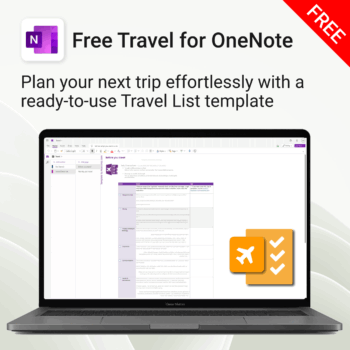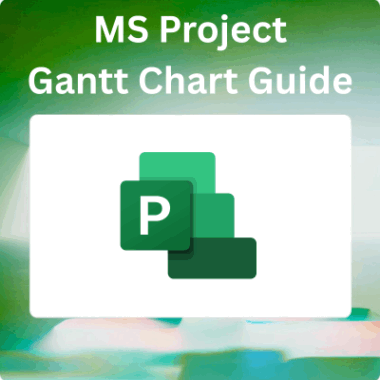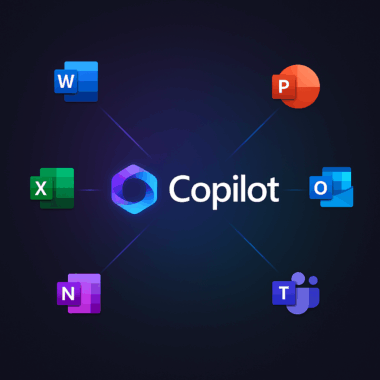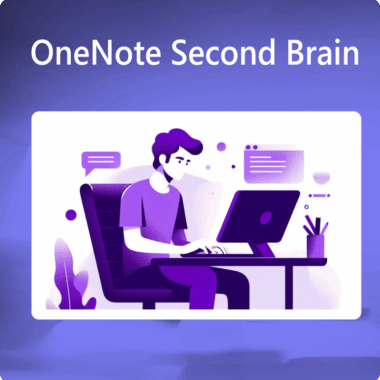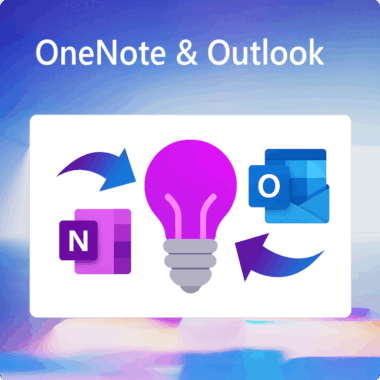Microsoft 365 and Google Workspace are the world’s leading cloud work suites — both powerful, secure, and collaborative. But which one truly fits your team’s way of working in 2026?
The Modern Work Suite Dilemma
Every business today runs on a digital foundation. Documents, meetings, spreadsheets, chats — it all happens within a single ecosystem.
That’s why the choice between Microsoft 365 and Google Workspace isn’t a simple software decision. It’s about defining how your team works, communicates, and collaborates every day.
Both platforms have evolved into comprehensive work suites that blend productivity, communication, and cloud storage. But while they share the same goal — powering the modern workplace — they approach it from different directions.
Microsoft 365 offers depth, control, and legacy strength.
Google Workspace offers simplicity, speed, and real-time collaboration.
So which work suite truly fits your business best?
Understanding the Two Work Suites
Microsoft 365 (formerly Office 365) is Microsoft’s cloud-powered evolution of its classic desktop software. It includes Word, Excel, PowerPoint, Outlook, OneDrive, SharePoint, and Teams — combining enterprise-grade tools with cloud integration.
Google Workspace (formerly G Suite) is Google’s cloud-native platform built around Gmail, Docs, Sheets, Slides, Drive, Calendar, and Meet. Everything runs in the browser, designed for mobility and collaboration from day one.
Philosophically, Microsoft came from the desktop era and layered the cloud on top. Google came from the cloud era and built its suite from the web up.
Both now meet in the middle — but their DNA still shapes their strengths.
Pricing and Value: The Cost of Collaboration
For most organisations, pricing plays a major role in the decision.
| Work Suite | Entry Plan | Mid-Tier Plan | High-Tier Plan | Enterprise Plan | Key Highlights |
|---|---|---|---|---|---|
| Microsoft 365 | $6 USD per user/month (Business Basic) | $12.50 USD per user/month (Business Standard) | $22 USD per user/month (Business Premium) | Custom pricing (E3/E5) | Includes full desktop apps, Teams, OneDrive, advanced admin tools. |
| Google Workspace | $7 USD per user/month (Starter) | $14 USD per user/month (Standard) | $22 USD per user/month (Plus) | Custom pricing (Enterprise) | 100% cloud-based with built-in collaboration and integrated Meet. |
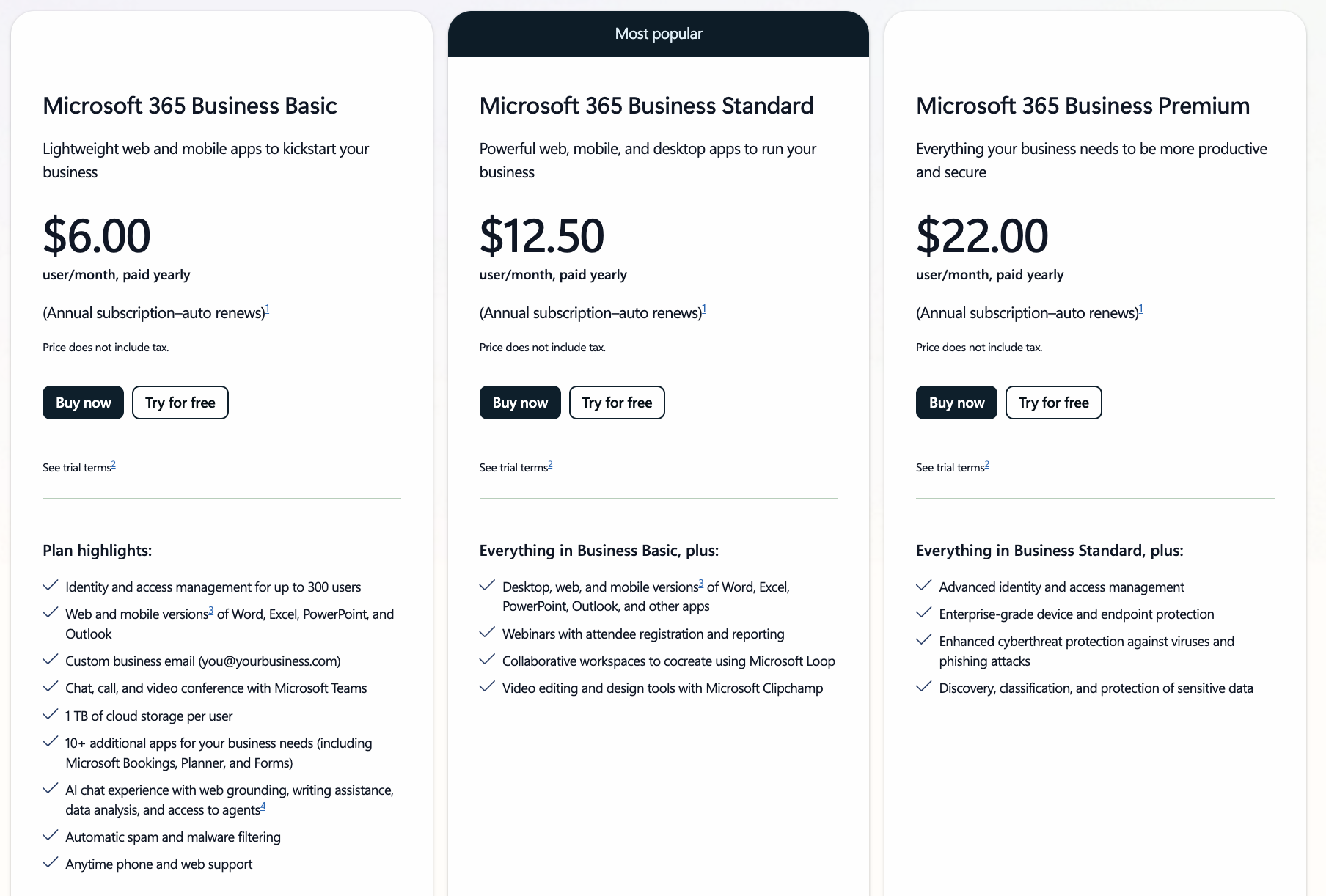
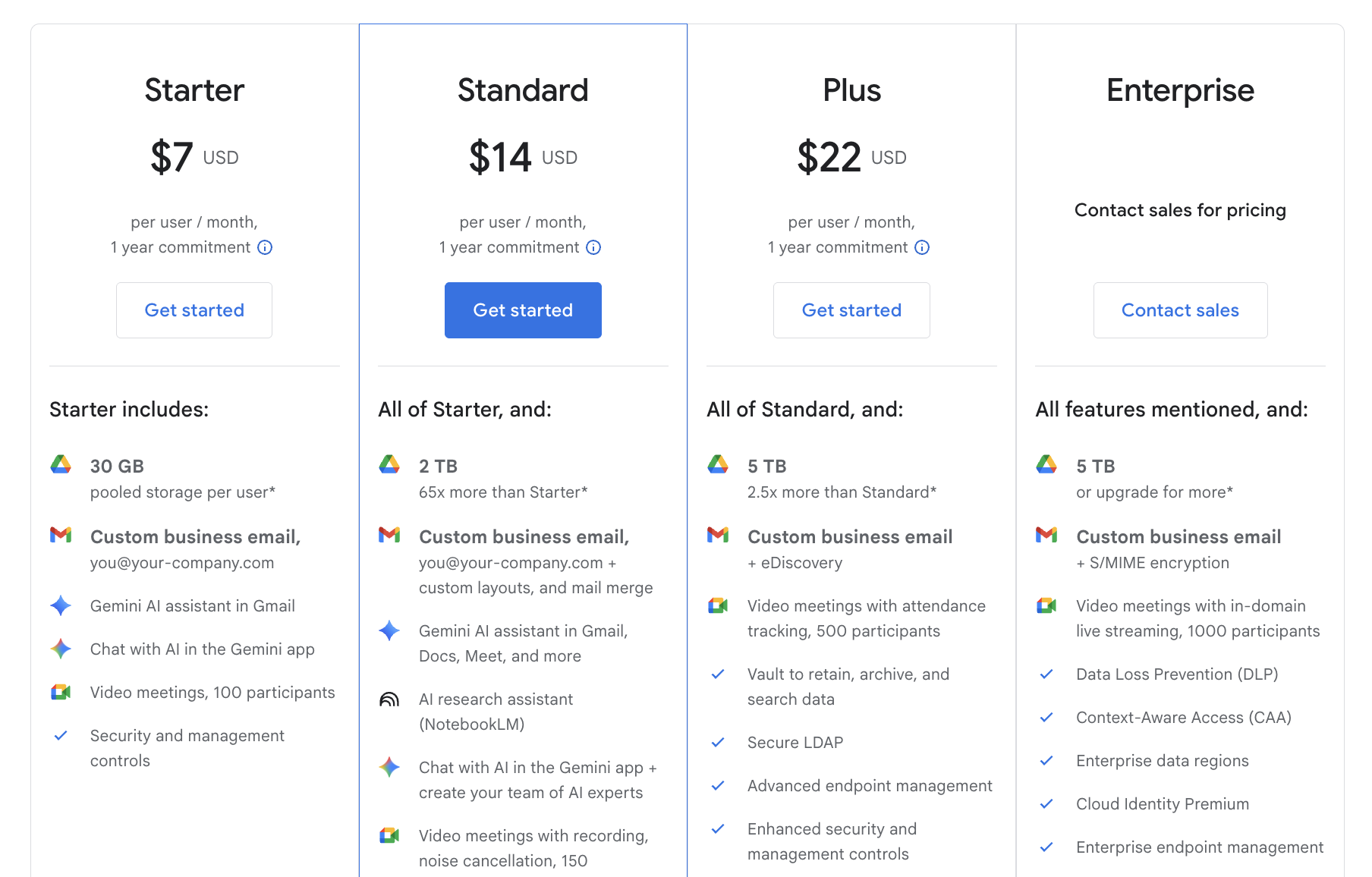
The pricing is comparable, but the value proposition differs.
Microsoft gives you full-featured desktop applications with offline capability — critical for complex workflows.
Google offers lightweight, cloud-only tools that excel in real-time teamwork.
For businesses deeply tied to Excel macros, PowerPoint templates, or Outlook workflows, Microsoft remains the practical choice.
For digital-first or remote teams that prioritise simplicity and instant collaboration, Google Workspace delivers more agility.
Collaboration and Communication
When it comes to collaboration, Google set the standard.
From the start, Google Docs, Sheets, and Slides were built for multi-user editing. Version conflicts don’t exist, and updates happen in real time. Everyone can work together — anytime, from anywhere.
Microsoft has caught up impressively. With OneDrive and SharePoint, users can co-author documents and see changes in real time. But Google’s experience still feels smoother and more intuitive for live collaboration.
On communication, however, Microsoft leads.
Microsoft Teams integrates chat, meetings, and files into one workspace. For larger organisations or those needing structured communication, Teams provides unmatched cohesion.
Google’s Meet and Chat are clean and functional but lack the deep integration of Teams.
Bottom line:
- Google’s collaboration is effortless.
- Microsoft’s communication is comprehensive.
User Experience and Learning Curve
Google Workspace’s biggest advantage is its simplicity. Anyone who’s ever used Gmail can adapt instantly. Its interfaces are clean, uncluttered, and forgiving for non-technical users.
Microsoft 365, by contrast, is dense and powerful. Its feature set runs deep — which can overwhelm new users but empowers power users.
If your organisation values speed, minimal training, and intuitive design, Google Workspace feels natural.
If you value customisation, advanced formatting, and offline access, Microsoft 365 feels indispensable.
AI Differences: Microsoft Copilot vs Google Gemini
Artificial intelligence is fast becoming the centrepiece of both work suites, but how it’s delivered within standard business plans reveals two very different strategies.
Microsoft 365 Copilot is powerful but premium. It integrates across Word, Excel, PowerPoint, Outlook, and Teams, using the Microsoft Graph to pull context from your company’s data — documents, meetings, and emails — to generate summaries, automate tasks, and analyse information.
However, Copilot isn’t included in Microsoft’s Business Standard or Business Premium plans by default. It requires an additional paid license, currently positioned for enterprise tiers like Microsoft 365 E3 and E5. That means smaller teams may see its value but face a cost barrier to adoption.
Google Gemini, by contrast, is more accessible. While advanced Gemini features are reserved for higher tiers, lighter AI tools such as “Help me write” in Gmail and Docs or “Smart Fill” in Sheets are increasingly available across Business Standard and Business Plus plans at no extra cost.
In essence:
- Copilot focuses on depth and automation, but remains an add-on.
- Gemini focuses on accessibility and creativity, built directly into the experience.
Microsoft is betting on AI as a premium enterprise differentiator.
Google is betting on AI as a universal productivity layer.
Security and Administration
Security is where both work suites show their enterprise maturity — but they approach it differently.
Microsoft 365 offers layered, granular control: Azure Active Directory, Conditional Access, Data Loss Prevention, and Defender for Business. It’s built for complex compliance environments and IT governance.
Google Workspace simplifies this with a zero-trust cloud architecture. It includes two-step verification, encryption by default, and intuitive admin settings. While less granular than Microsoft, it’s ideal for smaller teams or those without dedicated IT resources.
If you’re in a regulated industry or need advanced compliance — think finance, healthcare, or government — Microsoft 365’s control is superior.
If you want strong, simple, always-on security without complex setup, Google Workspace offers peace of mind.
Integration and Ecosystem
Choosing a work suite often depends on what ecosystem you already use.
Microsoft 365 fits naturally with Windows, Azure, Dynamics 365, Power BI, and other Microsoft products. Its integration depth across enterprise tools is unmatched.
Google Workspace thrives in Google Cloud environments and plays well with third-party SaaS applications. It’s especially popular among startups using platforms like Slack, Zoom, or Notion.
Compatibility remains a subtle challenge.
Microsoft’s native file formats (.docx, .xlsx, .pptx) still dominate globally. Google’s apps can open and export these files — but heavy formatting and macros don’t always translate perfectly.
If your clients and partners live in the Microsoft world, staying in it may reduce friction.
Offline Access and Performance
Here’s where Microsoft still dominates.
The full desktop applications in Microsoft 365 run seamlessly offline, syncing automatically once back online. It’s perfect for industries with limited connectivity or heavy file use.
Google Workspace supports offline editing through Chrome extensions, but the experience can be inconsistent. For cloud-first teams, it’s fine; for offline-heavy workflows, it’s a risk.
If your business requires dependable offline capability, Microsoft 365 remains the safer bet.
Scalability and Business Fit
Ultimately, the better work suite depends on your business structure, team size, and IT sophistication.
- Choose Microsoft 365 if:
- You use advanced spreadsheets, Power BI, or enterprise software.
- You require regulatory compliance or detailed admin control.
- You have a hybrid or large-scale workforce.
- Choose Google Workspace if:
- You’re a remote-first or digital-native team.
- You prioritise ease of use and low IT maintenance.
- You value real-time collaboration over complex features.
Both scale well — but in different directions. Microsoft scales upward into enterprise complexity; Google scales outward into simplicity and speed.
The Future of Work Suites
Both Microsoft and Google are shaping the next era of digital work — one defined by AI, automation, and seamless integration.
Microsoft is leveraging its enterprise roots, merging Copilot with Teams, Outlook, and Office. Google is betting on collaboration speed, predictive insights, and cloud fluidity.
Over time, the differences may blur further. But the core philosophies will remain:
- Microsoft builds for control and depth.
- Google builds for openness and collaboration.
The best work suite isn’t the one with more features — it’s the one that reflects how your people actually work.
Key Takeaways
| Category | Best Work Suite | Why |
|---|---|---|
| Collaboration | Google Workspace | Real-time, cloud-native editing |
| Security & Compliance | Microsoft 365 | Granular admin and compliance tools |
| Offline Work | Microsoft 365 | Full desktop functionality |
| Ease of Use | Google Workspace | Simple, fast, intuitive |
| Integration | Microsoft 365 | Deep enterprise ecosystem |
| Innovation & AI | Microsoft 365 | Copilot integration across apps |
| Value for Remote Teams | Google Workspace | Streamlined collaboration experience |
FAQs
1. Is Microsoft 365 or Google Workspace better for small businesses?
Google Workspace is easier to set up and maintain, while Microsoft 365 offers more advanced functionality for growing teams.
2. Which work suite is more secure?
Both are secure. Microsoft provides more granular administrative tools; Google simplifies security through built-in protections.
3. Can I switch between them easily?
Migration tools exist, but the transition requires planning, especially when moving complex files or email systems.
4. What’s the biggest difference?
Microsoft 365 is built for depth and control; Google Workspace is built for simplicity and collaboration.
5. What’s the future direction for both?
AI integration will dominate the next generation of work suites, with Copilot (Microsoft) and Duet AI (Google) leading the way.
Conclusion: Choosing the Right Work Suite for Your Culture
Your choice between Microsoft 365 and Google Workspace isn’t about the “best” software — it’s about alignment.
Microsoft offers the power and precision enterprises rely on. Google offers the simplicity and speed that modern teams crave.
Both work suites are capable, mature, and constantly improving. The deciding factor isn’t the technology itself — it’s how your people work, collaborate, and create value.
The smartest choice is the one that fits your culture, workflows, and long-term vision for how work happens.
Best selling products
-
Free Diary for OneNote
$0.00 -
Free Finance for OneNote
$0.00 -
Free Travel for OneNote
$0.00 -
Free Cooking for OneNote
$0.00 -
Free Family Tree for OneNote
$0.00