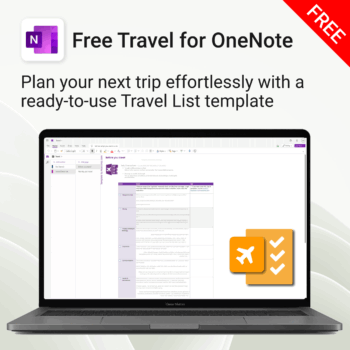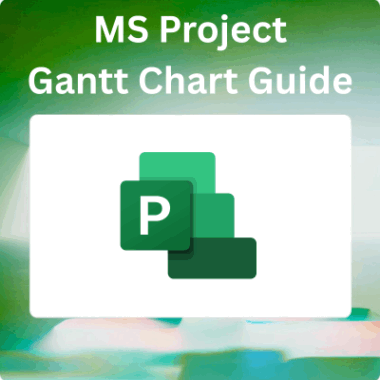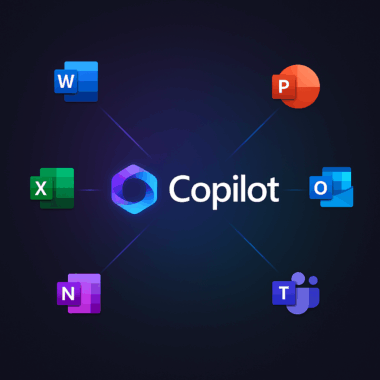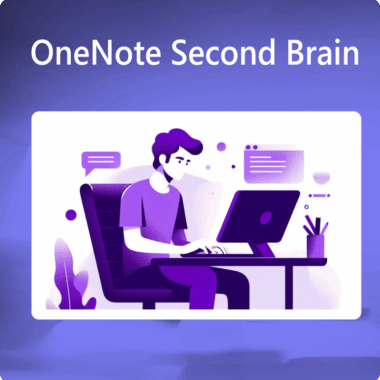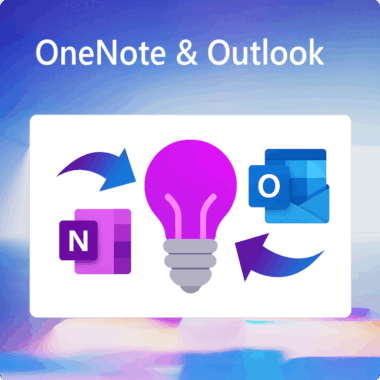The Line Between Coordination and Control
Microsoft Teams, one of the most widely used collaboration platforms in the world, is planning to roll out a feature in December 2025 that could redefine how companies monitor their workforce.
According to Microsoft’s Roadmap, the platform will soon start flagging when employees are “not at work,” using a combination of presence indicators and device activity data. The system can even detect when an employee connects (or doesn’t connect) to the company’s Wi-Fi network.
Microsoft says the goal is simple: improve hybrid workforce planning. But for many, the move feels like another step toward a workplace where every click, log-in, and idle moment becomes data and monitoring.
The feature, while framed as operationally useful, highlights a tension every modern business faces: where does collaboration end and surveillance begin?
How the New Microsoft Teams Feature Works
The new capability expands Teams’ existing presence functions — those familiar green, yellow, and red indicators showing if someone is available or busy.
Now, Teams will add location context. When an employee connects to their organisation’s Wi-Fi network, Teams will automatically update their “work location” status to show they’re in the office. If the user isn’t connected, their status may indicate they’re “away” or working remotely.
In Microsoft’s own documentation, the company describes it as a way to make hybrid coordination easier. For example, Teams could help managers quickly see who’s in the office on a given day without relying on manual status updates.
The feature will reportedly be off by default, giving administrators the choice to activate it.
But does that choice come with consequences?
Microsoft’s Rationale: Hybrid Efficiency
In fairness, the logic behind the update is understandable.
The hybrid model has complicated workforce logistics: desks, meeting schedules, office resources, and team dynamics all depend on knowing who’s where.
By automating location visibility, Microsoft is trying to solve a real coordination problem. The company says this feature is designed to reduce friction in planning and to give teams a clearer sense of how people are distributed between home and office.
In theory, it’s a productivity feature.
In practice, is it a test of trust?
Privacy Concerns: When Productivity Turns Into Surveillance
Privacy experts aren’t convinced that Teams’ new “not at work” status is harmless.
Their concern is not just about data collection but about the normalisation of tracking in workplace tools.
If a system automatically determines when you’re “not at work,” it can create a subtle but powerful culture shift — from trusting employees to monitoring them.
Critics warn that this could:
- Blur the line between work and personal time.
- Encourage presenteeism instead of productivity.
- Create anxiety in remote workers who already feel pressure to be “always on.”
- Introduce grey areas about after-hours connectivity, especially for employees who occasionally log in on weekends or evenings.
It’s not just about what’s being tracked. It’s about what it implies.
What’s at Stake for Hybrid and Remote Work
Hybrid work was supposed to be the middle ground between freedom and structure. But technology like this risks tipping the balance toward control.
When the system begins to decide whether someone is “at work,” even small design decisions can shape culture. A status meant for coordination can quickly become a performance metric.
The result?
Employees may feel compelled to perform presence, staying connected, staying visible, staying “active” instead of focusing on meaningful work.
This shift undermines one of hybrid work’s key promises: flexibility.
Legal and Ethical Dimensions
Beyond culture, there are legal implications.
Under regulations like the EU’s GDPR and California’s CCPA, employee tracking requires clear justification, transparency, and consent.
If the new Teams feature records when and where users connect to company networks, that’s personal data — data tied to identifiable individuals.
To stay compliant, organisations must:
- Inform employees what’s being collected and why.
- Limit data retention to necessary timeframes.
- Ensure the information isn’t used for disciplinary or evaluative purposes.
- Offer opt-outs or alternatives where feasible.
Failing to do so could expose companies to both reputational and regulatory risk.
How Companies Should Handle This Responsibly
If your company plans to enable this feature, the key is not the technology itself but how you use it.
A few guiding principles:
- Communicate early and clearly. Employees should know exactly what’s being tracked.
- Focus on intent. Explain that the feature supports planning, not monitoring.
- Respect boundaries. Avoid collecting data outside regular work hours.
- Establish accountability. Make sure leadership and IT uphold data privacy commitments.
- Measure outcomes, not presence. Productivity should never depend on network connection status.
Handled transparently, the feature could improve coordination. Deployed without context, it could backfire.
What Employees Should Ask
Employees also have agency in this conversation.
If your organisation uses Teams, start by asking:
- Has this feature been activated?
- What exactly does “not at work” mean in our setup?
- Who has access to this information?
- Will this data ever be used in evaluations or performance reviews?
- Can employees opt out or limit visibility?
Understanding these details helps preserve your autonomy and encourages your company to operate with transparency.
The Broader Trend: The Datafication of Work
This update is part of a larger evolution in workplace software.
From keystroke loggers to productivity dashboards, more systems now quantify what used to be qualitative: time, focus, presence, and output.
The rise of AI-driven analytics has only accelerated this shift.
What began as collaboration software is increasingly becoming performance measurement software.
Microsoft’s new feature may be small, but it’s symbolic.
It represents the ongoing tension between data-driven management and human-centred work.
The Real Issue Isn’t the Technology — It’s Transparency
Technology doesn’t create mistrust on its own. Lack of transparency does.
If employers treat this new Teams feature as a helpful scheduling tool — and communicate it that way — it could enhance coordination and reduce friction.
If they use it quietly, or worse, to scrutinise employees, it risks eroding the very trust that makes hybrid work function.
Hybrid work depends on autonomy. Visibility should support that autonomy, not replace it.
Key Takeaways
| Insight | Description |
|---|---|
| What’s new | Teams can flag when employees are “not at work” using Wi-Fi and presence data. |
| Why Microsoft built it | To streamline hybrid workforce planning. |
| Why it’s controversial | Critics say it blurs the line between coordination and surveillance. |
| What companies should do | Communicate openly, set boundaries, and avoid misuse. |
| What employees can do | Ask questions, understand policies, and protect boundaries. |
Frequently Asked Questions
Will Teams track me after hours?
It depends on whether your device is connected and how your organisation configures the feature. Ideally, tracking should only occur during working hours.
Can employees turn it off?
Not individually. The feature is managed by tenant administrators at the organisational level.
Does this mean my employer knows where I am?
Not precisely. It detects whether you’re connected to company Wi-Fi, not your GPS location.
Is this legal?
Generally yes, if the company complies with data protection laws and informs employees transparently.
What should hybrid teams do now?
Stay informed. Ask for clarity. Advocate for trust-based policies over visibility-based management.
Conclusion: The Future of Work Depends on Trust
Microsoft’s new Teams feature is a small technical update with big cultural implications.
It aims to make hybrid work more efficient—but it also tests how far employers are willing to go in the name of visibility.
The future of work won’t be defined by tools, but by how those tools are used.
Technology should make collaboration smarter, not more invasive.
For organisations, the lesson is simple: communicate, clarify, and choose trust over tracking.
For employees, the takeaway is equally clear: understand your data, and never hesitate to ask how it’s being used.
Best selling products
-
Free Diary for OneNote
$0.00 -
Free Finance for OneNote
$0.00 -
Free Travel for OneNote
$0.00 -
Free Cooking for OneNote
$0.00 -
Free Family Tree for OneNote
$0.00