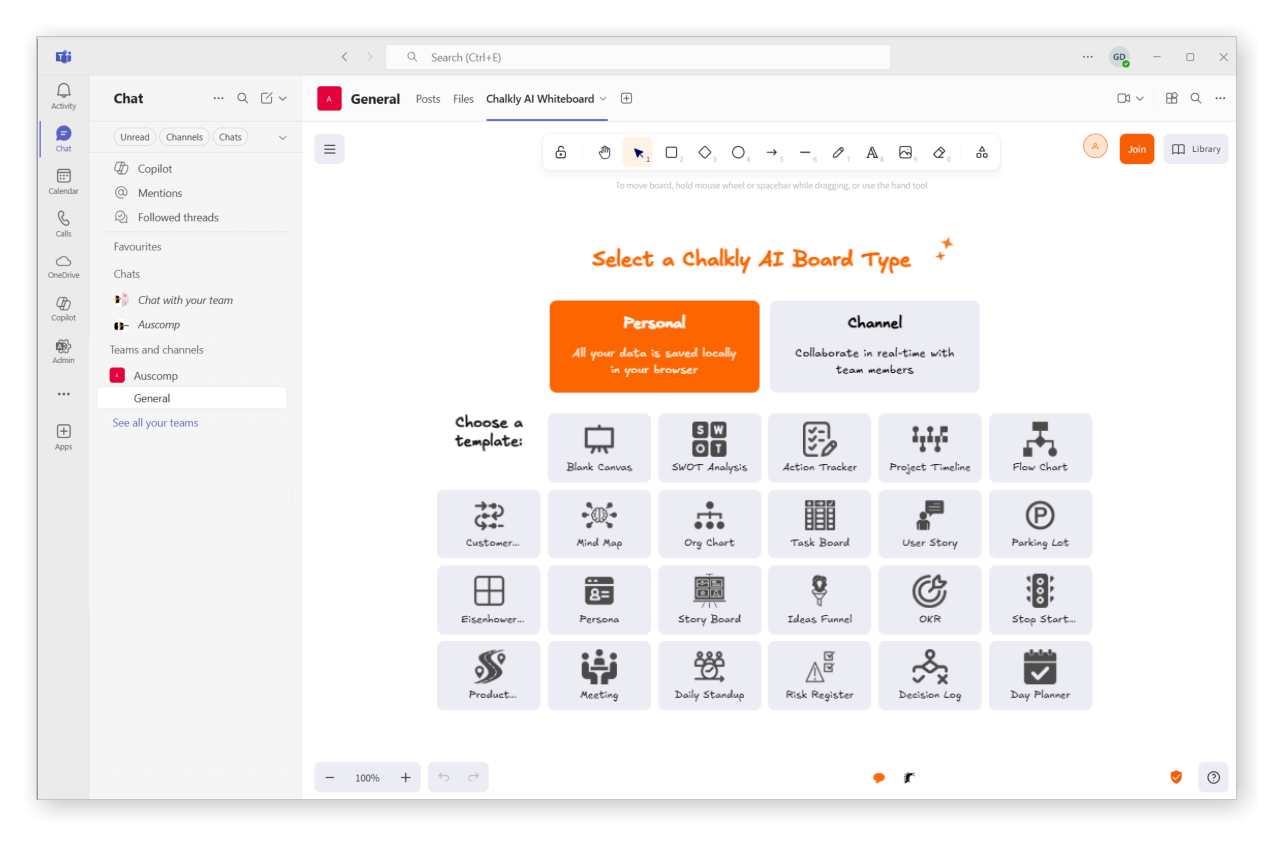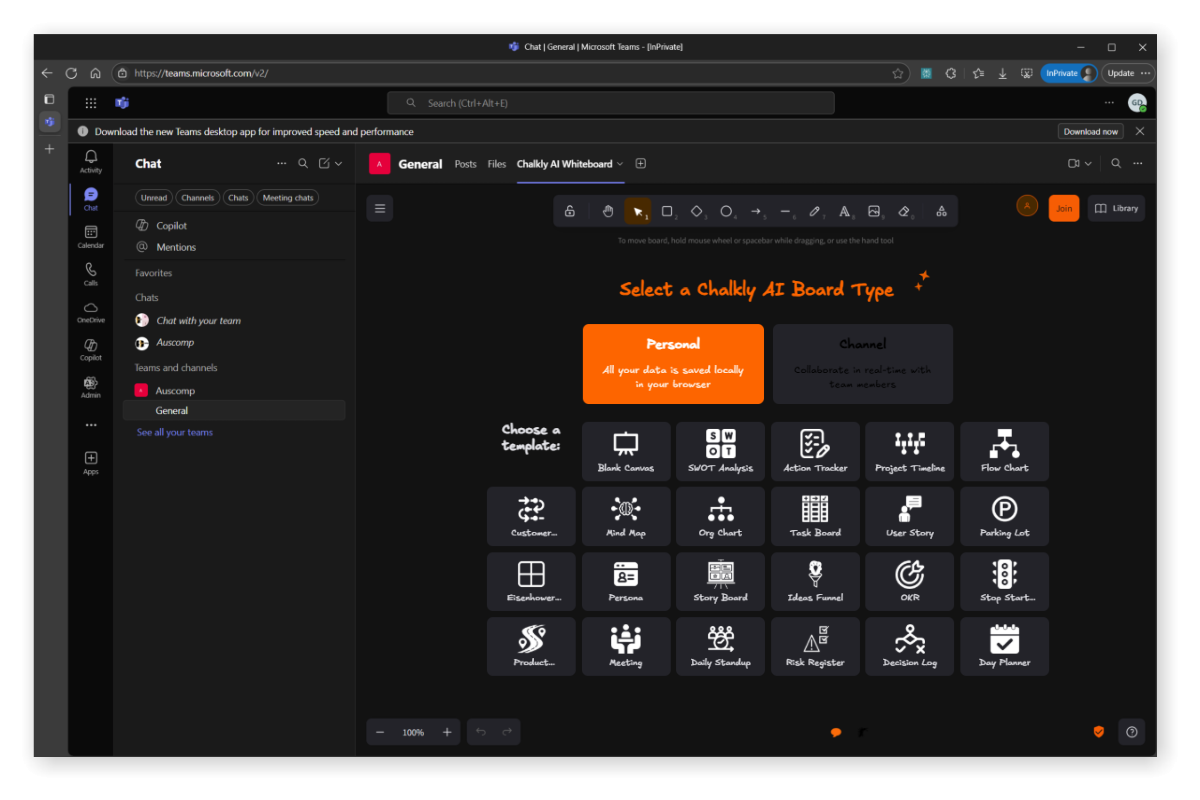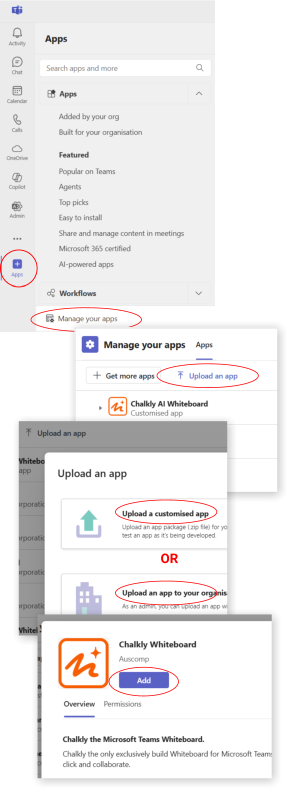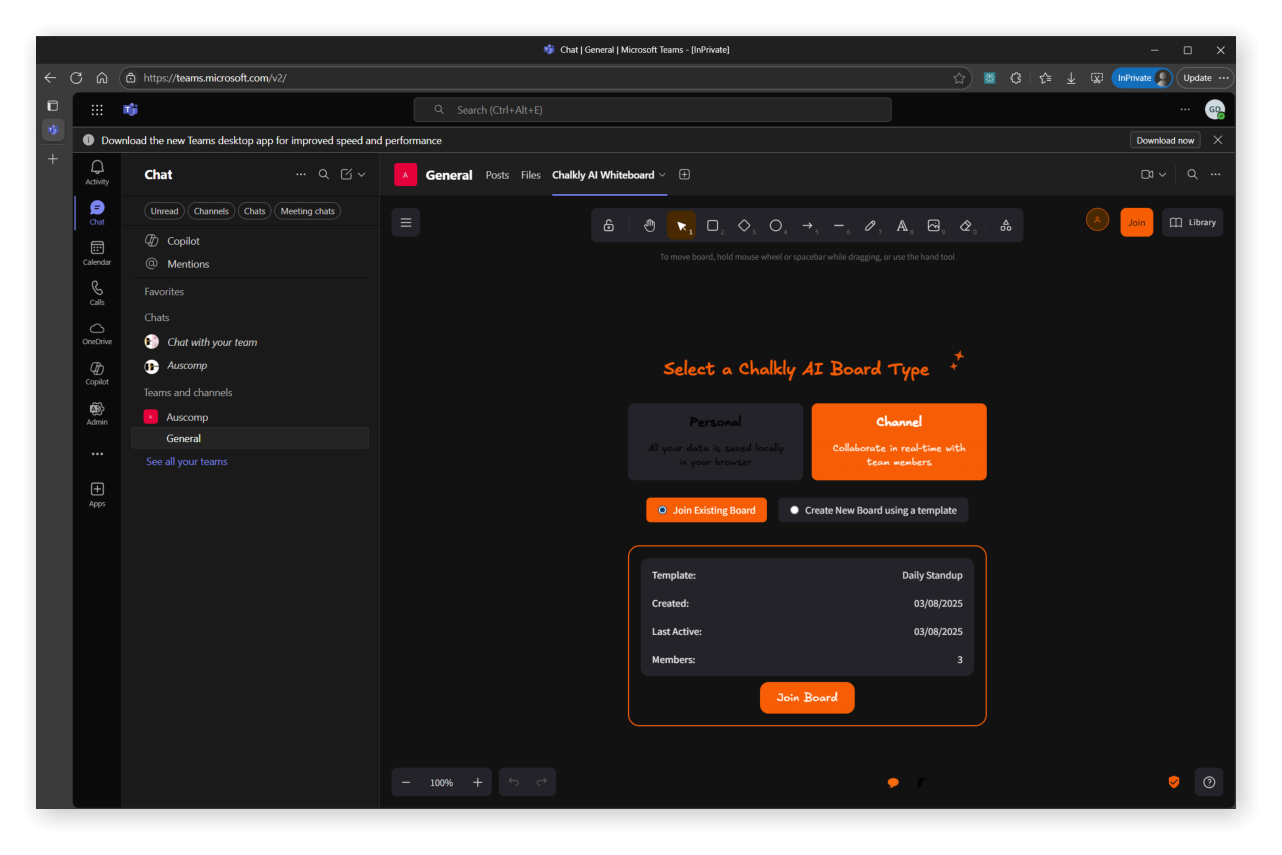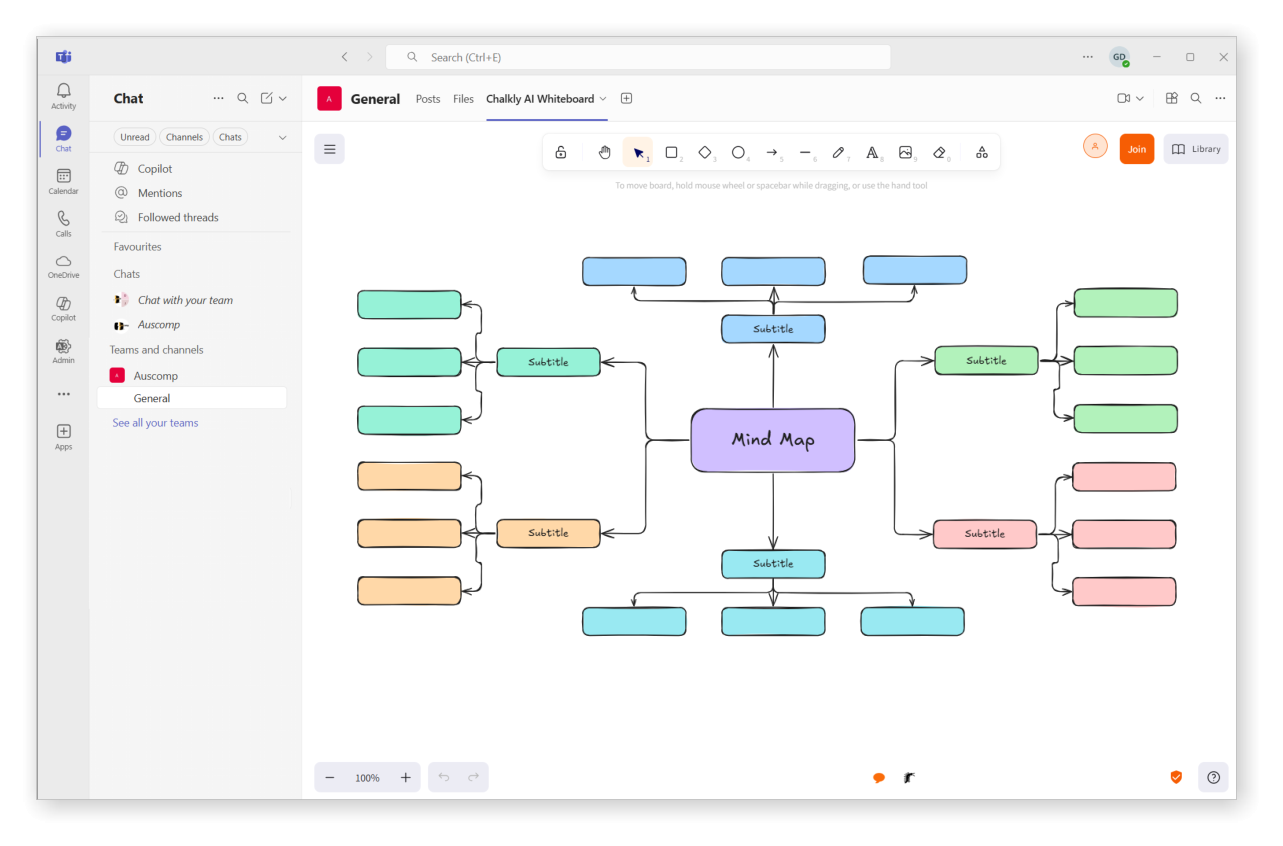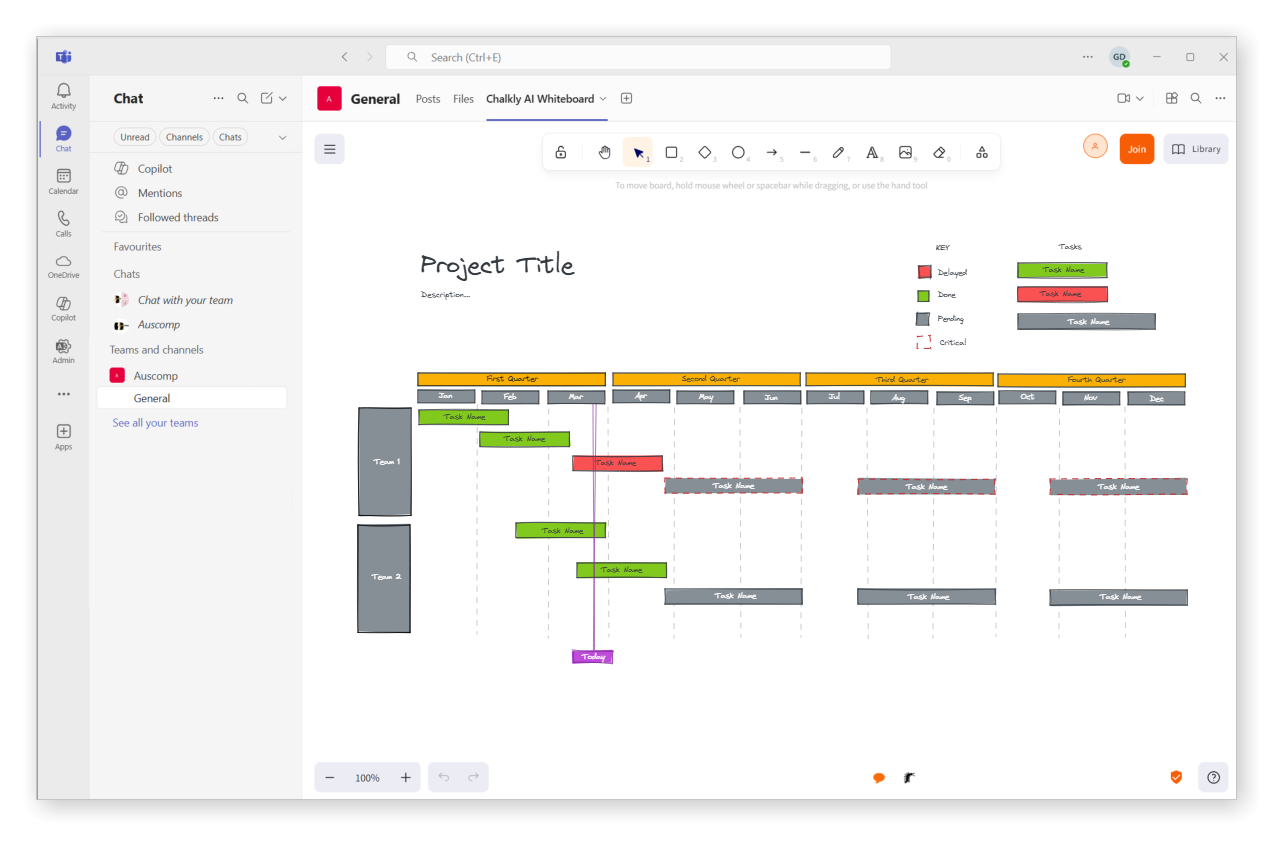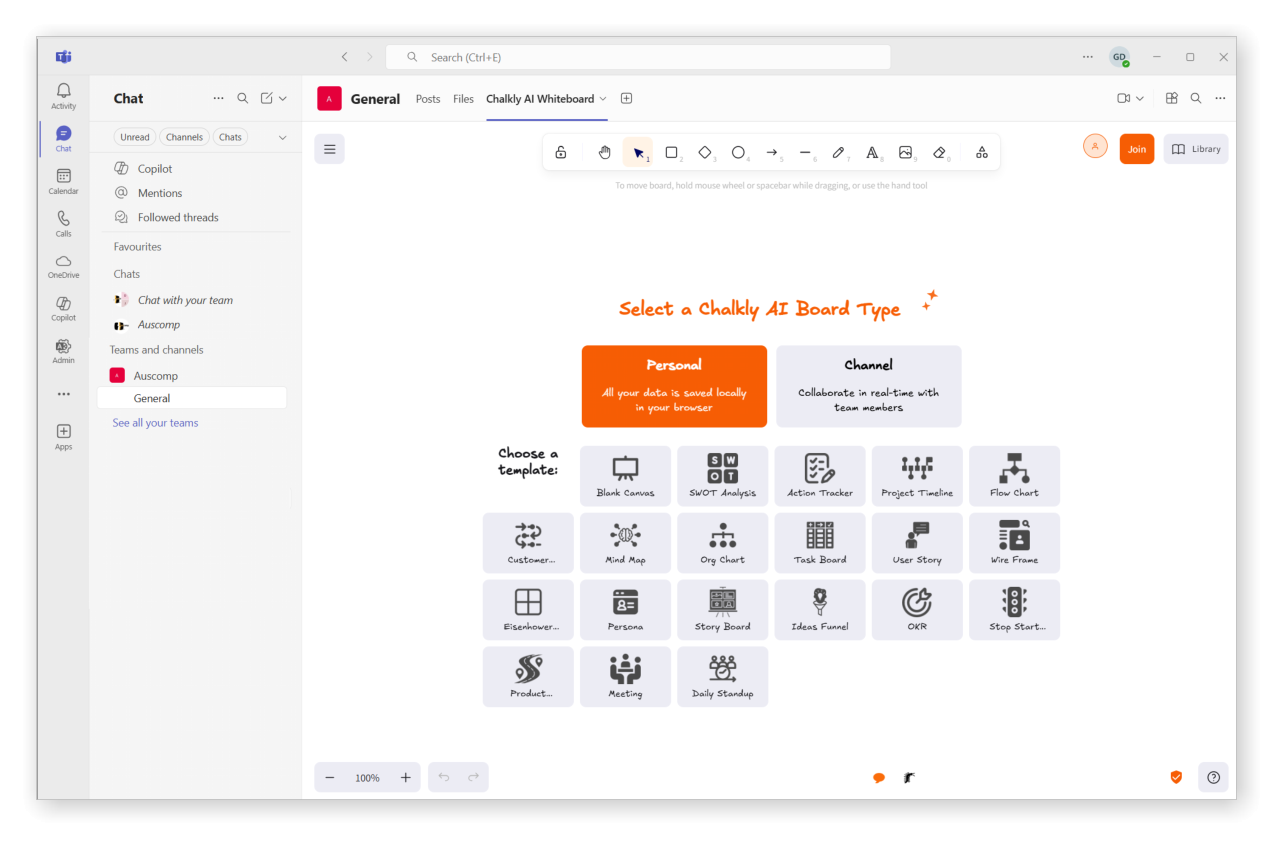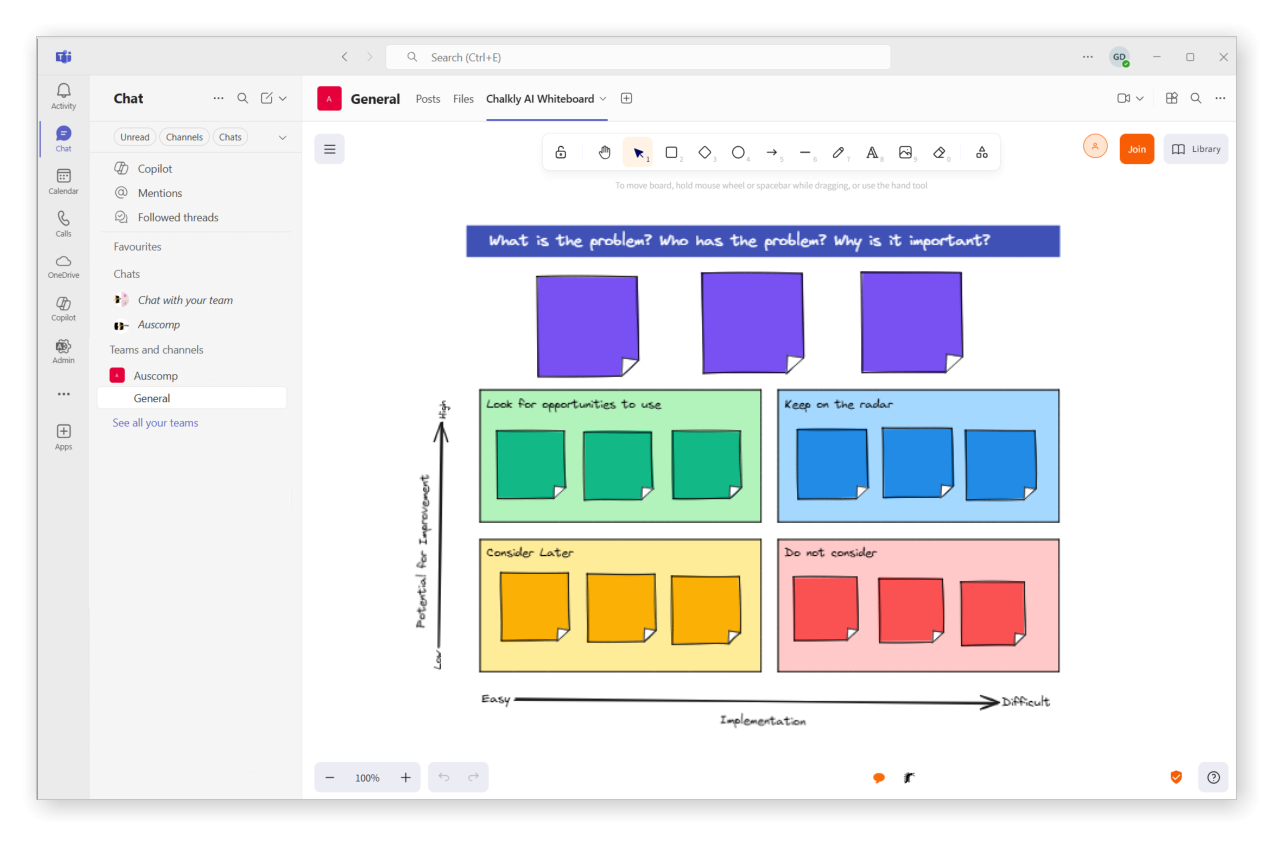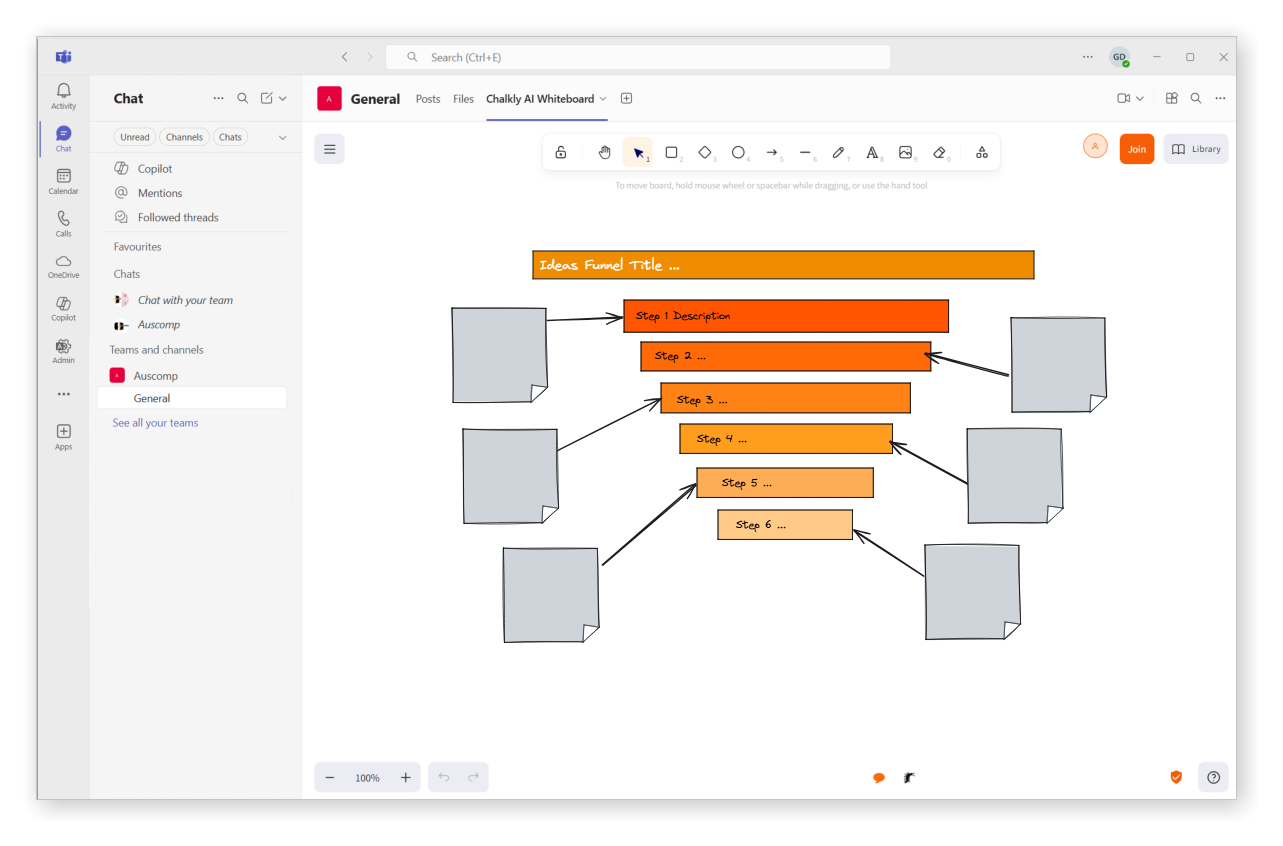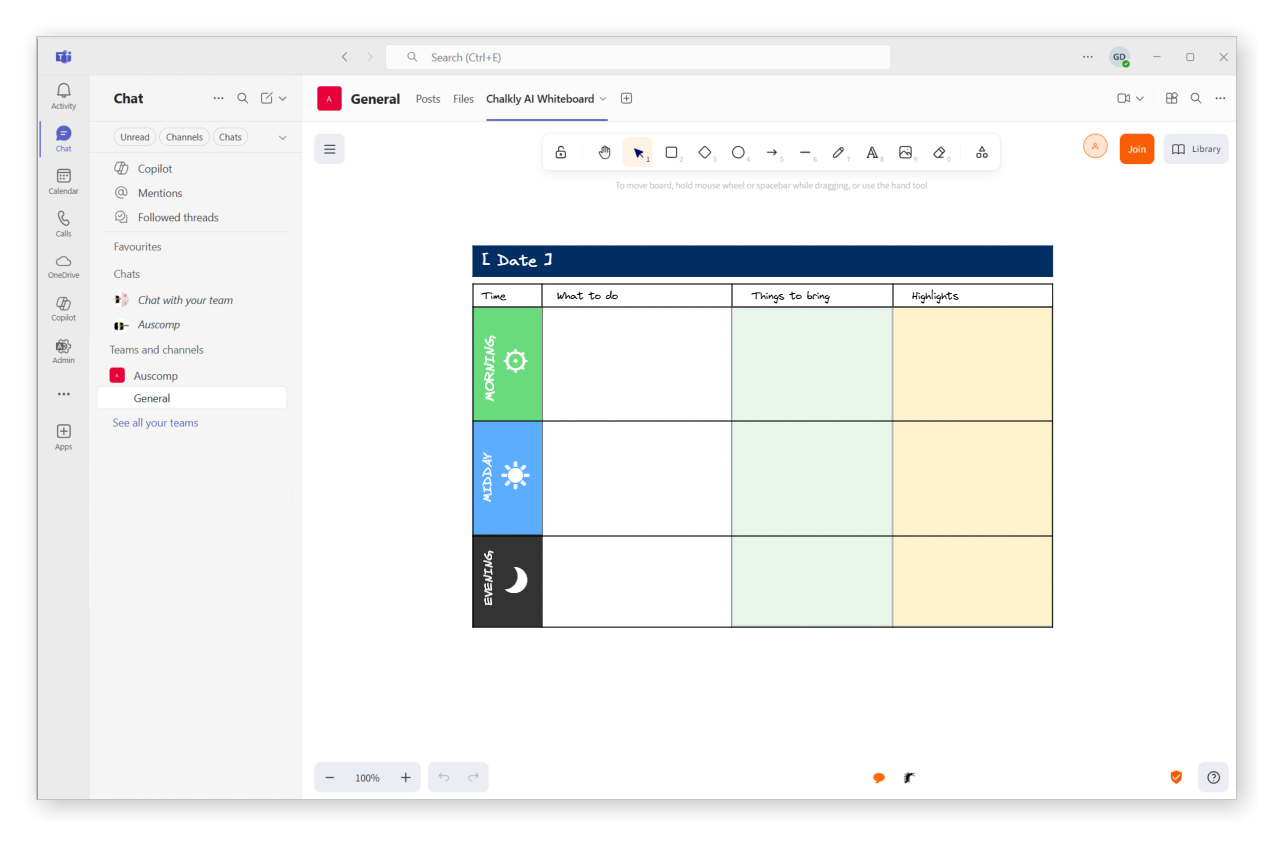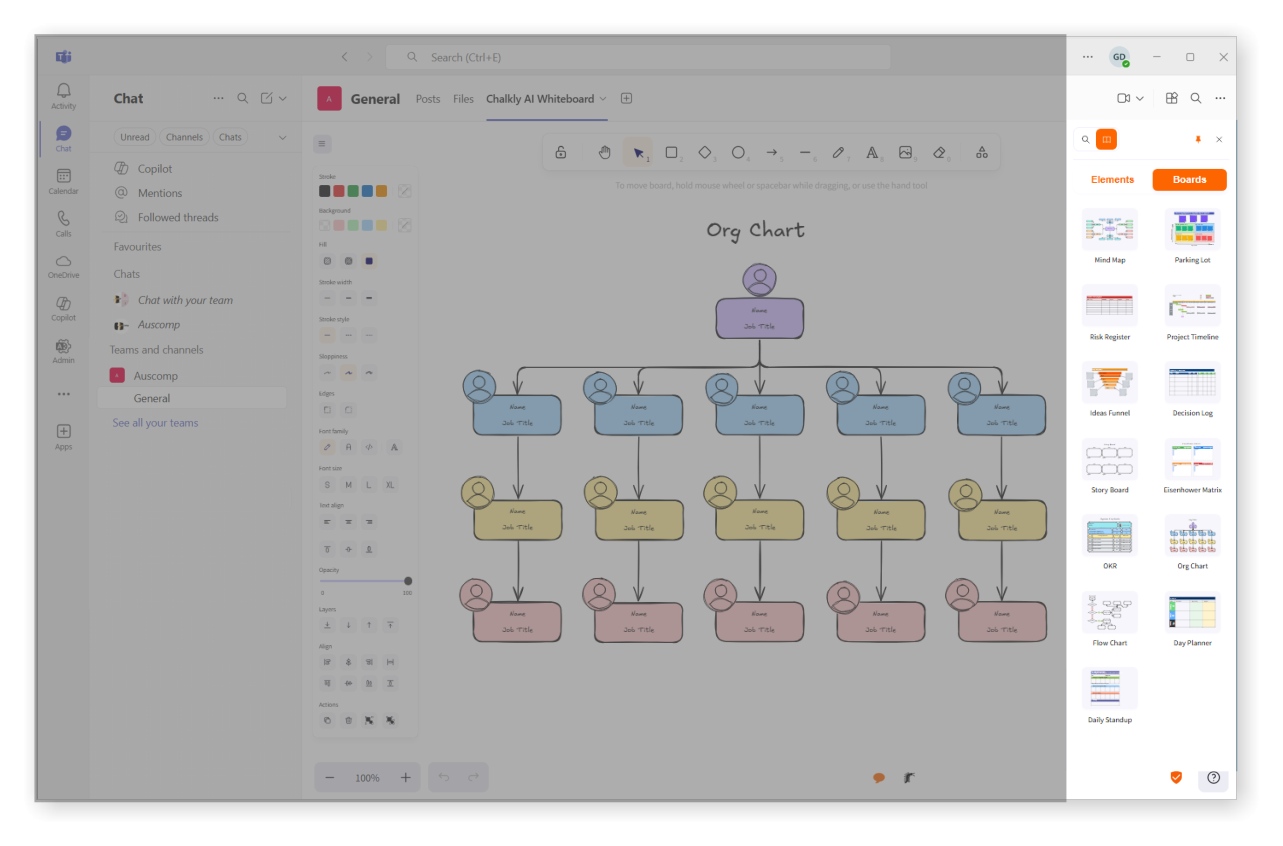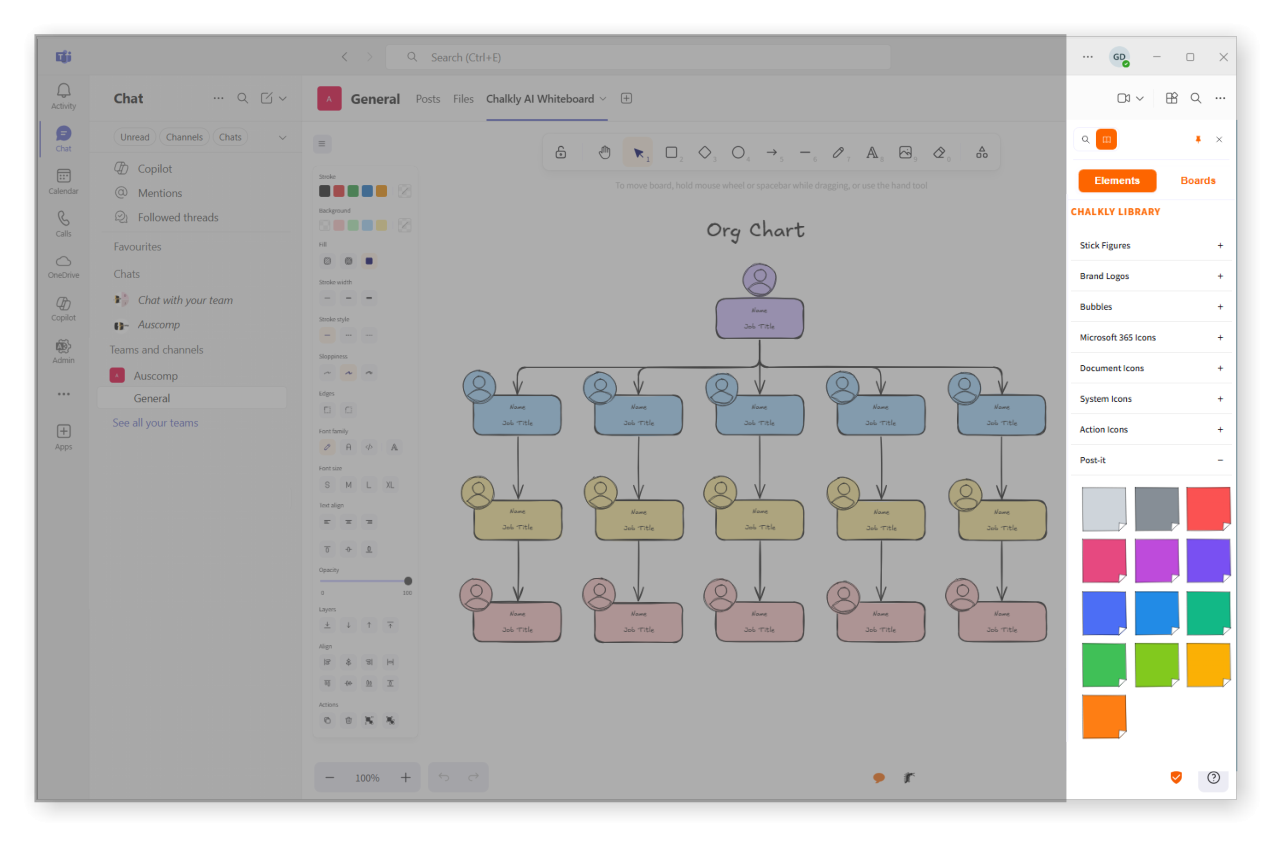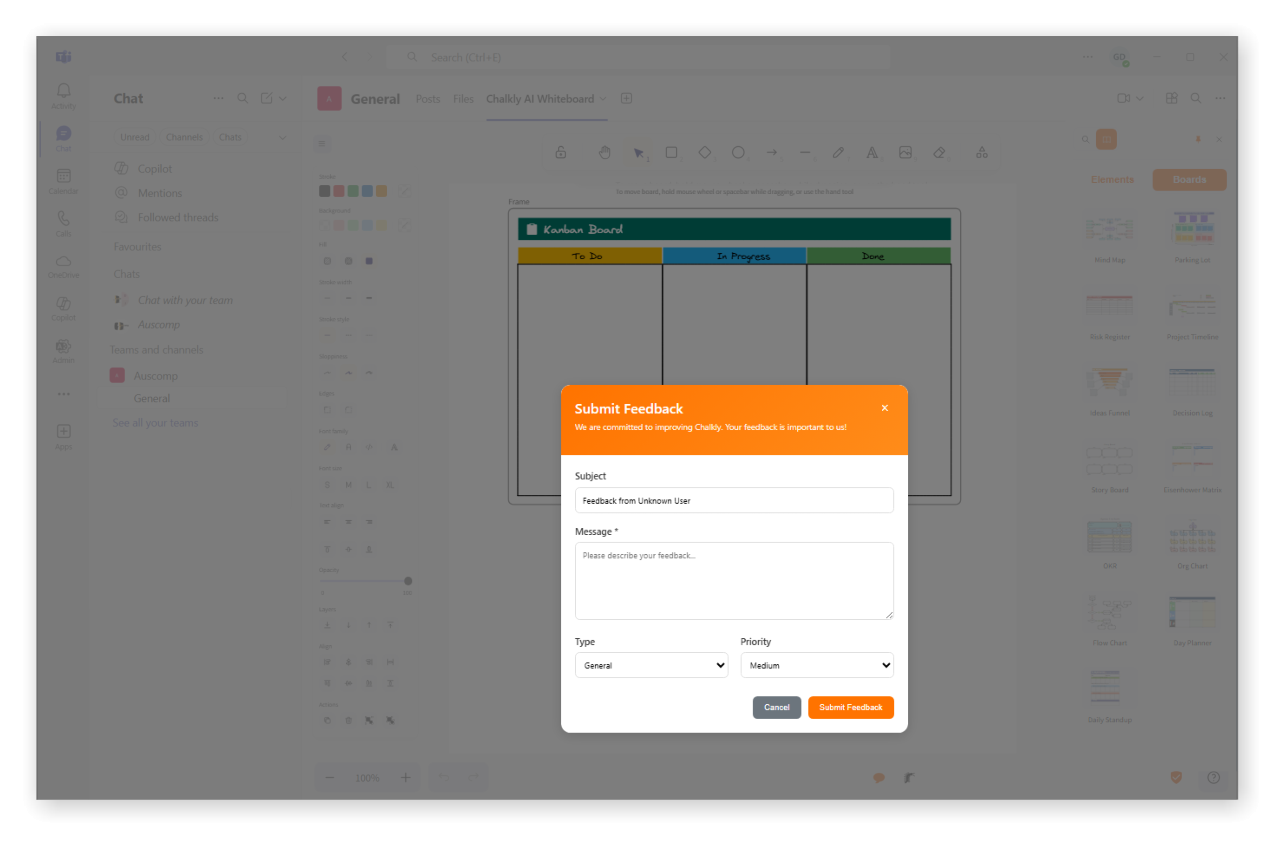Visual Collaboration Without Switching Apps
Chalkly lives where your team chats — inside Microsoft Teams. Share whiteboards directly in your channels and work together in real-time.
Use Chalkly to:
- Plan sprints, brainstorm ideas, map customer journeys
- Assign tasks visually using Kanban boards or RACI charts
- Run productive meetings with visual agendas and decision logs
Your boards are always accessible, securely stored, and versioned.
Start instantly — no training or account setup required.