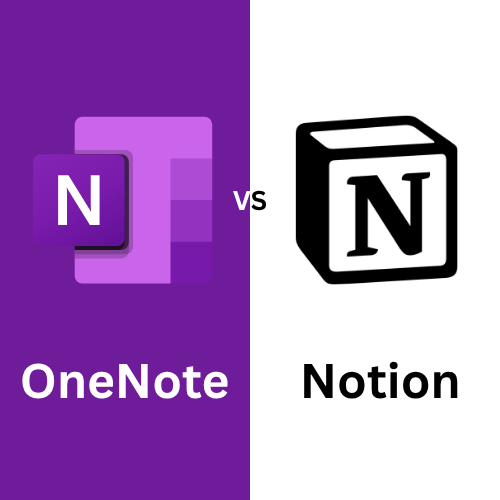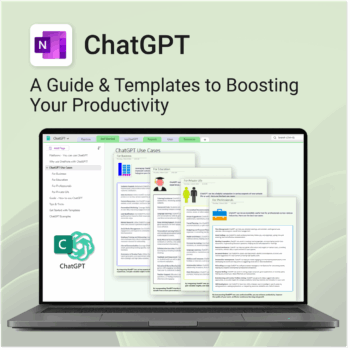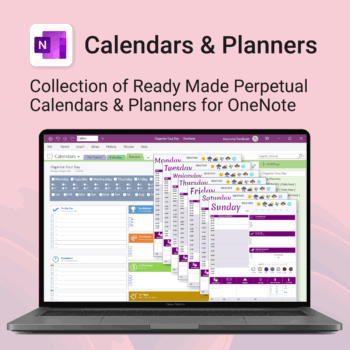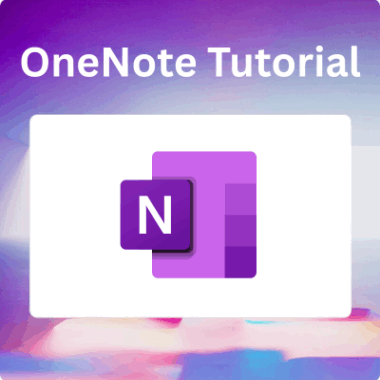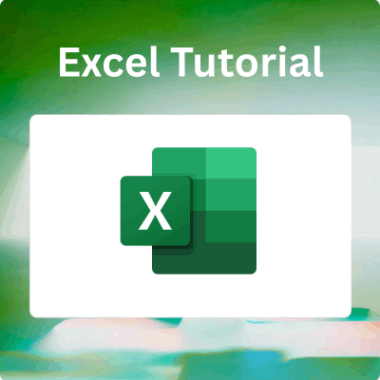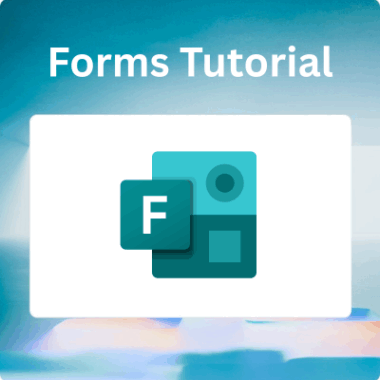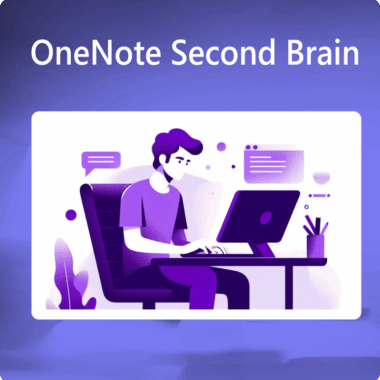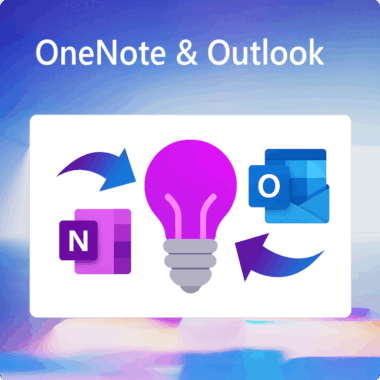Compare OneNote vs Notion across usability, AI features, storage, project management, and collaboration. Find out which tool fits your workflow.
In this in-depth comparison, we’ll explore how Notion and OneNote differ in real-world scenarios—beyond surface-level features—and which one is better suited to your needs in 2025.
7 minutes read time
Who Is This Comparison For?
This guide is written for:
-
- Remote teams evaluating collaboration tools.
- Students and researchers looking for digital note-taking platforms.
- Project managers comparing task management features.
- Entrepreneurs and freelancers who need better workflow systems.
- Professionals or Businesses choosing between Microsoft 365 and modern alternatives.
Usability: Onboarding and Interface
OneNote: Simple for Fast Note-Taking
OneNote’s notebook, section, and page layout is intuitive for users familiar with physical notebooks or using Microsoft Word. It’s particularly well-suited for quick idea capture, journaling, or handwriting via stylus—especially on tablets like the Surface Pro.
OneNote Tutorial: A Comprehensive Guide for Efficient Professionals
Use Case: A professional worker quickly captures meeting notes, sketches diagrams, and syncs them to the cloud with no learning curve.
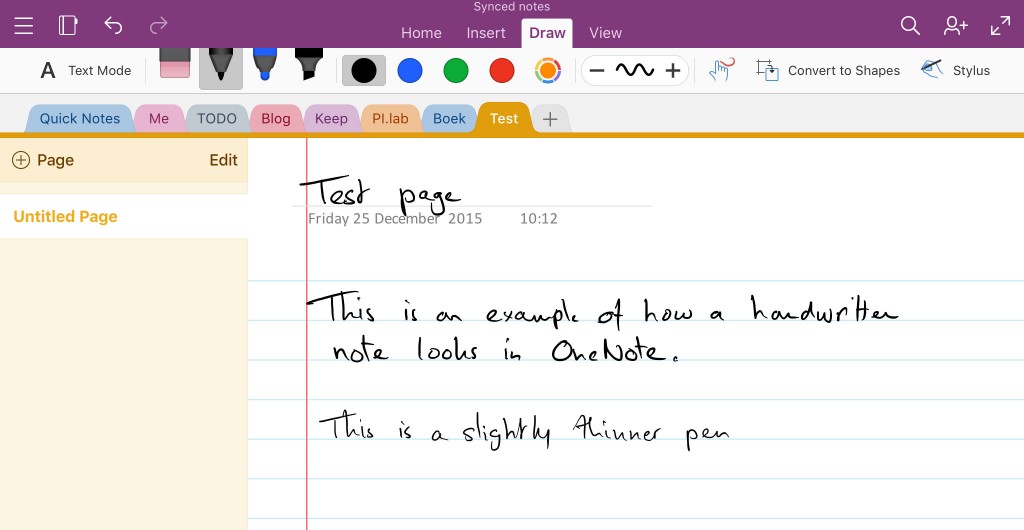
Notion: Structured, Modular, and Customisable
Notion takes more time to learn, but offers significantly more flexibility and structure. Its drag-and-drop interface, block system, and page linking allow users to create clean custom dashboards, linked databases, and visual systems.
Use Case: A content marketer builds a pipeline that connects editorial calendars, brand guidelines, and performance dashboards—all inside Notion.
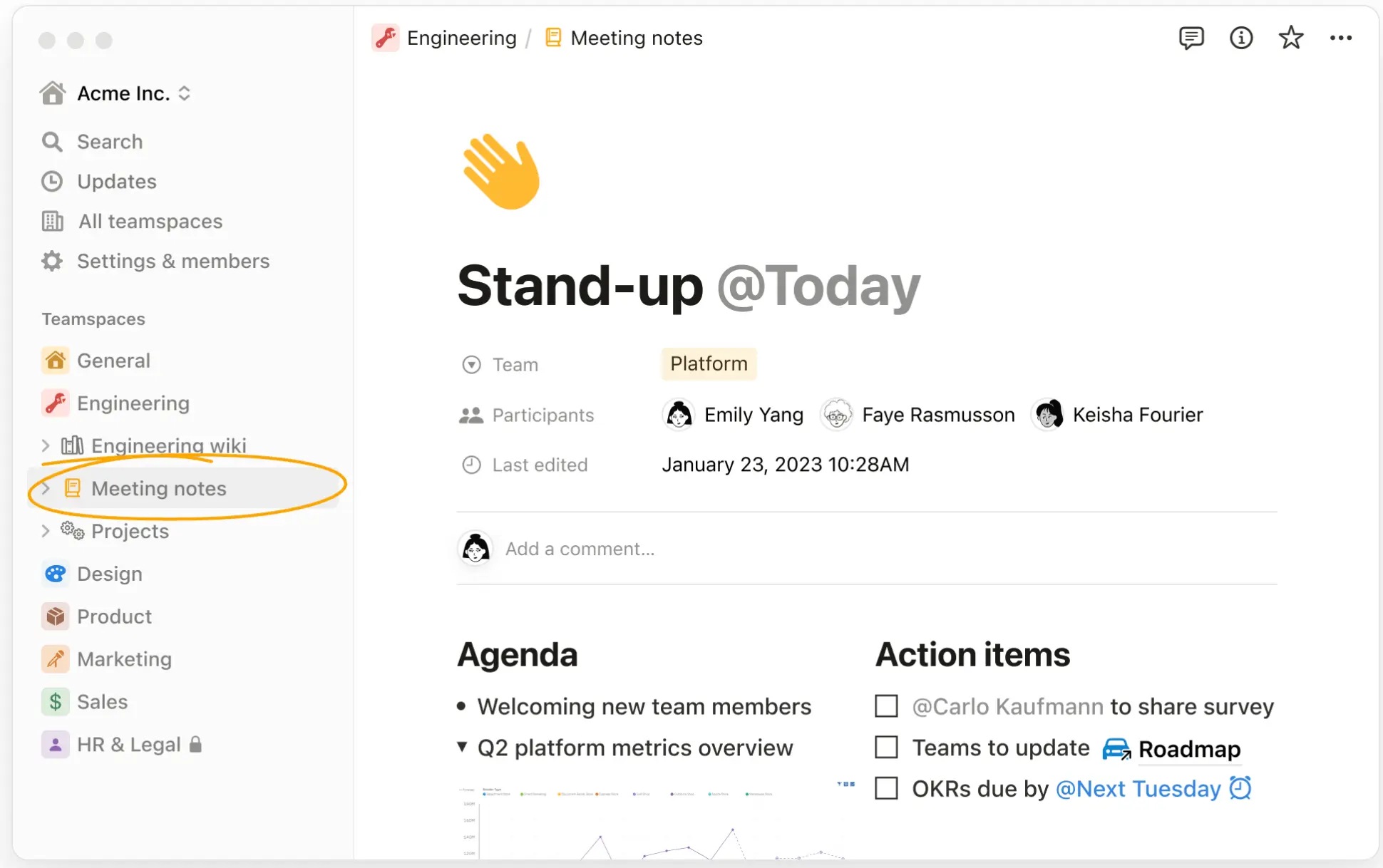
Features That Matter Most
1. Note-Taking Capabilities
-
- OneNote supports typed notes, handwriting, audio recording, screen clipping, and ink annotations. It feels like an open canvas, ideal for creative thinkers or spontaneous note-takers.
- Notion excels at organising structured data: create toggle lists, tables, calendars, checkboxes, embeds, and more—all searchable and interlinked.
Why It Matters: If you need fast note capture and don’t want to customise, OneNote wins. If you want your notes to evolve into systems, Notion is the better investment.
2. Project and Task Management
-
- Notion includes kanban boards, Gantt timelines, to-do lists, and relational databases out of the box.
- OneNote does not have task management built in, but can be paired with Microsoft Planner or Outlook Tasks.
Use Case: A marketing team uses Notion to build a content calendar that syncs with their campaign objectives and assigns deliverables to writers.
3. Mobile & Offline Use
-
- OneNote: Full offline access on all major mobile platforms. Syncs automatically once online.
- Notion: Good for offline reading. Editing is improving, but large databases can be slow or unavailable offline.
Recommendation: If you travel frequently or work in low-connectivity zones, OneNote is more dependable.
4. Cloud Storage & Upload Limits
| Feature | OneNote | Notion |
|---|---|---|
| Storage Model | Uses OneDrive (5GB free plan) | Unlimited cloud storage |
| Free Plan File Upload Limit | None for text; file uploads limited by OneDrive quota | 5MB per file |
| Paid Plan Upgrade | Microsoft 365: $69.99/year (adds 1TB OneDrive + Office apps) | Notion Plus: ~$13 AUD/month removes upload cap and extends page history |
Takeaway: OneNote feels free—until you hit OneDrive’s 5GB cap. Notion, while more limited in file size on its free plan, offers unlimited storage across all plans. For users who upload often or collaborate in media-heavy environments, Notion is the safer long-term bet.
5. Generative AI & Workspace Intelligence
| AI Capability | OneNote (Microsoft Copilot) | Notion AI |
|---|---|---|
| Writing Assistance | Available via Copilot (subscription only) | Available in all plans with limited free credits |
| Commands | Rewrite, summarise, generate ideas | Continue writing, summarise, extract action items, translate, create tables, correct grammar |
| Search Intelligence | Not available | Notion Q&A: AI-powered search based on workspace content |
| External Source Integration | None | Connects to Google Drive, GitHub, Slack for smarter Q&A |
| Platform Integration | Requires full Copilot license (usable in Word, Excel, etc.) | Native to Notion, no external software required |
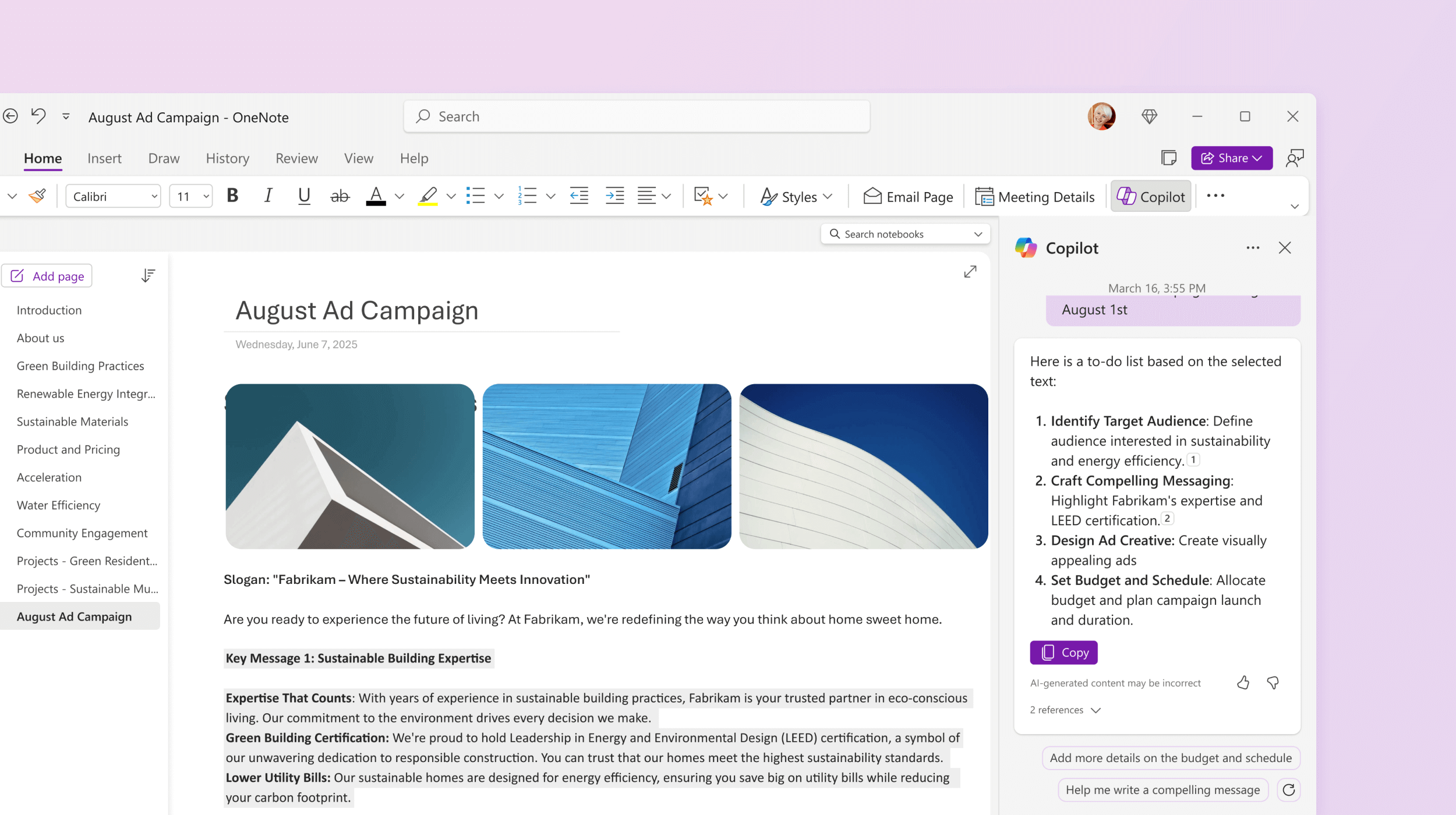
Insight: OneNote’s Copilot AI is capable—but paywalled. You’ll need a Microsoft Copilot license to access it. In contrast, Notion provides limited access to AI tools for free, with optional upgrades.
Where Notion pulls ahead is AI search and contextual Q&A, allowing users to ask questions about workspace content and even pull from external services like Google Drive or Slack.
Real-World Value: If your workflow includes extracting tasks from meeting notes, writing content, or querying project data, Notion AI is a more capable tool out of the box.
Collaboration & Sharing
Notion: Modern Team Collaboration
Notion offers real-time collaboration, granular sharing options (view, comment, edit), and in-line comments. Every change is automatically tracked and can be rolled back.
OneNote: Functional, But Limited
OneNote allows sharing notebooks and collaborating in real time, but the user experience can vary depending on whether you’re in a Microsoft 365 environment.
| Scenario | OneNote | Notion |
|---|---|---|
| Co-edit in real-time | Yes (via OneDrive & Teams) | Yes (Google Docs-style collaboration) |
| Permission control | Notebook-level | Page, database, or block level |
| Meeting workflows | Embed in Teams; actions auto-tagged | Embed in Slack; inline comment threads |
Call-out: If your team already uses Microsoft Teams, OneNote feels like a native extension. For hybrid teams or agencies using Slack and Trello, Notion’s flexibility and modern aesthetic stands out.
Ecosystem and Integrations
OneNote: Seamless With Microsoft 365
If you already use Outlook, Word, Excel, and Teams, OneNote fits naturally. It also integrates with Windows natively, supports stylus input, and syncs across devices via OneDrive.
Notion: Growing Integrations with API and Automation
Notion connects with tools like Google Calendar, Zapier, and Slack. With its public API, automation possibilities have expanded significantly.
Best For: Users who want to automate workflows or connect Notion with marketing, CRM, and productivity platforms.
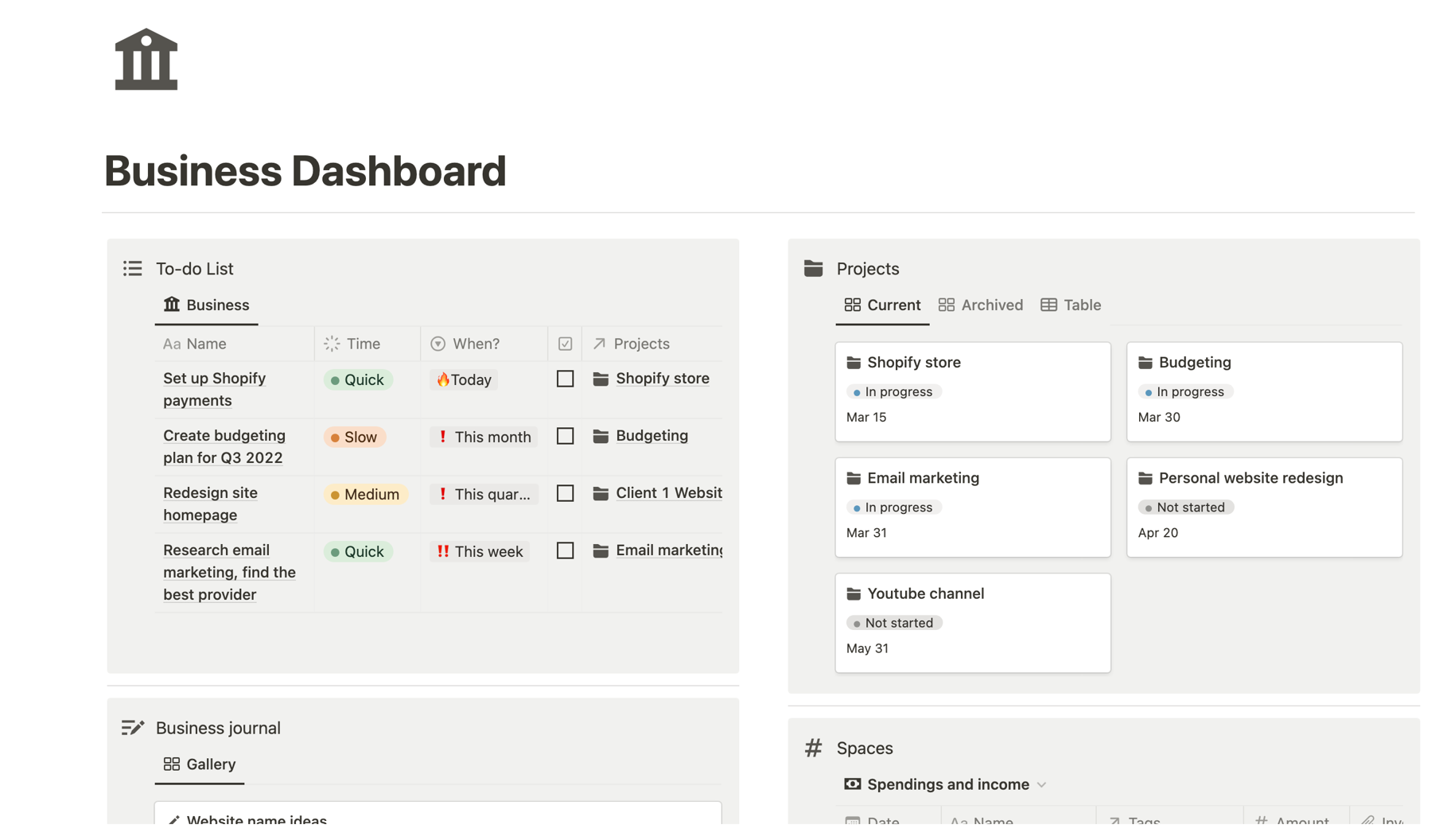
Pricing Breakdown
-
- OneNote: Free, or included in Microsoft 365 ($69.99/year personal).
- Notion: Free personal plan; $8/month per user for teams; $15/month for advanced admin and security.
Key Difference: OneNote is more budget-friendly. Notion offers higher value for collaborative teams and advanced use cases.
Which Tool Fits Your Workflow?
| Need | Recommendation |
|---|---|
| Live inside Outlook/Teams and want fast note capture | OneNote |
| Need custom dashboards, client portals, or wikis | Notion |
| Use a stylus or Surface Pen regularly | OneNote |
| Publish internal knowledge bases or public pages | Notion |
| Keep costs low or already pay for M365 | OneNote |
Frequently Asked Questions
-
- Is Notion better than OneNote for professional teams?
Yes. Notion’s collaborative features, structured databases, and flexible customisation make it ideal for team environments. - Can OneNote replace Notion?
Only for basic note-taking. It lacks project management and structured database capabilities. - Is there a way to use OneNote and Notion together?
Yes. Some users use OneNote for quick capture and Notion for structured follow-up and task planning.
- Is Notion better than OneNote for professional teams?
Final Verdict: Which Tool is Right for You?
-
- Choose OneNote if you:
-
- Prefer simplicity and immediate usability
- Need multimedia and handwriting support
- Already use Microsoft Office daily
-
- Choose Notion if you:
-
- Need a scalable, customisable system
- Collaborate regularly in a remote or hybrid environment
- Want to manage projects, teams, or processes in one place
-
- Choose OneNote if you:
Both tools are powerful—but serve different needs. Your choice should reflect not just how you take notes, but how you work, share, and build systems.
Explore our range of professional OneNote templates.
OneNote vs Notion: Overview
| Feature | Notion | OneNote |
|---|---|---|
| Best For | Structured projects, dashboards, wikis | Freeform notes, handwritten input, quick capture |
| Note Style | Modular blocks, relational pages | Notebook-style canvas, flexible layout |
| Project Management | Built-in (boards, databases, timelines) | Requires a OneNote template or integration with Planner or Outlook |
| Collaboration | Real-time editing, inline comments, granular permissions | Works well in Microsoft Teams; less flexible |
| Offline Access | Limited write access; improving | Full offline editing and syncing |
| Storage Model | Unlimited cloud storage (all plans) | Limited by OneDrive (5GB free) |
| AI Features | Generative writing, Q&A, integrations | Copilot (subscription), no AI search |
| Pricing | Free plan + ~$13 AUD/month for Pro | Free or bundled with Microsoft 365 |
Best-selling products