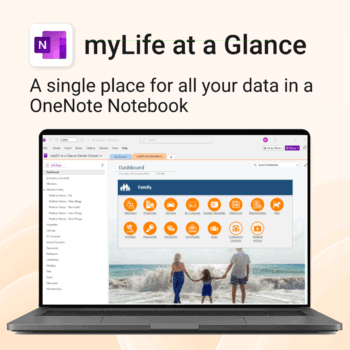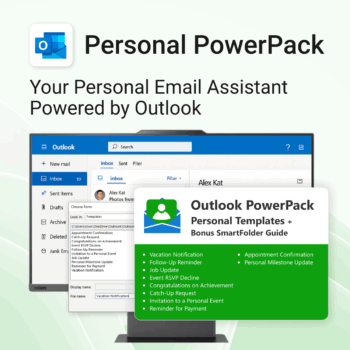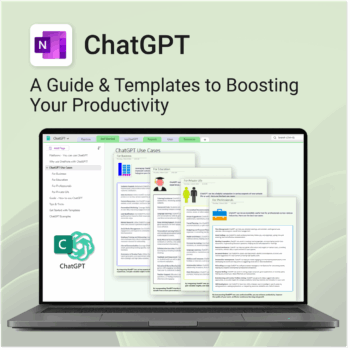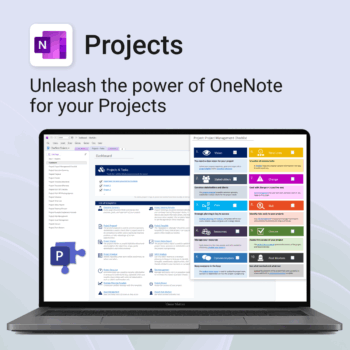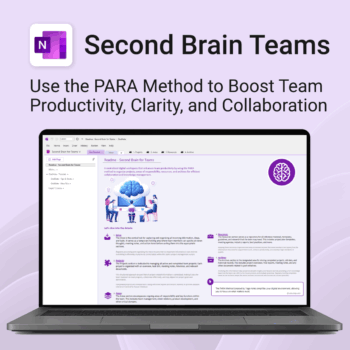Lifemap for OneDrive
$19.95
Declutter your life. Secure your files. Simplify everything.
-
- All-in-one structure — every aspect of your life, organised by section.
- Instant access — never lose track of a document again.
- Built for OneDrive — maximum compatibility, minimum stress.
- Peace of mind — clear folders, simple structure, reliable security.
- Zero overwhelm — no more chaos in your digital storage.
Auscomp LifeMap for OneDrive – Your Blueprint for Secure Organized Digital Living
Auscomp LifeMap for OneDrive is a meticulously crafted digital filing system designed to bring structure and simplicity to your life. Securely store everything from personal memories to work documents using OneDrive’s trusted environment.
LifeMap for OneDrive is easy to install and includes the following:
- All-Access
- Budget
- Business
- Calendar
- Development
- Education
- Employee
- Environment
- Evaluation
- Events
- Family
- FAQ
- Feedback
- Finance
- Goals
- Guide
- Holiday
- Home
- Ideas
- Initiatives
- Learning
- Legal
- Manuals
- Marketing
- Organization
- Performance
- Personal
- Planner
- Planning
- Policies
- PowerPack
- Productivity
- Projects
- Review
- Risk
- Second Brain
- SOP
- Sustainability
- Tasks
- Teacher
- Teams
- Time Management
- Training
- Work
Related Products
Unlock your full potential — with less friction and more focus.
-
- Structure your goals with proven development frameworks
- Track your progress over time with outcome-based templates
- Access your growth plan anywhere with OneNote sync
- Use it for career, personal, or skills-based development
- Reflect, adapt, and evolve continuously — all in one place
Take control of your family’s information. Stay prepared and organized.
-
- All-in-one family dashboard — know where everything is
- Be emergency ready — from medical history to contacts
- Perfect for travel, school, caregiving & estate planning
- Private & secure — powered by Microsoft OneNote
- No subscription needed — lifetime value
Take control of your inbox. Save time & stress less.
-
- Save time with ready-to-send templates
- Automate tasks using Quick Steps
- Stay organized with Smart Folders
- Consistent, polished communication
- Perfect for Outlook users at home or work
Manage &organize all aspects of your event planning.
-
- Crystal-clear timelines — no clutter, no chaos.
- Built for MS Project — plan every detail with ease.
- Drag, drop, done — effortless task tracking.
- Syncs anywhere — stay on top from any device.
Renovate with confidence — built for project managers, homeowners, and builders alike.
-
- Manage budgets, teams, tasks, and timelines all in MS Project.
- Built-in flow from design to demolition to final inspection.
- Perfect for homeowners, contractors, and renovation planners.
- Customizable for any property type or scope.
Be more productive. Save time & money.
-
- Instant workflow clarity — no clutter, no confusion.
- Drag, drop, done — manage tasks right in OneNote.
- Syncs everywhere — stay productive on any device.
Be more prepared. Reduce planning stress. Make teaching more impactful.
-
- Everything in one digital hub — no paper clutter.
- Ready-to-use templates save you hours each week.
- Visual and structured tools for all learning styles.
- Empower students with structured reflection tools.
- Use across all subjects and year levels.
Instant Access to Everything!
-
- 100+ OneNote Templates
- 11 MS Projects, 9 MS Forms, 18 MS Lists Templates
- 3 Outlook PowerPacks & 3 Excel Templates
- BONUS OneDrive LifeMap & 18 CheatSheets
- plus All Future Releases
Be more productive. Save time & master AI.
-
- Master ChatGPT with structured use cases and tutorials.
- Get started faster using done-for-you templates and prompts.
- Track, log, and organize your ChatGPT ideas across projects.
- Save hours with reusable formats for every role and tone.
- Compatible with all devices — desktop, tablet & mobile.
Plan and execute sustainability projects with clarity and structure.
-
- Aligned with real-world ESG needs and frameworks.
- Streamlines planning and reporting — no extra tools needed.
- Works seamlessly in MS Project — no extra setup.
- Adapts to small teams or large-scale initiatives.
Streamline every stage of your projects — with clarity and structure.
-
- Everything in OneNote — no extra software or logins needed
- Professional templates that guide real project results
- Standardize reporting, planning, meetings, and follow-ups
- Perfect for PMs, teams, consultants, and ops leaders
- Designed for real-world usability — ready in minutes
Boost productivity. Simplify collaboration.
-
- Capture tasks, notes & info instantly — no context switching
- Organize everything by PARA — Projects, Areas, Resources, Archive
- Get more done — shared workspaces drive team clarity
- Keep knowledge accessible — from onboarding to SOPs
- Work from anywhere — synced and secure inside OneNote


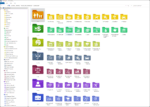

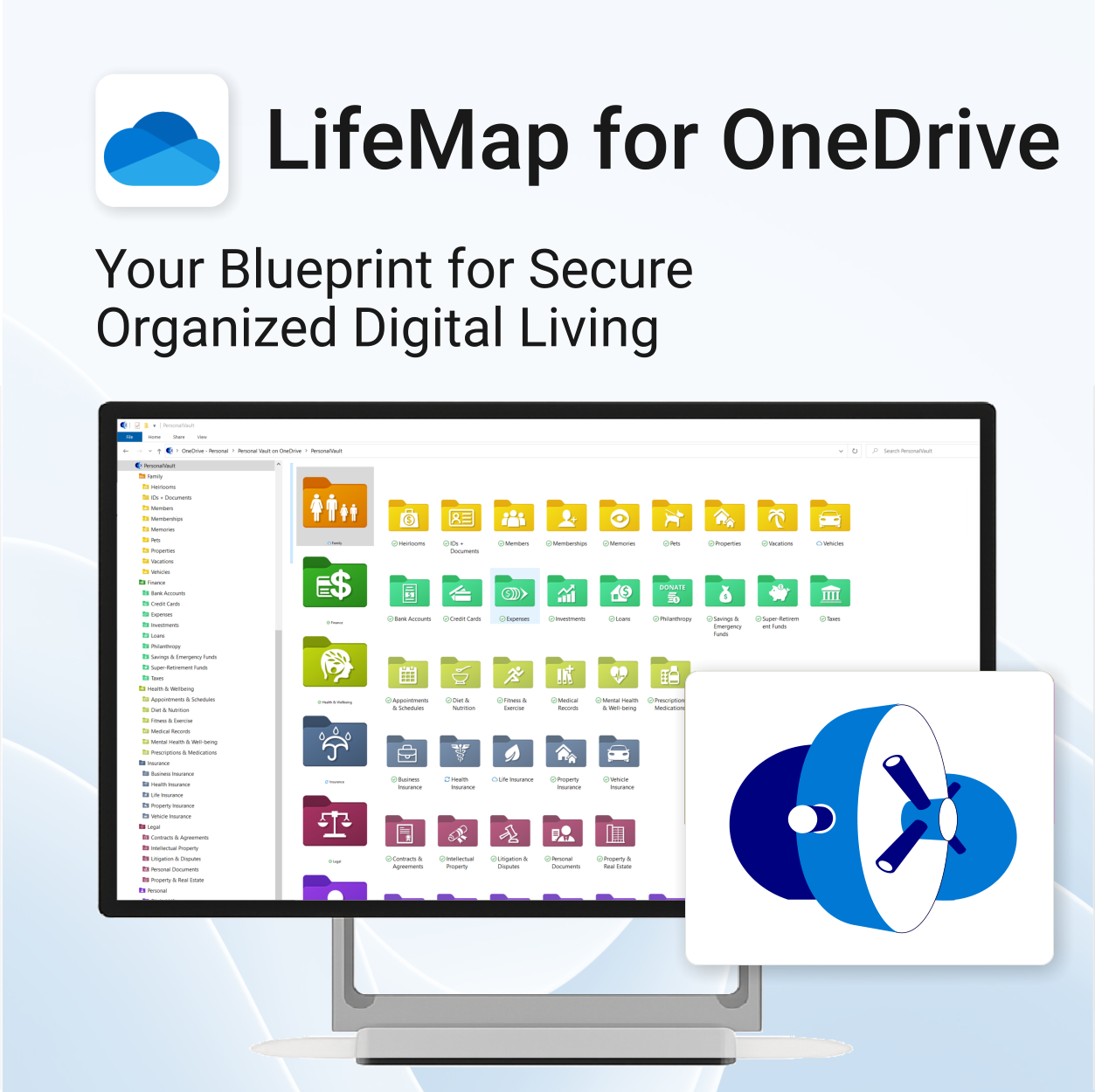
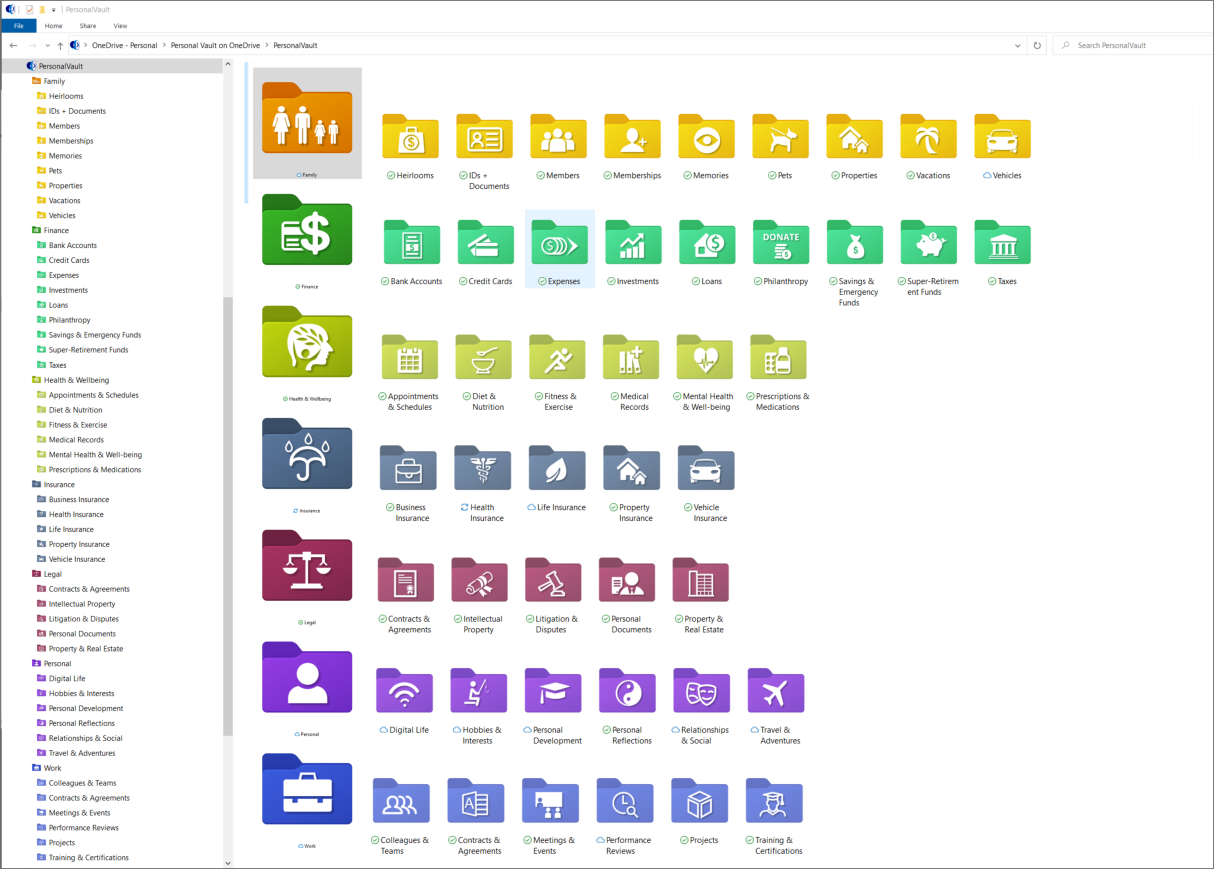
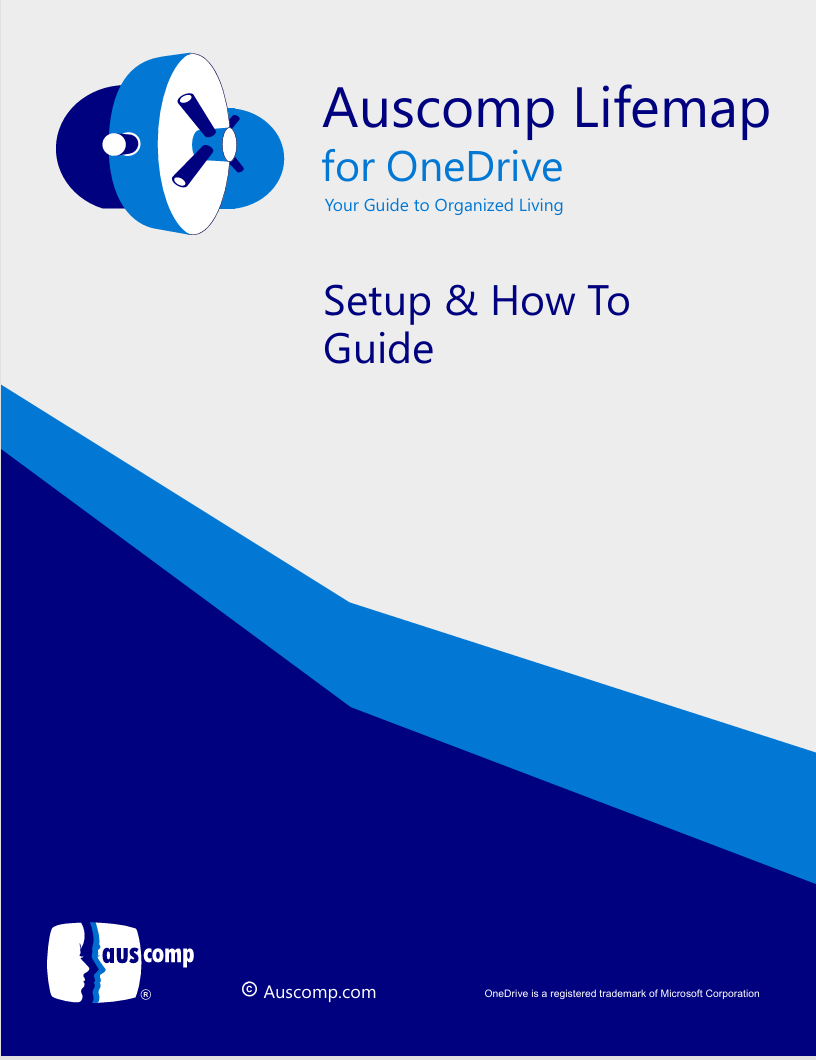


 OneNote
OneNote MS Project
MS Project MS Forms
MS Forms MS Lists
MS Lists Outlook
Outlook Excel
Excel