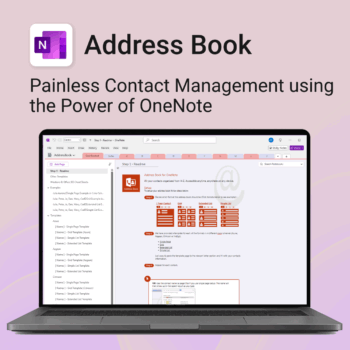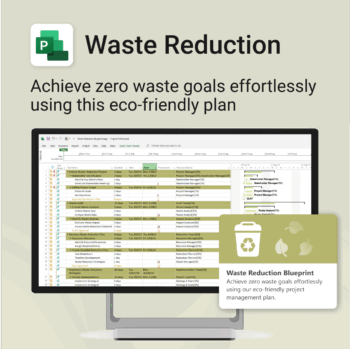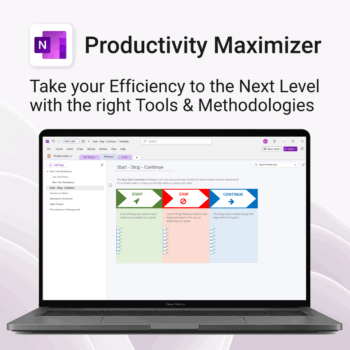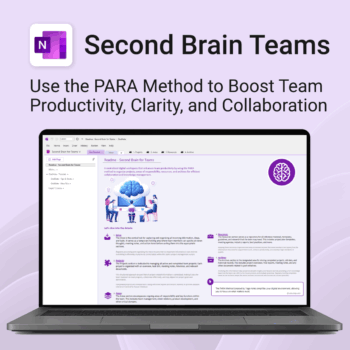Work PowerPack for Outlook
$29.95
Be more productive. Save time & communicate professionally.
-
- Instant import—get started in minutes
- Fully compatible with Outlook
- Smart Folder Guide included
- Boost team communication with pre-written responses
- Perfect for internal comms, client updates, and task assignments
- Instant Download - Easy Install - Fully Customisable
Instant Download
Get instant access with our digital downloads. As soon as your purchase is complete, you'll receive an email with your download link, invoice, and everything you need to get started — no waiting required.
Easy to Install
All our templates are easy to install on Windows and Mac, with seamless syncing across all devices supported by Microsoft OneNote — including PCs, laptops, iPhones, iPads, and Android devices.
Fully Customizable
Our templates are fully customizable, letting you tailor every page, section, and element to suit your workflow — whether you're managing tasks, projects, or notes.
All Prices in USD
All prices listed are in US dollars (USD), regardless of your location or billing country.
License Guide
Pick the license that fits your needs — whether you’re using templates for personal use, family planning, or business operations across your team. Each license covers the number of users across all devices supported by OneNote or other Microsoft 365 apps.License Users Layman’s Description Personal 1 For individual use at home or for personal productivity. Not for business or shared use. Family Up to 6 Great for household members to share templates for school, budgeting, or family projects. Professional 1 For solo professionals, freelancers or business owners using templates commercially. Team Up to 5 Ideal for a small team or department using templates internally for work collaboration. Team Up to 10 Best for growing teams needing shared templates across multiple staff or roles. Business Up to 25 Designed for larger organizations needing consistent systems and tools across a company/organization/school/college/university or government department. Enterprise 25+ Contact us for custom licensing options for enterprise or agency-wide use.
Work PowerPack for Outlook – Simplify Your Professional Email Communication
Be prepared, stay professional, and keep communication flowing. The Auscomp Work PowerPack delivers 15 essential Outlook email templates for every workplace situation — from meeting requests to follow-ups and project wrap-ups.
Work PowerPack for Outlook includes the following:
| License Type | Professional/Freelancer (1 User), Team ( up to 5 Users), Team (up to 10 Users), Business (up to 25 Users) |
|---|
- AI
- All-Access
- Budget
- Business
- Chatbot
- Customer
- Dashboard
- Development
- Documents
- Education
- Employee
- Environment
- Events
- Family
- FAQ
- Feedback
- Finance
- Goals
- Guide
- Handbook
- Home
- Ideas
- Initiatives
- Insight
- Knowledge Base
- Learning
- Legal
- Manuals
- Office
- Organization
- Performance
- Personal
- Planning
- Policies
- PowerPack
- Productivity
- Projects
- Review
- SOP
- Statistics
- Support
- Tasks
- Teacher
- Teams
- Work
Related Products
Bring clarity and consistency to your team’s internal documentation.
-
- One central place to manage company knowledge.
- No extra tools – works right inside Microsoft OneNote.
- Professional templates for SOPs, policies, manuals and more.
- Secure and private with Office 365 cloud integration.
- Fast onboarding, training, and ongoing updates made simple.
Make travel planning effortless. Stress less & enjoy more.
-
- All-in-one place to plan, pack, and prepare
- Customizable for solo, family, or group travel
- Use on any device with OneNote
- Keep documents, notes & itineraries together
- Get organized early and travel with confidence
Be more prepared. Reduce planning stress. Make teaching more impactful.
-
- Everything in one digital hub — no paper clutter.
- Ready-to-use templates save you hours each week.
- Visual and structured tools for all learning styles.
- Empower students with structured reflection tools.
- Use across all subjects and year levels.
Be more organized. Keep every contact close at hand.
-
- Search contacts instantly — by name, email, phone or notes
- Color-coded layouts for faster scanning
- No new apps — use inside OneNote
- Sort and group with A-Z index tabs
- Flexible layouts that match your needs
Master your life with OneNote and PARA.
-
- One system to organize everything from tasks to documents
- Keep your projects, notes, and ideas tightly linked
- Structured but flexible — adapt to your style and goals
- Built specifically for clarity, action, and life balance
- Unlock mental space by having one trusted system
Stay clear, focused, and in control.
-
- Centralized system to manage tasks, goals, and reflections
- GTD-aligned with triggers, weekly planning & reviews
- No new tools — works right inside OneNote
- Flexible layout adapts to any workflow
- Structure your thoughts and reduce overwhelm
Plan and execute sustainability projects with clarity and structure.
-
- Aligned with real-world ESG needs and frameworks.
- Streamlines planning and reporting — no extra tools needed.
- Works seamlessly in MS Project — no extra setup.
- Adapts to small teams or large-scale initiatives.
Turn sustainability from a goal into a system — built in MS Project.
-
- Designed for eco-focused teams and initiatives.
- Visualizes every phase of your waste reduction plan.
- Fully editable in MS Project — no need to start from scratch.
- Perfect for compliance, green certifications, and internal audits.
Boost clarity. Break through mental clutter.
-
- Structure your goals and eliminate procrastination
- All-in-one toolkit inside OneNote
- Designed for both personal and professional growth
- Use powerful planners and templates to stay focused
- Works across devices – always accessible
Stay organized. Protect your legacy.
-
- Centralize all your vital family records and legal documents
- Easy to update and access — no special tools needed
- Secure sensitive information using OneNote’s password protection
- Designed for simplicity with visual clarity in every section
- Share with loved ones or advisors when needed — easily and safely
Ensure leadership continuity — plan for critical role coverage before it’s urgent.
-
- Pinpoints vulnerabilities linked to key personnel roles.
- Structured for real-world succession and risk planning.
- Works seamlessly with Microsoft Project — no tech overhead.
- Essential for HR, PMOs, and contingency planning teams.
Boost productivity. Simplify collaboration.
-
- Capture tasks, notes & info instantly — no context switching
- Organize everything by PARA — Projects, Areas, Resources, Archive
- Get more done — shared workspaces drive team clarity
- Keep knowledge accessible — from onboarding to SOPs
- Work from anywhere — synced and secure inside OneNote

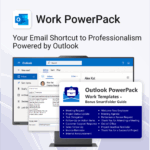




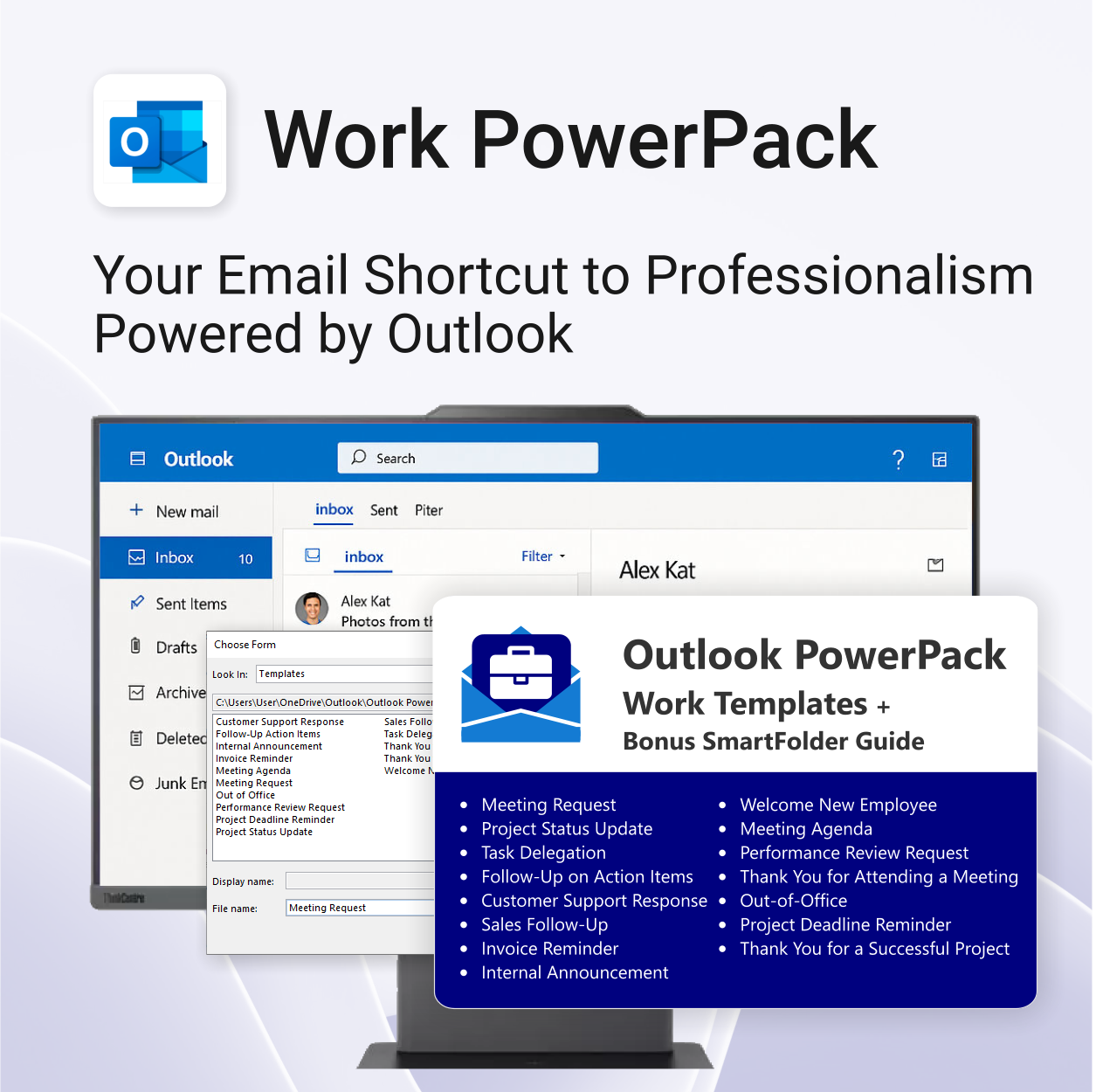
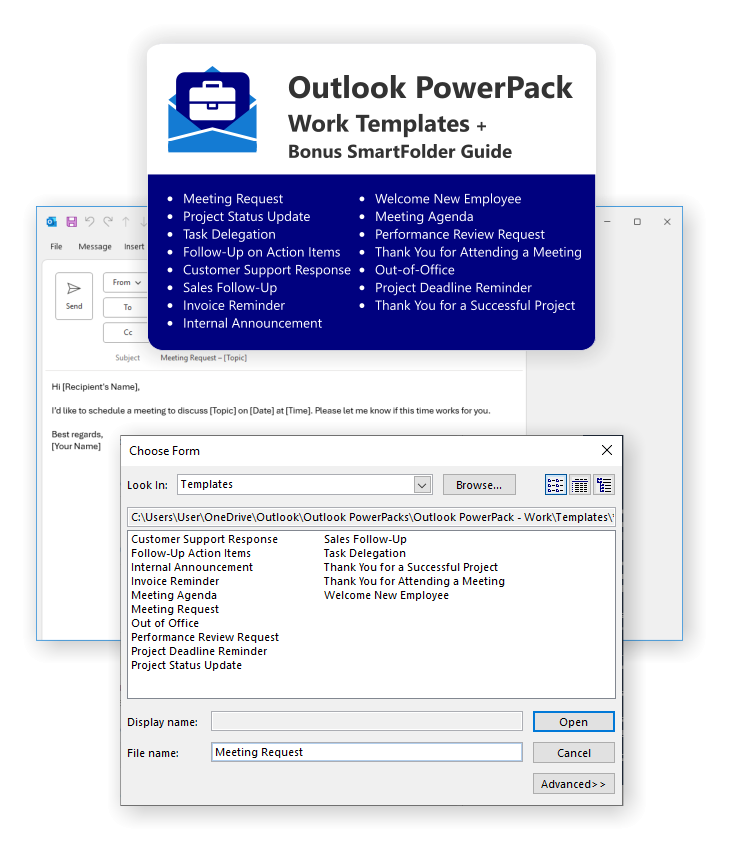
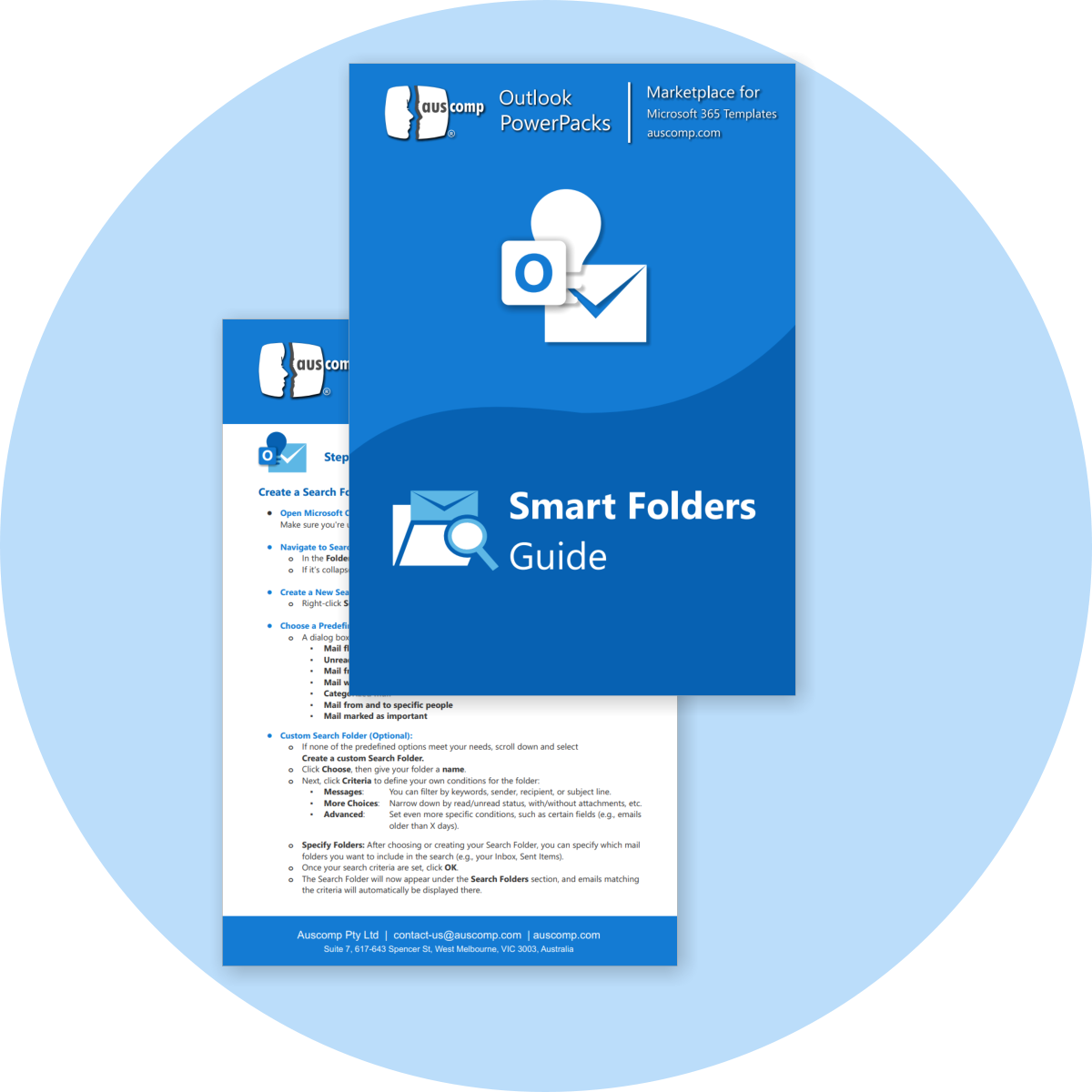
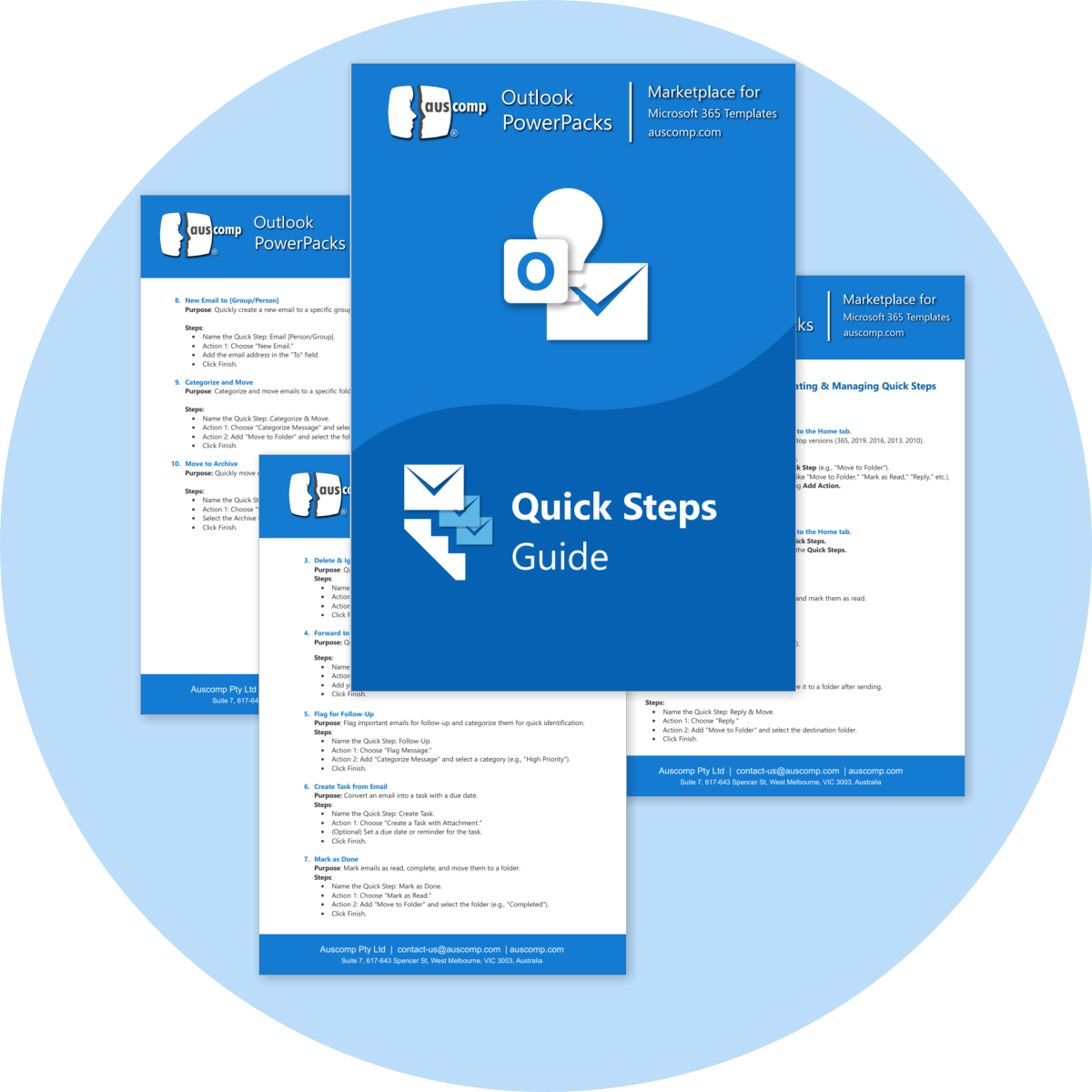
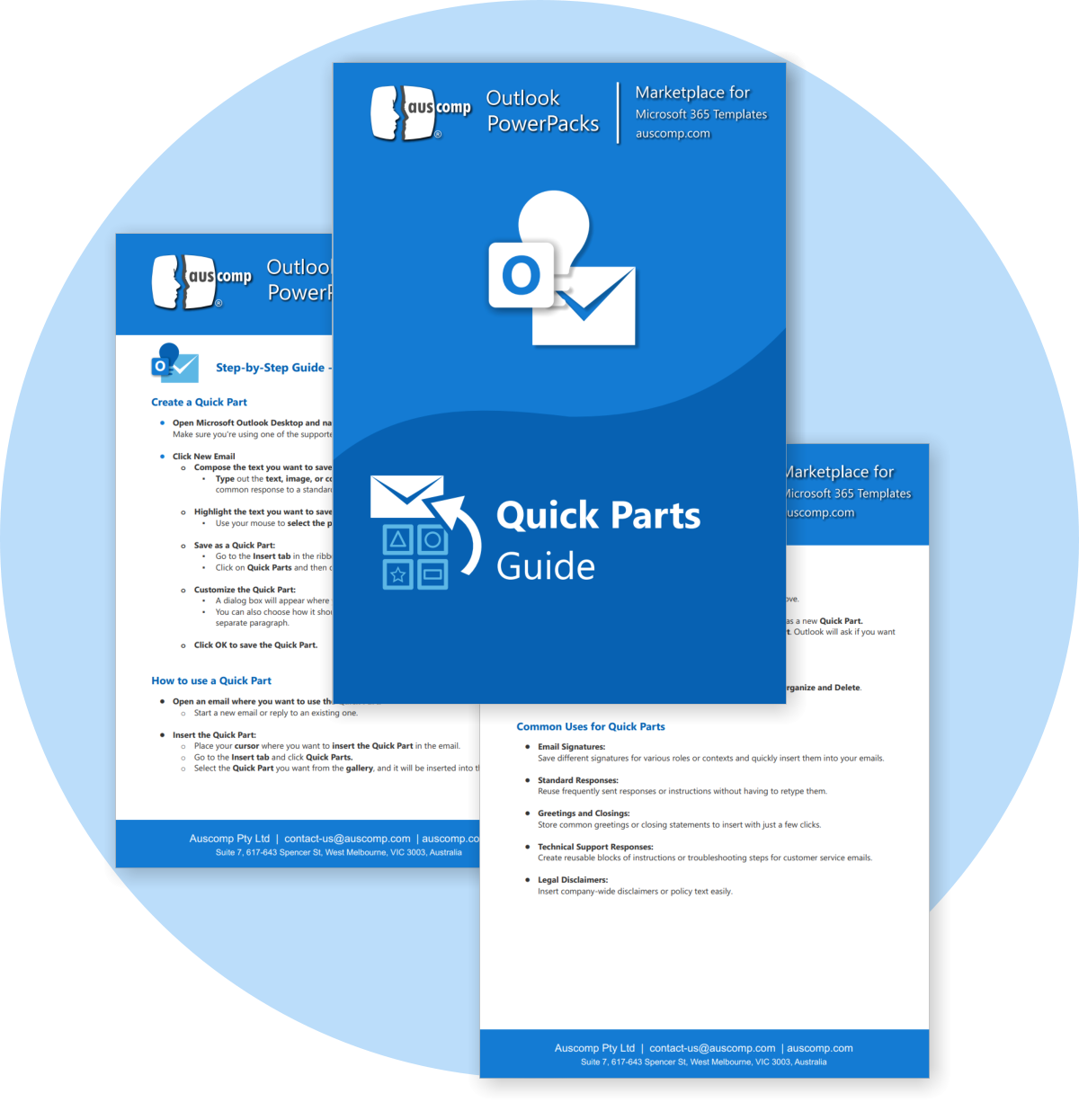


 OneNote
OneNote MS Project
MS Project MS Forms
MS Forms MS Lists
MS Lists Outlook
Outlook Excel
Excel Bonus
Bonus Copilot
Copilot MS Teams
MS Teams Power BI
Power BI