Exciting new features coming to OneNote Desktop for Windows
[vc_row gap=”35″ seperator_indeed_locker=”” lk_t=”ism_template_1″ lk_io=”default” lk_dm=”0″ lk_thm=”0″ lk_tuo=”0″ ru_on=”0″ uhc_on=”0″ ur_on=”0″ ref_on=”0″][vc_column][vc_column_text] Finally OneNote Desktop will be the main OneNote app for Windows Microsoft has now decided OneNote Desktop will be the ONE OneNote app for Windows 10 and 11, phasing out the OneNote Win10 App. What does this mean? OneNote Desktop is now getting …
Exciting new features coming to OneNote Desktop for Windows Read More »