MS Edge Cheat Sheet
[vc_row][vc_column][vc_single_image image=”125460″ img_size=”full” onclick=”custom_link” link=”https://onenote.auscomp.com/ms365-cheatsheets/”][/vc_column][/vc_row][vc_row][vc_column][blog widget_title=”More How To’s” format=”gp-blog-columns-3″ image_width=”180″ image_height=”130″ hard_crop=”disabled” excerpt_length=”0″ meta_date=”1″ meta_views=”1″ page_arrows=”enabled” page_numbers=”enabled” cats=”How-to”][/vc_column][/vc_row]