5 Everyday OneNote Tips & Tricks
[vc_row][vc_column][vc_column_text] These OneNote tips will improve your productivity and make you more efficient. [/vc_column_text][vc_column_text] 1. Use Quick Notes Quick Notes are like the little yellow sticky notes which you can move anywhere on your screen. Create a Quick Note There are 2 ways to create Quick Notes in Windows: When OneNote is running In the …