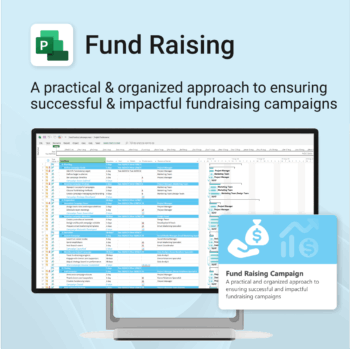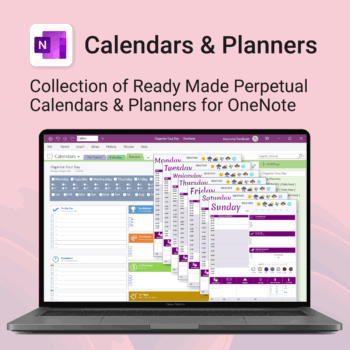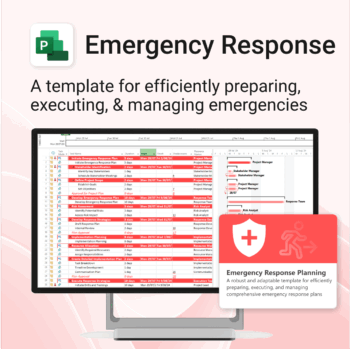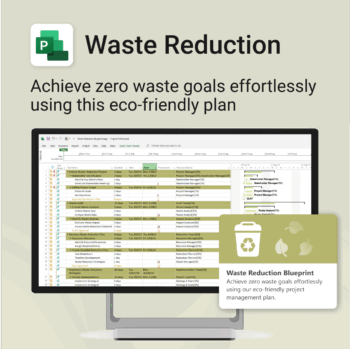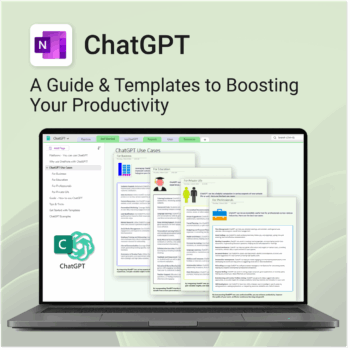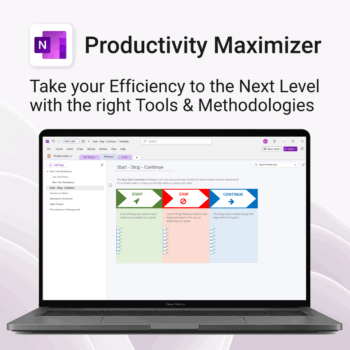Project Feedback for MS Forms
$25.00
Get actionable insights. Improve every project.
-
- Instant setup with 1-click import
- Tailored feedback from all project participants
- Structured sections for easy analysis
- Open-ended suggestions for continuous improvement
- Professional layout ready for internal and client use
Project Feedback – Tailored Team & Stakeholder Insights via MS Forms
This MS Forms template helps gather structured feedback from project teams and stakeholders to assess project execution and overall success.
Project Feedback for MS Forms is easy to install and includes the following:
- All-Access
- Budget
- Business
- Calendar
- Development
- Education
- Employee
- Environment
- Evaluation
- Events
- Family
- FAQ
- Feedback
- Finance
- Goals
- Guide
- Holiday
- Home
- Ideas
- Initiatives
- Learning
- Legal
- Manuals
- Marketing
- Organization
- Performance
- Personal
- Planner
- Planning
- Policies
- PowerPack
- Productivity
- Projects
- Review
- Risk
- Second Brain
- SOP
- Sustainability
- Tasks
- Teacher
- Teams
- Time Management
- Training
- Work
Related Products
Build momentum, raise funds, and keep your campaign on track — all in MS Project.
-
- Plan, launch, and manage every aspect of your fundraising campaign.
- Built-in timelines, templates, and workflows for maximum efficiency.
- Fully editable in MS Project — no steep learning curve.
- Perfect for nonprofits, schools, causes, and community initiatives.
Ensure leadership continuity — plan for critical role coverage before it’s urgent.
-
- Pinpoints vulnerabilities linked to key personnel roles.
- Structured for real-world succession and risk planning.
- Works seamlessly with Microsoft Project — no tech overhead.
- Essential for HR, PMOs, and contingency planning teams.
Plan and execute sustainability projects with clarity and structure.
-
- Aligned with real-world ESG needs and frameworks.
- Streamlines planning and reporting — no extra tools needed.
- Works seamlessly in MS Project — no extra setup.
- Adapts to small teams or large-scale initiatives.
Be more productive. Save time & money.
-
- Instant workflow clarity — no clutter, no confusion.
- Drag, drop, done — manage tasks right in OneNote.
- Syncs everywhere — stay productive on any device.
Plan better. Reduce stress. Get more done.
-
- Combine daily, weekly & monthly views in one place
- Designed for home, work, and family life
- No subscriptions — fully offline and yours forever
- Perfect for OneNote lovers who want structure
- Accessible anywhere — syncs across all your devices
Instant Access to Everything!
-
- 100+ OneNote Templates
- 11 MS Projects, 9 MS Forms, 18 MS Lists Templates
- 3 Outlook PowerPacks & 3 Excel Templates
- BONUS OneDrive LifeMap & 18 CheatSheets
- plus All Future Releases
Be prepared when it matters most — structure your emergency response with confidence.
-
- Designed for real-world crisis response — not just planning theory.
- Built for MS Project — with zero setup hassle.
- Everything from scenarios to drills included in one place.
- Clear roles, resources, and timelines for stress-free execution.
Streamline your business. Empower your team.
-
- One central hub for projects, people, and plans
- Built inside OneNote – no extra logins or tools
- Perfect for remote teams, SMBs, and consultants
- Improves documentation, collaboration, and visibility
- Easy to scale as your business grows
Turn sustainability from a goal into a system — built in MS Project.
-
- Designed for eco-focused teams and initiatives.
- Visualizes every phase of your waste reduction plan.
- Fully editable in MS Project — no need to start from scratch.
- Perfect for compliance, green certifications, and internal audits.
Be more productive. Save time & master AI.
-
- Master ChatGPT with structured use cases and tutorials.
- Get started faster using done-for-you templates and prompts.
- Track, log, and organize your ChatGPT ideas across projects.
- Save hours with reusable formats for every role and tone.
- Compatible with all devices — desktop, tablet & mobile.
Boost clarity. Break through mental clutter.
-
- Structure your goals and eliminate procrastination
- All-in-one toolkit inside OneNote
- Designed for both personal and professional growth
- Use powerful planners and templates to stay focused
- Works across devices – always accessible
Bring clarity and consistency to your team’s internal documentation.
-
- One central place to manage company knowledge.
- No extra tools – works right inside Microsoft OneNote.
- Professional templates for SOPs, policies, manuals and more.
- Secure and private with Office 365 cloud integration.
- Fast onboarding, training, and ongoing updates made simple.


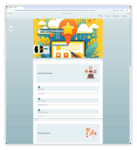


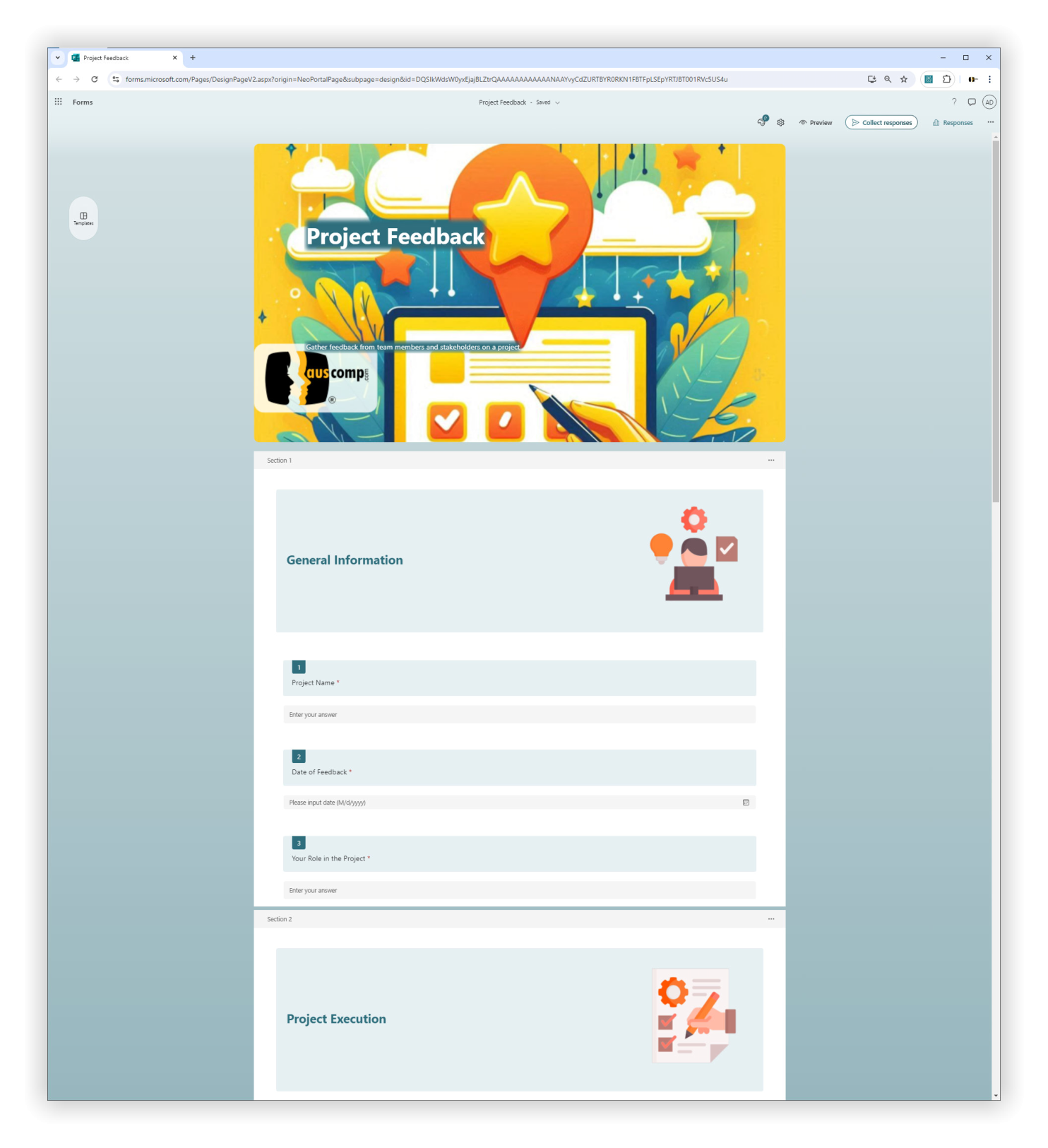
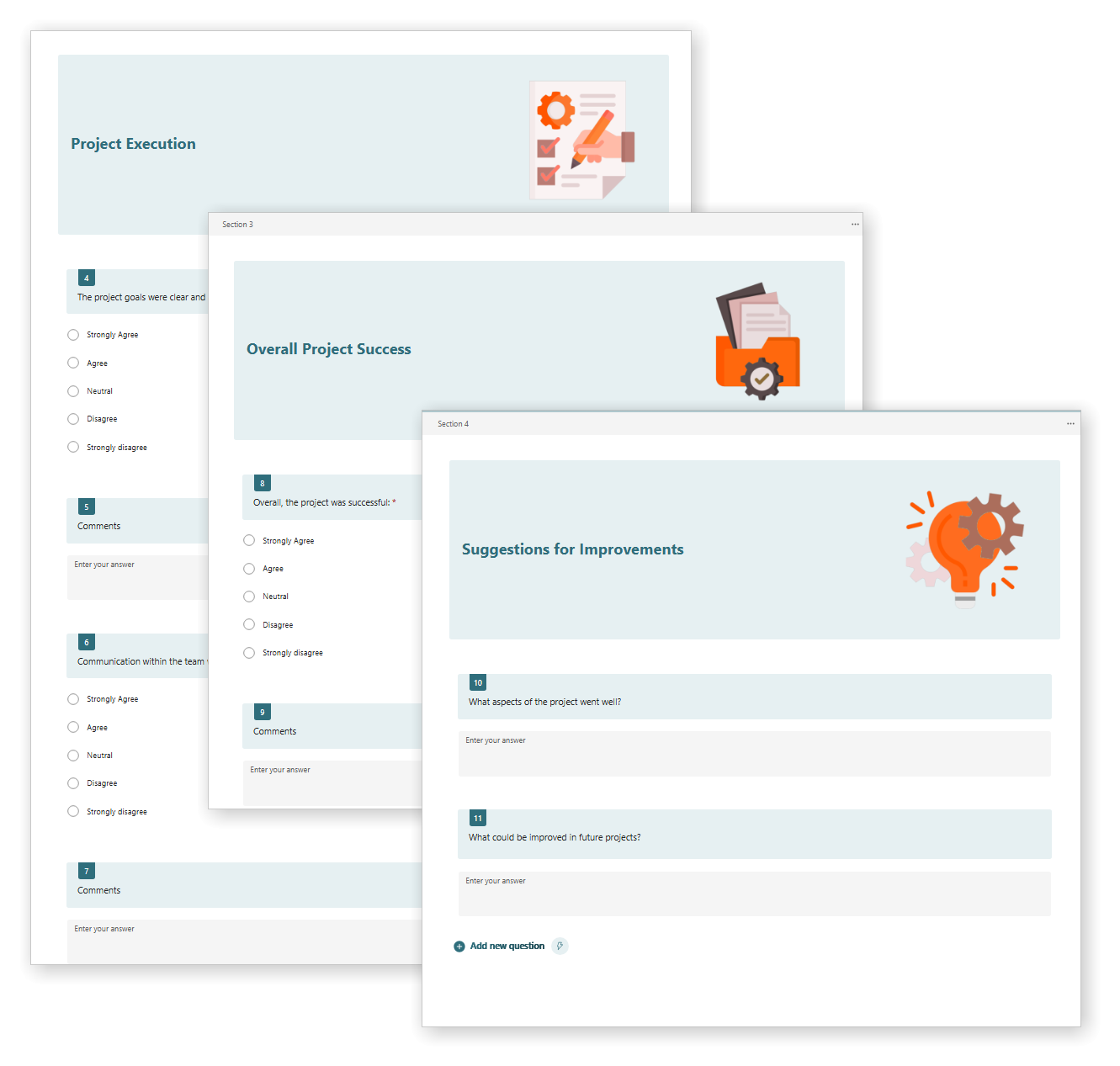


 OneNote
OneNote MS Project
MS Project MS Forms
MS Forms MS Lists
MS Lists Outlook
Outlook Excel
Excel