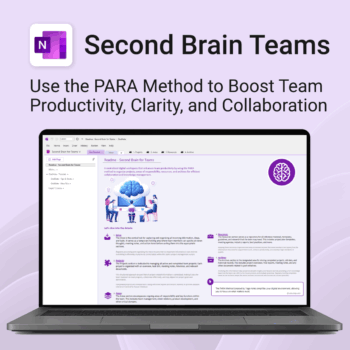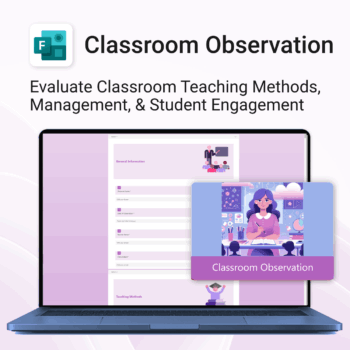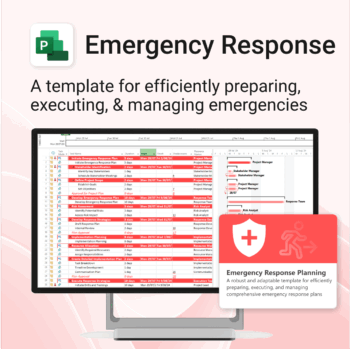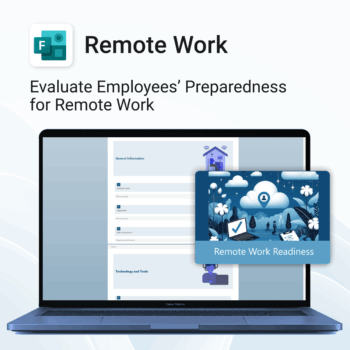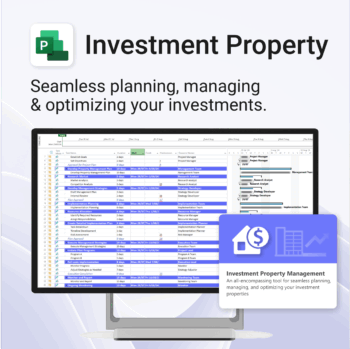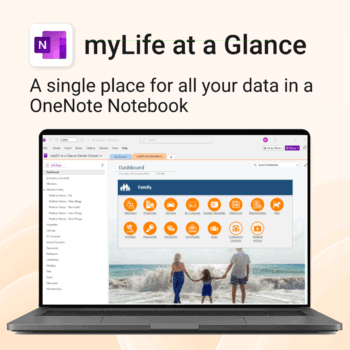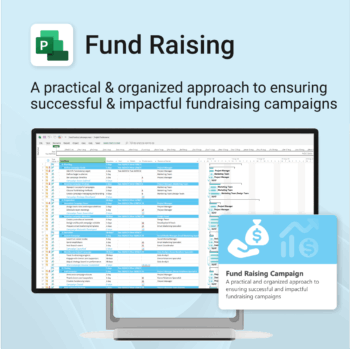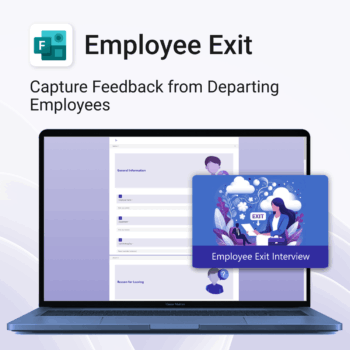Team Performance Review for MS Forms
$25.00
Unlock team potential. Save time & boost outcomes.
-
- Standardized reviews across departments and roles
- Empowers clear feedback and goal-setting
- No more spreadsheets—run reviews from MS Forms
- Designed for clarity, efficiency, and remote collaboration
- Easy to roll out across large or small teams
Team Performance Review – Structure Better Evaluations with MS Forms
Streamline your team’s performance evaluations with our professionally designed MS Forms template. Capture valuable insights, track development goals, and drive better results across the board.
Team Performance Review for MS Forms is easy to import and includes the following:
- All-Access
- Budget
- Business
- Calendar
- Development
- Education
- Employee
- Environment
- Evaluation
- Events
- Family
- FAQ
- Feedback
- Finance
- Goals
- Guide
- Holiday
- Home
- Ideas
- Initiatives
- Learning
- Legal
- Manuals
- Marketing
- Organization
- Performance
- Personal
- Planner
- Planning
- Policies
- PowerPack
- Productivity
- Projects
- Review
- Risk
- Second Brain
- SOP
- Sustainability
- Tasks
- Teacher
- Teams
- Time Management
- Training
- Work
Related Products
Renovate with confidence — built for project managers, homeowners, and builders alike.
-
- Manage budgets, teams, tasks, and timelines all in MS Project.
- Built-in flow from design to demolition to final inspection.
- Perfect for homeowners, contractors, and renovation planners.
- Customizable for any property type or scope.
Boost productivity. Simplify collaboration.
-
- Capture tasks, notes & info instantly — no context switching
- Organize everything by PARA — Projects, Areas, Resources, Archive
- Get more done — shared workspaces drive team clarity
- Keep knowledge accessible — from onboarding to SOPs
- Work from anywhere — synced and secure inside OneNote
Empower teaching excellence. Save time & improve classroom insights.
-
- 1-click setup and deploy for school-wide use
- Structured evaluation sections for consistency
- Capture feedback across classroom behavior, engagement & teaching style
- Designed to meet both compliance and growth goals
- Beautifully presented feedback reports
Stay clear, focused, and in control.
-
- Centralized system to manage tasks, goals, and reflections
- GTD-aligned with triggers, weekly planning & reviews
- No new tools — works right inside OneNote
- Flexible layout adapts to any workflow
- Structure your thoughts and reduce overwhelm
Be prepared when it matters most — structure your emergency response with confidence.
-
- Designed for real-world crisis response — not just planning theory.
- Built for MS Project — with zero setup hassle.
- Everything from scenarios to drills included in one place.
- Clear roles, resources, and timelines for stress-free execution.
Top Benefits
-
- Instant rollout — easy 1-click form import.
- Identify support needs early.
- Standardize remote work evaluations.
- Improve communication and collaboration remotely.
- Save time with ready-made structure and format.
Own your investment journey — from first search to ongoing property success.
-
- Built to simplify complex property workflows — no more guesswork.
- Perfect for investors, renovators, and property managers.
- Fully compatible with MS Project — no learning curve.
- Clear milestones and budgets keep everything on track.
Stay organized. Protect your legacy.
-
- Centralize all your vital family records and legal documents
- Easy to update and access — no special tools needed
- Secure sensitive information using OneNote’s password protection
- Designed for simplicity with visual clarity in every section
- Share with loved ones or advisors when needed — easily and safely
Take control of your family’s information. Stay prepared and organized.
-
- All-in-one family dashboard — know where everything is
- Be emergency ready — from medical history to contacts
- Perfect for travel, school, caregiving & estate planning
- Private & secure — powered by Microsoft OneNote
- No subscription needed — lifetime value
Build momentum, raise funds, and keep your campaign on track — all in MS Project.
-
- Plan, launch, and manage every aspect of your fundraising campaign.
- Built-in timelines, templates, and workflows for maximum efficiency.
- Fully editable in MS Project — no steep learning curve.
- Perfect for nonprofits, schools, causes, and community initiatives.
Be more organized. Share knowledge. Save time.
-
- Searchable structure — find answers instantly
- Keep SOPs, FAQs, and notes in one place
- Perfect for internal teams or solo use
- Secure access with Office 365 integration
- Works across desktop, web & mobile
Be informed. Improve offboarding with actionable data.
-
- Capture consistent and meaningful exit feedback
- Identify reasons for attrition and patterns
- Use real data to improve employee experience
- Support leadership with clear offboarding insights
- Quick to implement and easy to use


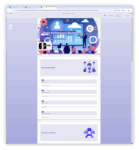

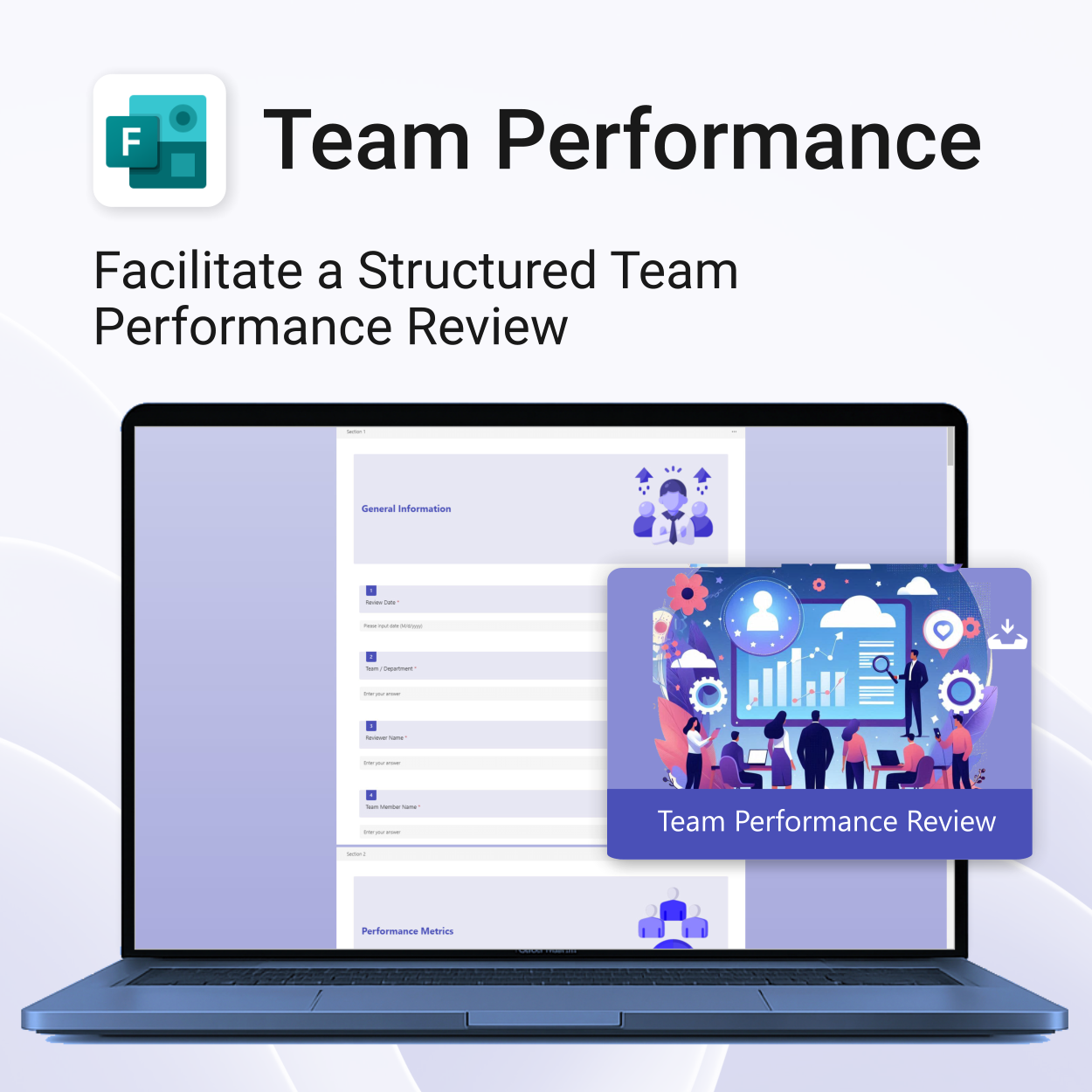
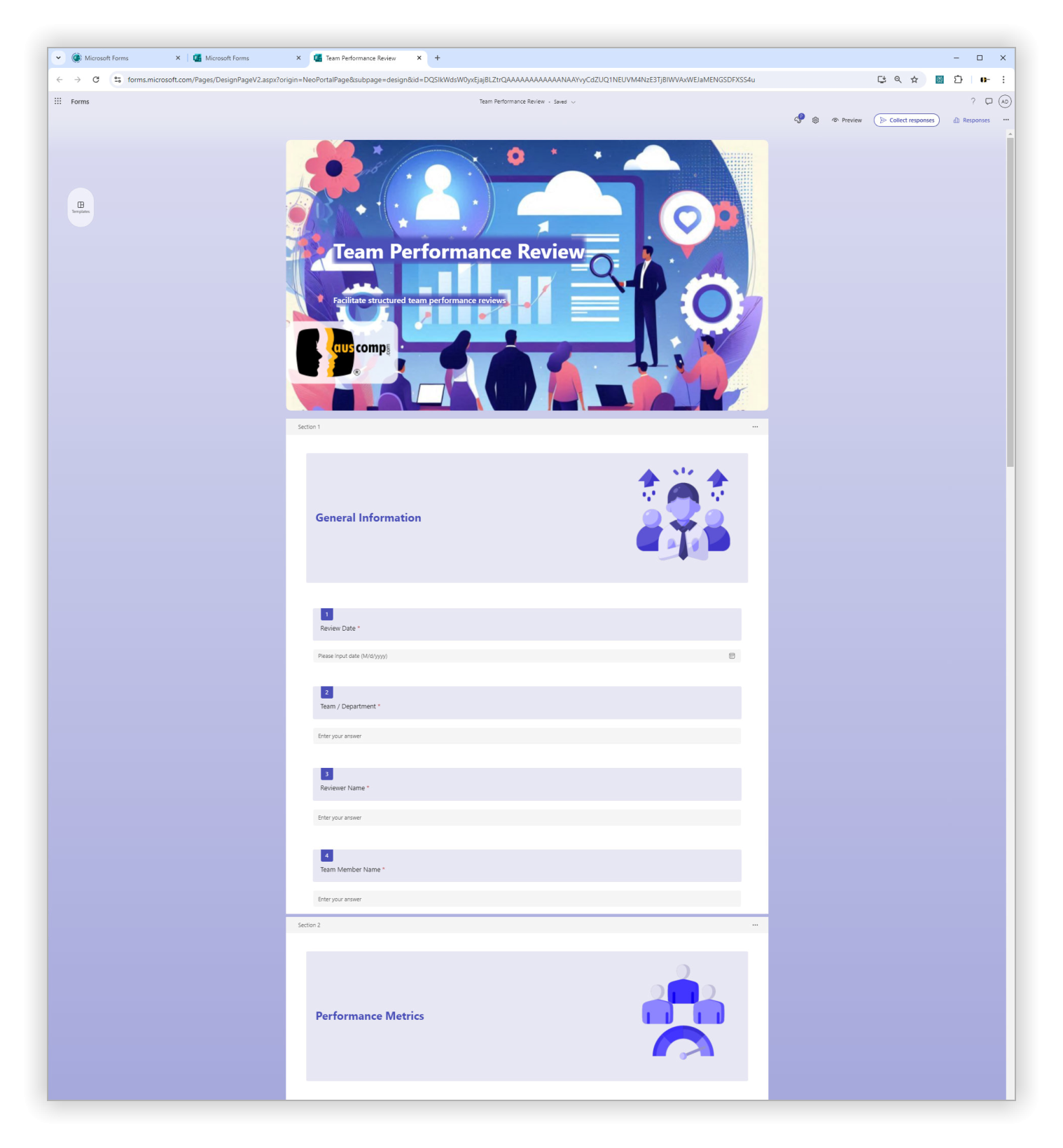


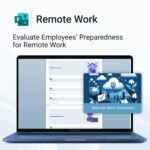
 OneNote
OneNote MS Project
MS Project MS Forms
MS Forms MS Lists
MS Lists Outlook
Outlook Excel
Excel