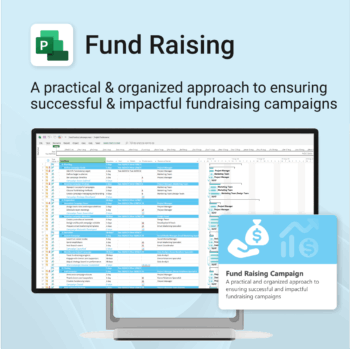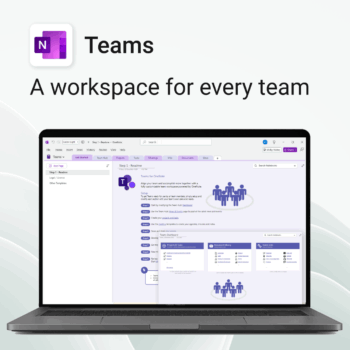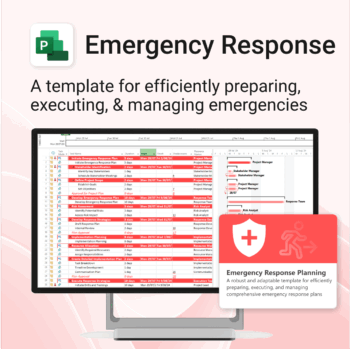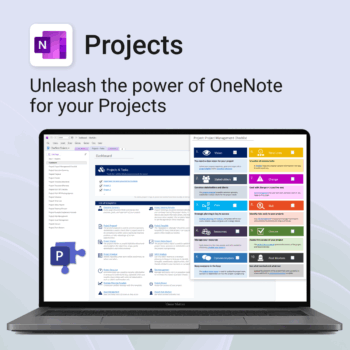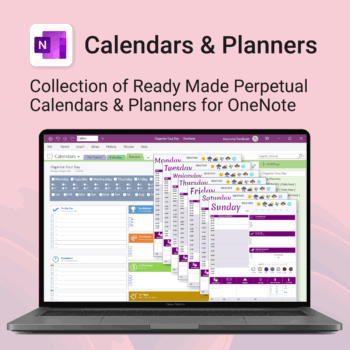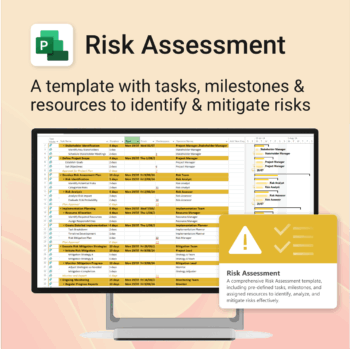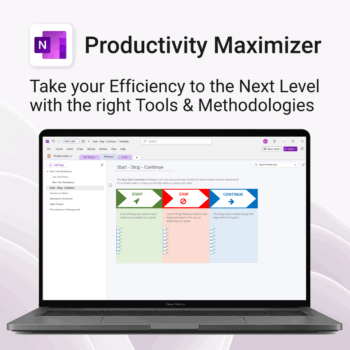Digital Address Book for OneNote
$19.95
Be more organized. Keep every contact close at hand.
-
- Search contacts instantly — by name, email, phone or notes
- Color-coded layouts for faster scanning
- No new apps — use inside OneNote
- Sort and group with A-Z index tabs
- Flexible layouts that match your needs
- Instant Download - Easy to Install - Fully Customizable
Instant Download
Get instant access with our digital downloads. As soon as your purchase is complete, you'll receive an email with your download link, invoice, and everything you need to get started right away — no waiting required.
Easy to Install
All our templates are easy to install on both Windows and Mac, with seamless syncing across all devices supported by Microsoft OneNote — including PCs, laptops, iPhones, iPads, and Android devices. Whether you're at your desk or on the go, your notes stay connected and up to date.
Fully Customizable
All our templates are fully customizable, giving you complete control to tailor every page, section, and element to suit your unique workflow. Whether you're managing tasks, projects, or notes, you can adapt the layout, content, and structure to match the way you work best.
Address Book for OneNote – Organize Contacts A to Z in OneNote
Auscomp Address Book Template helps you store and access contact information in OneNote with searchable, color-coded templates and flexible layouts.
Address Book for OneNote is easy to use and includes the following:
- All-Access
- Budget
- Business
- Calendar
- Development
- Education
- Employee
- Environment
- Evaluation
- Events
- Family
- FAQ
- Feedback
- Finance
- Goals
- Guide
- Holiday
- Home
- Ideas
- Initiatives
- Learning
- Legal
- Manuals
- Marketing
- Organization
- Performance
- Personal
- Planner
- Planning
- Policies
- PowerPack
- Productivity
- Projects
- Review
- Risk
- Second Brain
- SOP
- Sustainability
- Tasks
- Teacher
- Teams
- Time Management
- Training
- Work
Related Products
Stay clear, focused, and in control.
-
- Centralized system to manage tasks, goals, and reflections
- GTD-aligned with triggers, weekly planning & reviews
- No new tools — works right inside OneNote
- Flexible layout adapts to any workflow
- Structure your thoughts and reduce overwhelm
Build momentum, raise funds, and keep your campaign on track — all in MS Project.
-
- Plan, launch, and manage every aspect of your fundraising campaign.
- Built-in timelines, templates, and workflows for maximum efficiency.
- Fully editable in MS Project — no steep learning curve.
- Perfect for nonprofits, schools, causes, and community initiatives.
Empower collaboration. Simplify execution.
-
- Everything in one place — wiki, projects, docs & tasks
- Templates for every key workflow from meetings to retrospectives
- Fast onboarding with intuitive layouts
- Improves team visibility and alignment
- Secure, searchable & fully integrated with Microsoft 365
Make travel planning effortless. Stress less & enjoy more.
-
- All-in-one place to plan, pack, and prepare
- Customizable for solo, family, or group travel
- Use on any device with OneNote
- Keep documents, notes & itineraries together
- Get organized early and travel with confidence
Be more organized. Share knowledge. Save time.
-
- Searchable structure — find answers instantly
- Keep SOPs, FAQs, and notes in one place
- Perfect for internal teams or solo use
- Secure access with Office 365 integration
- Works across desktop, web & mobile
Be prepared when it matters most — structure your emergency response with confidence.
-
- Designed for real-world crisis response — not just planning theory.
- Built for MS Project — with zero setup hassle.
- Everything from scenarios to drills included in one place.
- Clear roles, resources, and timelines for stress-free execution.
Plan and execute sustainability projects with clarity and structure.
-
- Aligned with real-world ESG needs and frameworks.
- Streamlines planning and reporting — no extra tools needed.
- Works seamlessly in MS Project — no extra setup.
- Adapts to small teams or large-scale initiatives.
Streamline every stage of your projects — with clarity and structure.
-
- Everything in OneNote — no extra software or logins needed
- Professional templates that guide real project results
- Standardize reporting, planning, meetings, and follow-ups
- Perfect for PMs, teams, consultants, and ops leaders
- Designed for real-world usability — ready in minutes
Plan better. Reduce stress. Get more done.
-
- Combine daily, weekly & monthly views in one place
- Designed for home, work, and family life
- No subscriptions — fully offline and yours forever
- Perfect for OneNote lovers who want structure
- Accessible anywhere — syncs across all your devices
Master risk management — from early identification to confident mitigation.
-
- Eliminates guesswork — structured for real-world risk planning.
- Built to work perfectly in MS Project — no learning curve.
- Easy to update — keep your risk register live and relevant.
- Ideal for teams managing safety, compliance, or project uncertainty.
Boost clarity. Break through mental clutter.
-
- Structure your goals and eliminate procrastination
- All-in-one toolkit inside OneNote
- Designed for both personal and professional growth
- Use powerful planners and templates to stay focused
- Works across devices – always accessible
Unlock your full potential — with less friction and more focus.
-
- Structure your goals with proven development frameworks
- Track your progress over time with outcome-based templates
- Access your growth plan anywhere with OneNote sync
- Use it for career, personal, or skills-based development
- Reflect, adapt, and evolve continuously — all in one place

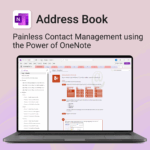
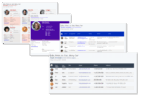
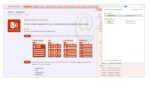

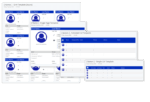
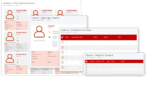
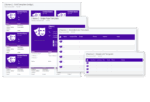

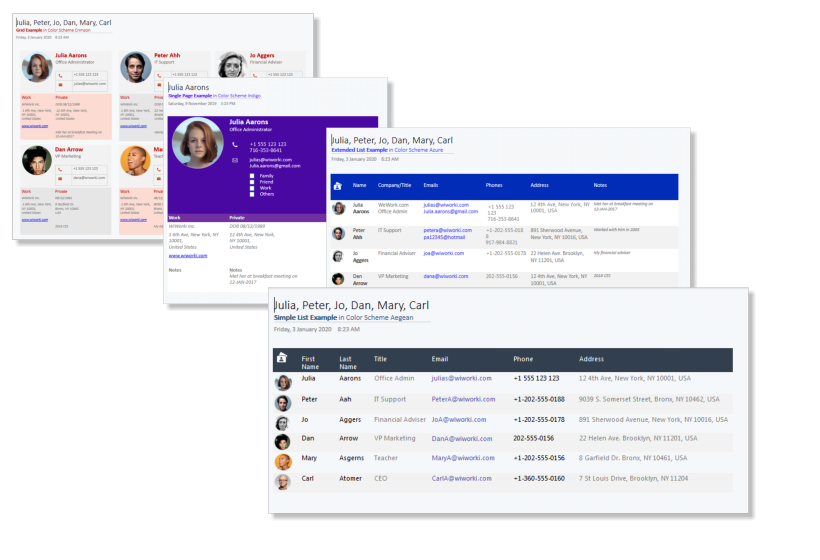
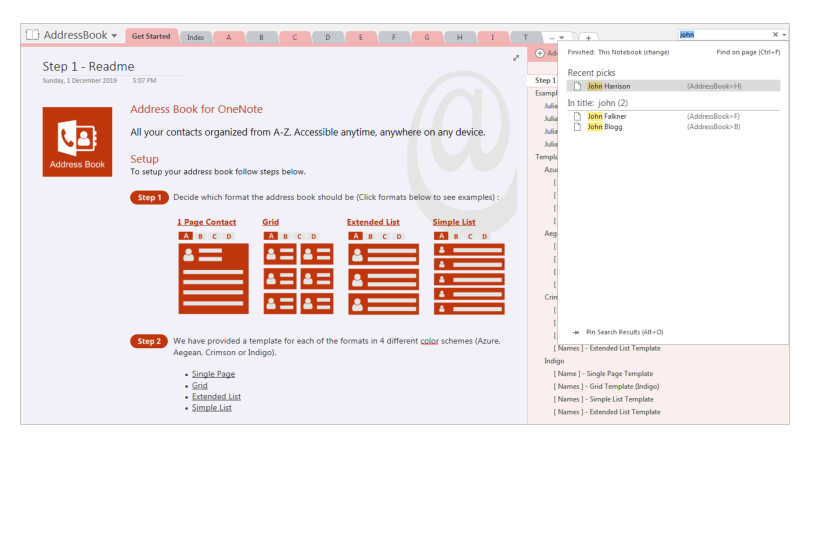
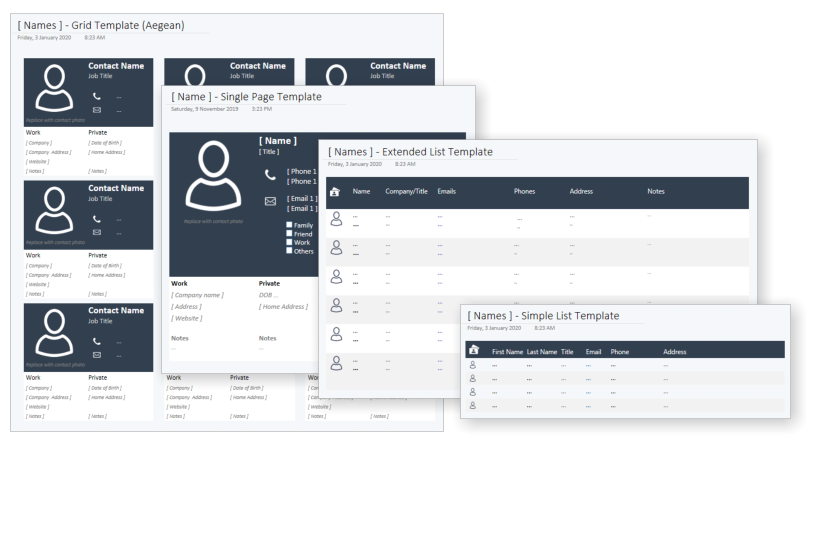
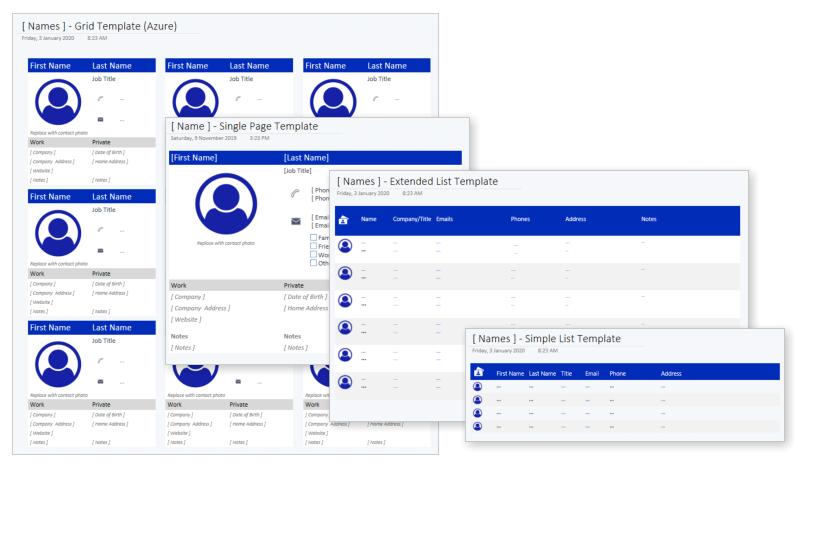
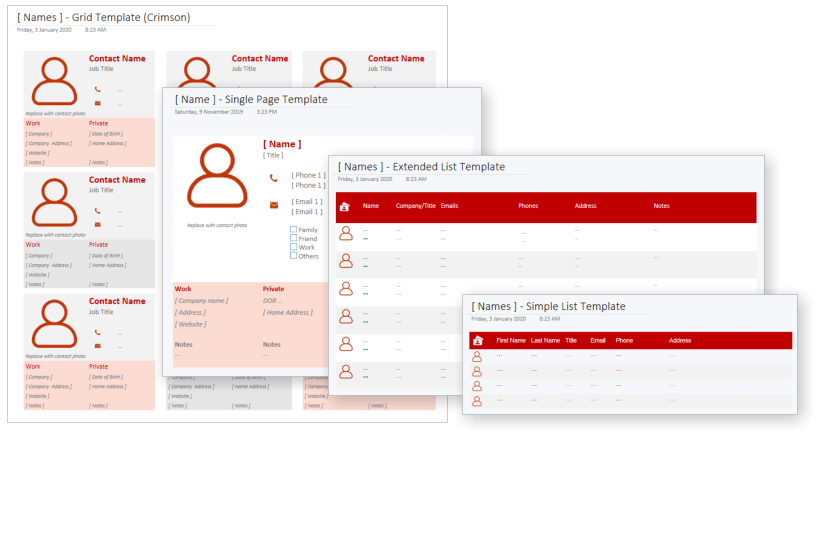
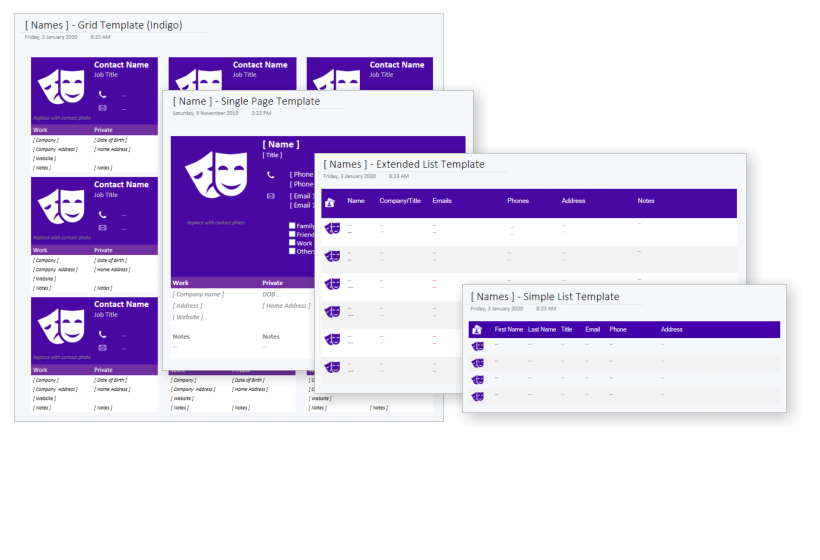
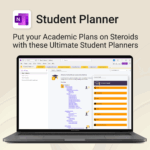

 OneNote
OneNote MS Project
MS Project MS Forms
MS Forms MS Lists
MS Lists Outlook
Outlook Excel
Excel