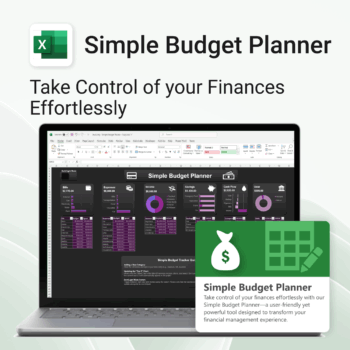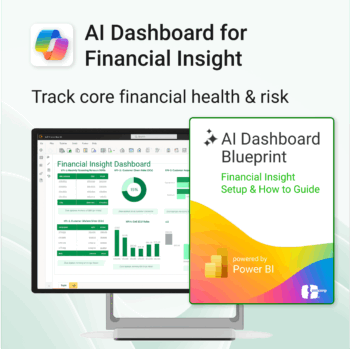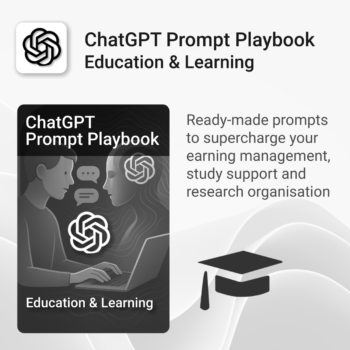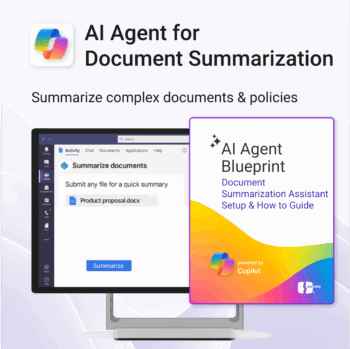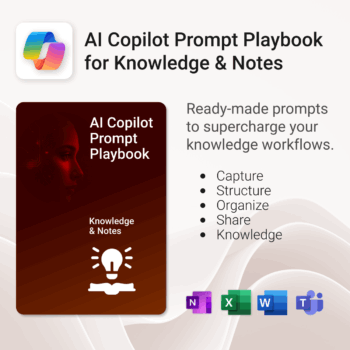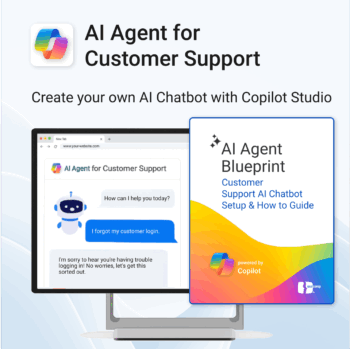AI Copilot Prompt Playbook for Data, Reporting & Insights
$19.95
Get 30 proven Copilot prompts designed to supercharge your data, reporting, and insights inside Microsoft 365.
-
- Covers data cleaning, reporting, dashboards, analysis, financials, and forecasting.
- No guesswork — just copy, paste, and run inside Copilot.
- Includes example outputs and app-specific usage tips.
- Perfect for analysts, finance teams, and managers.
- Based on real-world Microsoft 365 and Power BI use cases.
- Instant Download - Easy Install - Fully Customisable
Instant Download
Get instant access with our digital downloads. As soon as your purchase is complete, you'll receive an email with your download link, invoice, and everything you need to get started — no waiting required.
Easy to Install
All our templates are easy to install on Windows and Mac, with seamless syncing across all devices supported by Microsoft OneNote — including PCs, laptops, iPhones, iPads, and Android devices.
Fully Customizable
Our templates are fully customizable, letting you tailor every page, section, and element to suit your workflow — whether you're managing tasks, projects, or notes.
All Prices in USD
All prices listed are in US dollars (USD), regardless of your location or billing country.
Your complete PDF playbook of ready-to-use Copilot prompts for Data, Reporting & Insights
The AI Copilot Prompt Playbook for Data, Reporting & Insights (delivered as a downloadable PDF) gives you 30 proven prompts across 5 categories — helping you clean data, build dashboards, analyse performance, and deliver insights with confidence inside Microsoft 365.
Easy to follow and includes the following:
- AI
- AI Prompt
- All-Access
- Budget
- Business
- Customer
- Dashboard
- Documents
- Education
- Employee
- Environment
- Events
- Family
- FAQ
- Feedback
- Finance
- Goals
- Handbook
- Home
- Ideas
- Initiatives
- Insight
- Knowledge Base
- Learning
- Legal
- Manuals
- Office
- Organization
- Performance
- Personal
- Planning
- Policies
- PowerPack
- Productivity
- Projects
- Review
- Risk
- SOP
- Statistics
- Support
- Sustainability
- Tasks
- Teacher
- Teams
- Work
Related Products
Take control of your routines. Stay consistent. Feel better.
-
- Visual progress charts make tracking satisfying
- Customizable habits and layout
- One-page simplicity — no switching tabs
- Beginner-friendly Excel format (with light + dark mode)
- Build consistency — one checkmark at a time
Set up AI-powered customer support workflows confidently, from day one.
-
- Built for real-world AI customer service use cases.
- No custom setup required — ready to import and run.
- Includes KPIs, task dependencies, and role assignments.
- Supports agile and structured team formats.
- Clear visual dashboards help drive alignment fast.
Be financially clear. Save stress & money.
-
- No Excel skills needed — plug and play.
- Everything on one page — simple and visual.
- Track income, expenses, and savings at a glance.
- Use across devices — PC or Mac compatible.
- Dark & Light modes — designed for your eyes.
Be financially organized. Save time & money.
-
- Visual calendar keeps you ahead of payments
- Easy for beginners — no Excel skills needed
- Dark & light modes included for your preference
- Works on any device with Excel
- Helps avoid late fees with clear visibility
Transform financial data into actionable insights with Power BI & Copilot.
-
- Copilot-ready design with built-in AI forecasting.
- Visualise cash flow, revenue, and cost trends at a glance.
- Built for finance teams, consultants, and business owners.
- No coding needed – everything editable in Power BI Desktop.
- Built-in templates for recurring revenue, burn rate, and more.
Track and optimize the full customer journey with AI-powered insight.
-
- No technical skills needed — 100% Power BI + Copilot ready
- All KPIs, visuals and logic pre-built with customisation options
- Built-in forecasting, key influencers and anomaly detection
- Includes setup, DAX formulas, publishing & access security
- Designed for business, marketing and support teams
Get 20 proven ChatGPT prompts designed to streamline your projects inside Microsoft 365.
-
- Covers planning & scoping, tracking & reporting, meetings & collaboration, task management, and post-project review.
- No guesswork — just copy, paste, and run with ChatGPT.
- Includes example outputs and usage tips.
- Perfect for professionals, teams, and project managers.
- Based on real-world project delivery and PMO workflows.
Build your own document summarization assistant using Microsoft 365 and Copilot Studio.
-
- Works across Teams, SharePoint, Outlook, and internal docs.
- No coding or AI experience needed — fully guided process.
- Based on real-world Copilot Studio use cases.
- Ready to customize for any department or team.
- Includes examples, flows, prompts, and escalation logic.
Drive predictable revenue with clear visibility into sales performance.
-
- Built for sales ops, revenue leads, and growth teams.
- AI-ready metrics for forecasting and deal analysis.
- Track trends in churn, CAC, MRR, and CLTV.
- Plug into Power BI Desktop – no dev work needed.
- Refine performance by pipeline stage, region, or rep.
Out of stock
Get 30 proven Copilot prompts designed to supercharge your knowledge workflows inside Microsoft 365.
-
- Covers knowledge capture, SOPs, research summaries, collaboration, and organisation.
- No guesswork — just copy, paste, and run inside Copilot.
- Includes example outputs and app-specific usage tips.
- Perfect for individuals, teams, and knowledge managers.
- Based on real-world Microsoft 365 use cases.
Unlock every Auscomp Microsoft 365 Template — OnePass to hundreds of ready-made tools for work, school & life.
- 100 + OneNote templates for productivity, planning & projects.
- MS 365 suite bonus: MS Project, Forms, Lists, Outlook &; Excel tools included.
- AI resources built-in: Copilot &; ChatGPT Playbooks + AI Dashboards &Agents.
- Always up to date: New templates &updates added all year — yours instantly.
Perfect for professionals, students & teams who live in Microsoft 365 and want ready-to-use structure.
Join 8 000 + members who simplified their work & life with the All Access Pass — your 365 system for everything.
Build and launch a Copilot-powered customer support chatbot — without the guesswork.
-
- Includes conversation templates and flow examples for support scenarios
- Reduces support tickets through automation and self-service
- Works natively with Microsoft 365, Copilot Studio & Power Platform
- Deployable on your website — no coding required
- Built-in best practices to minimize setup time and maximize value

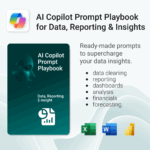

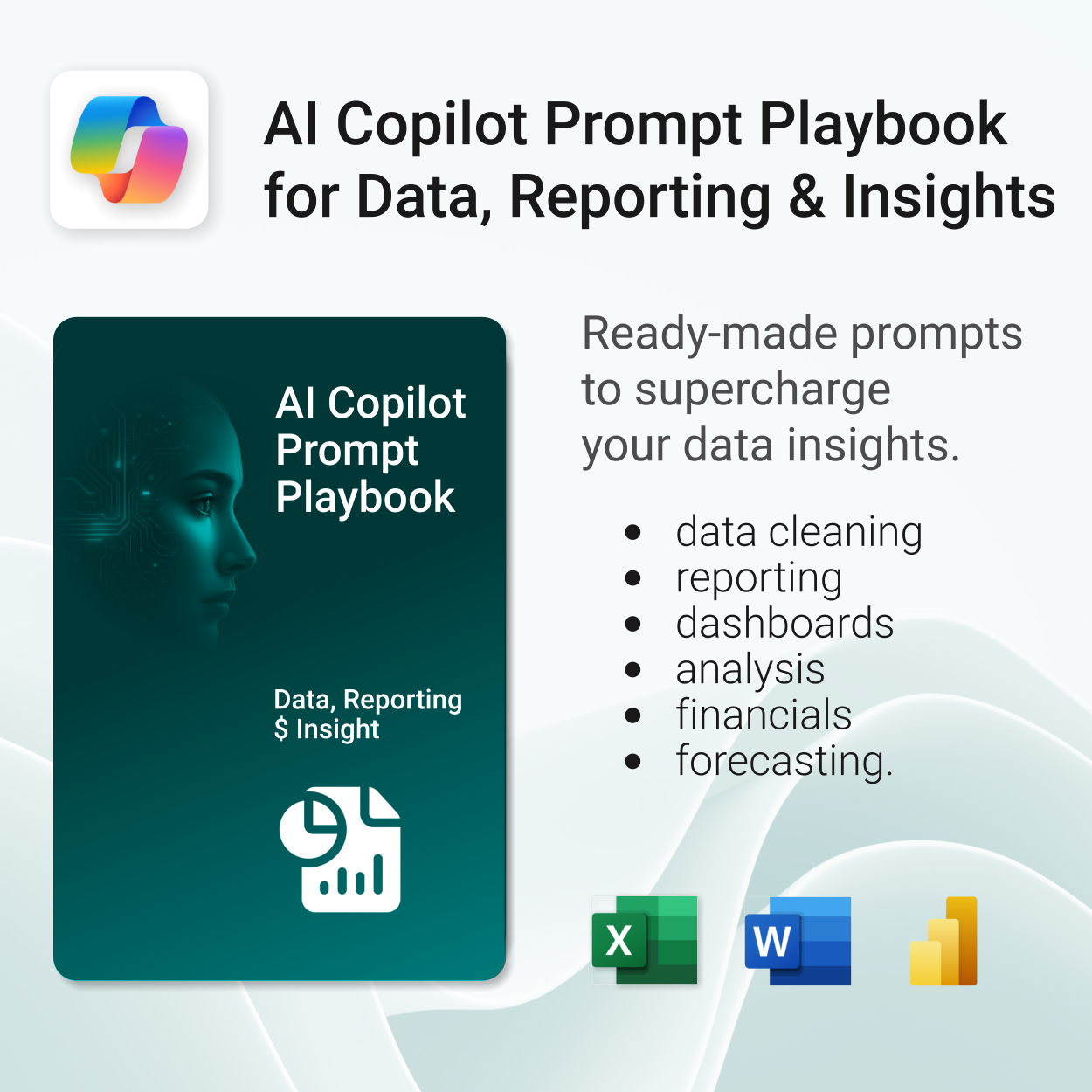
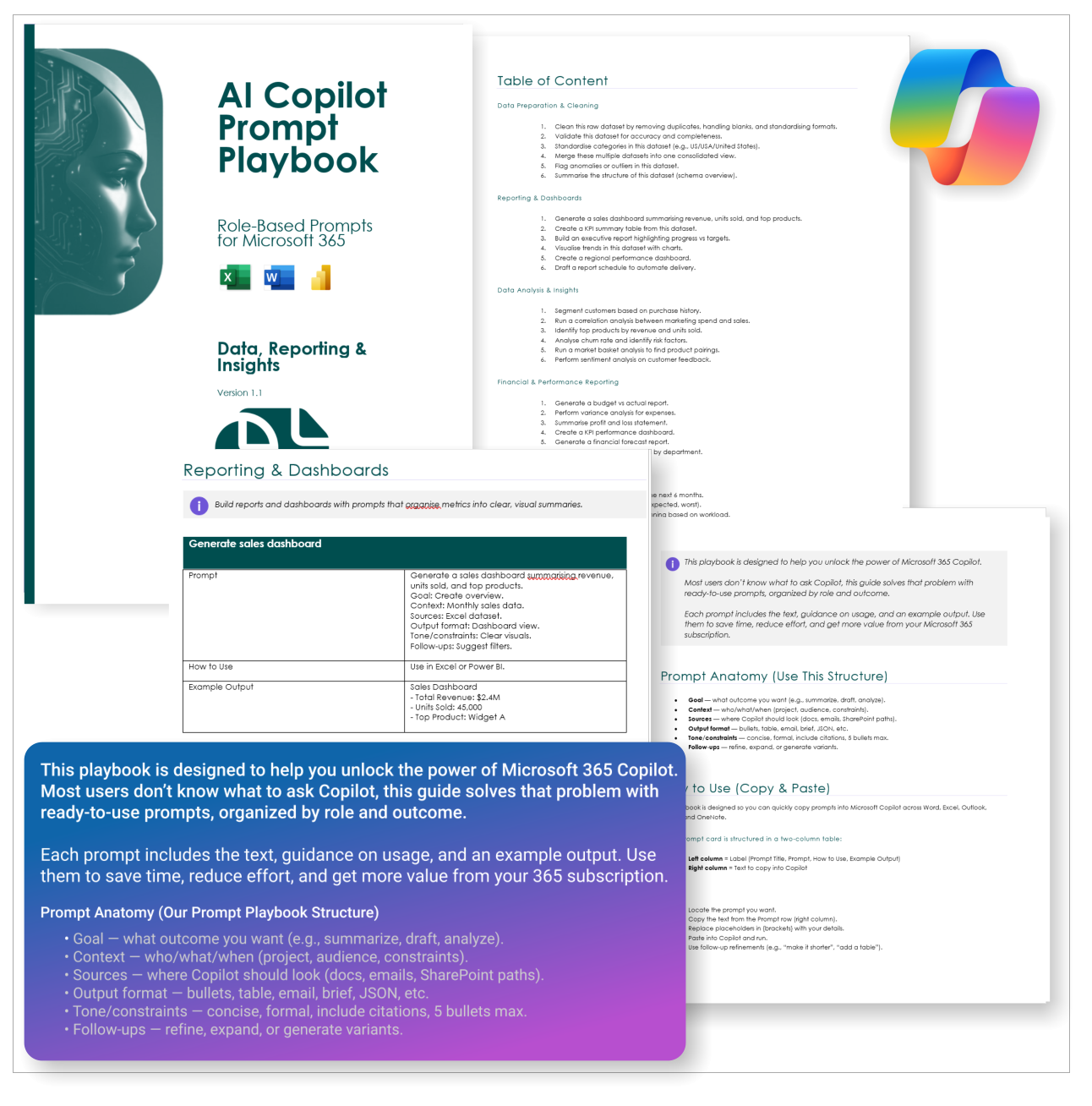

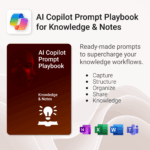
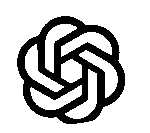 ChatGPT
ChatGPT OneNote
OneNote MS Project
MS Project MS Forms
MS Forms MS Lists
MS Lists Outlook
Outlook Excel
Excel Bonus
Bonus Copilot
Copilot MS Teams
MS Teams Power BI
Power BI