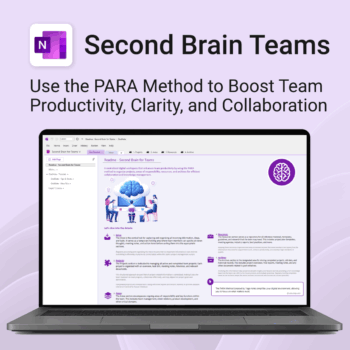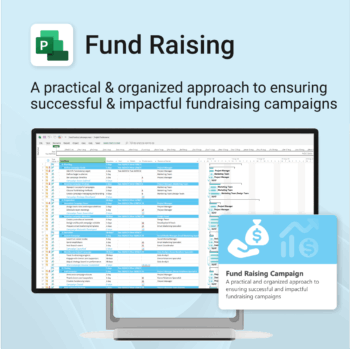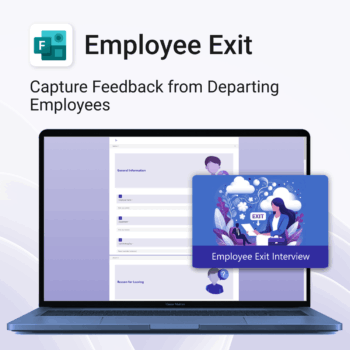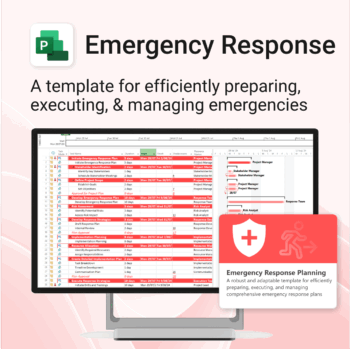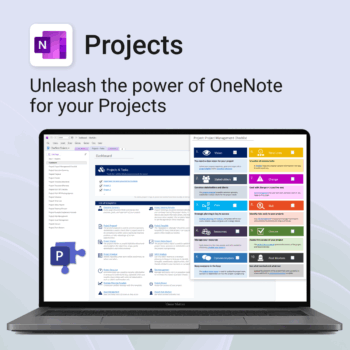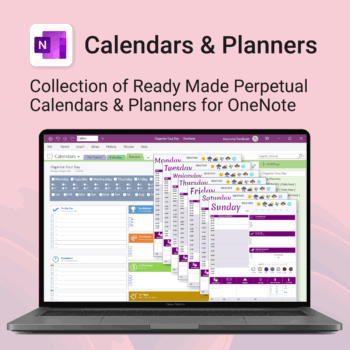Remote Work Readiness for MS Forms
$25.00
Top Benefits
-
- Instant rollout — easy 1-click form import.
- Identify support needs early.
- Standardize remote work evaluations.
- Improve communication and collaboration remotely.
- Save time with ready-made structure and format.
Remote Work Readiness – Assess Employee Preparedness with MS Forms
Ensure your team thrives remotely by evaluating their access to tools, communication readiness, and home work environment. This MS Forms template helps you quickly identify gaps and provide support where it’s needed most.
Remote Work Readiness Form is easy to use and includes the following:
- All-Access
- Budget
- Business
- Calendar
- Development
- Education
- Employee
- Environment
- Evaluation
- Events
- Family
- FAQ
- Feedback
- Finance
- Goals
- Guide
- Holiday
- Home
- Ideas
- Initiatives
- Learning
- Legal
- Manuals
- Marketing
- Organization
- Performance
- Personal
- Planner
- Planning
- Policies
- PowerPack
- Productivity
- Projects
- Review
- Risk
- Second Brain
- SOP
- Sustainability
- Tasks
- Teacher
- Teams
- Time Management
- Training
- Work
Related Products
Boost productivity. Simplify collaboration.
-
- Capture tasks, notes & info instantly — no context switching
- Organize everything by PARA — Projects, Areas, Resources, Archive
- Get more done — shared workspaces drive team clarity
- Keep knowledge accessible — from onboarding to SOPs
- Work from anywhere — synced and secure inside OneNote
Build momentum, raise funds, and keep your campaign on track — all in MS Project.
-
- Plan, launch, and manage every aspect of your fundraising campaign.
- Built-in timelines, templates, and workflows for maximum efficiency.
- Fully editable in MS Project — no steep learning curve.
- Perfect for nonprofits, schools, causes, and community initiatives.
Be informed. Improve offboarding with actionable data.
-
- Capture consistent and meaningful exit feedback
- Identify reasons for attrition and patterns
- Use real data to improve employee experience
- Support leadership with clear offboarding insights
- Quick to implement and easy to use
Set new hires up for success.
-
- Get structured feedback from day one
- Identify onboarding gaps with ease
- Boost retention with better training insights
- Empower HR teams with real-time data
- No logins or tech setup needed — it just works
Be prepared when it matters most — structure your emergency response with confidence.
-
- Designed for real-world crisis response — not just planning theory.
- Built for MS Project — with zero setup hassle.
- Everything from scenarios to drills included in one place.
- Clear roles, resources, and timelines for stress-free execution.
Manage &organize all aspects of your event planning.
-
- Crystal-clear timelines — no clutter, no chaos.
- Built for MS Project — plan every detail with ease.
- Drag, drop, done — effortless task tracking.
- Syncs anywhere — stay on top from any device.
Streamline every stage of your projects — with clarity and structure.
-
- Everything in OneNote — no extra software or logins needed
- Professional templates that guide real project results
- Standardize reporting, planning, meetings, and follow-ups
- Perfect for PMs, teams, consultants, and ops leaders
- Designed for real-world usability — ready in minutes
Stay clear, focused, and in control.
-
- Centralized system to manage tasks, goals, and reflections
- GTD-aligned with triggers, weekly planning & reviews
- No new tools — works right inside OneNote
- Flexible layout adapts to any workflow
- Structure your thoughts and reduce overwhelm
Master your life with OneNote and PARA.
-
- One system to organize everything from tasks to documents
- Keep your projects, notes, and ideas tightly linked
- Structured but flexible — adapt to your style and goals
- Built specifically for clarity, action, and life balance
- Unlock mental space by having one trusted system
Plan and execute sustainability projects with clarity and structure.
-
- Aligned with real-world ESG needs and frameworks.
- Streamlines planning and reporting — no extra tools needed.
- Works seamlessly in MS Project — no extra setup.
- Adapts to small teams or large-scale initiatives.
Be more productive. Save time & money.
-
- Instant workflow clarity — no clutter, no confusion.
- Drag, drop, done — manage tasks right in OneNote.
- Syncs everywhere — stay productive on any device.
Plan better. Reduce stress. Get more done.
-
- Combine daily, weekly & monthly views in one place
- Designed for home, work, and family life
- No subscriptions — fully offline and yours forever
- Perfect for OneNote lovers who want structure
- Accessible anywhere — syncs across all your devices

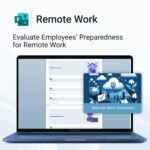
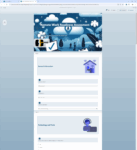
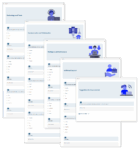

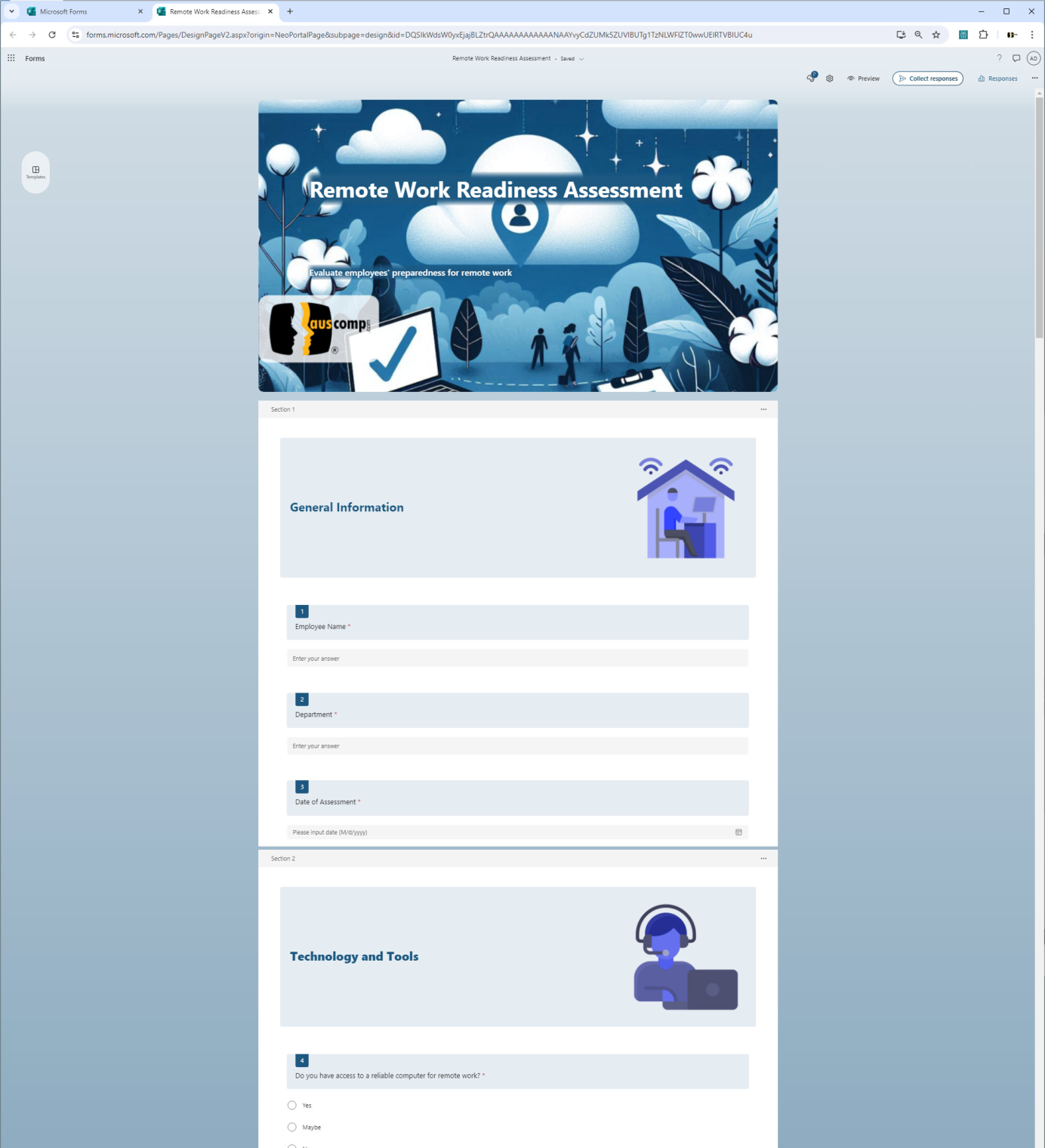


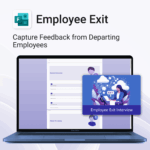
 OneNote
OneNote MS Project
MS Project MS Forms
MS Forms MS Lists
MS Lists Outlook
Outlook Excel
Excel