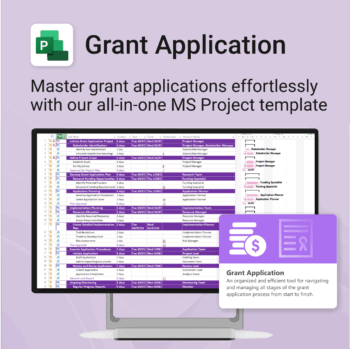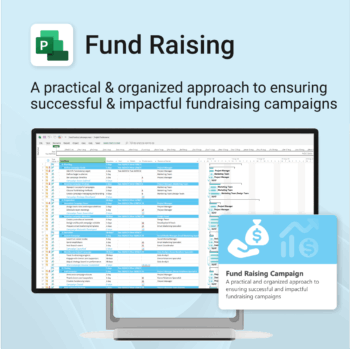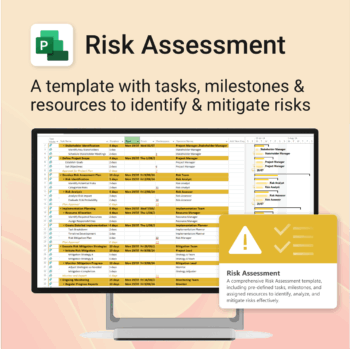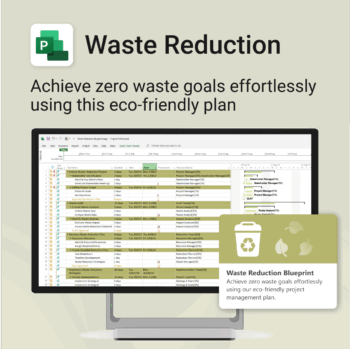AI Agent for Employee Helpdesk powered by Copilot
$39.95
Launch your own AI-powered employee assistant in Microsoft Teams or SharePoint — no dev team required.
-
- Includes trigger/response templates for IT, HR, and general helpdesk support
- Streamlines deployment with Power Automate & Copilot Studio
- Deployable internally in Microsoft Teams or embedded in SharePoint
- Governance and monitoring framework included
- Created for operations, HR, IT and digital workplace teams
- Instant Download - Easy Install - Fully Customisable
Instant Download
Get instant access with our digital downloads. As soon as your purchase is complete, you'll receive an email with your download link, invoice, and everything you need to get started — no waiting required.
Easy to Install
All our templates are easy to install on Windows and Mac, with seamless syncing across all devices supported by Microsoft OneNote — including PCs, laptops, iPhones, iPads, and Android devices.
Fully Customizable
Our templates are fully customizable, letting you tailor every page, section, and element to suit your workflow — whether you're managing tasks, projects, or notes.
All Prices in USD
All prices listed are in US dollars (USD), regardless of your location or billing country.
A complete implementation guide to launch your Employee Helpdesk AI Assistant
The AI Agent Blueprint for Employee Helpdesk shows you how to build, automate, and deploy an internal AI assistant using Microsoft Copilot Studio — no coding required.
Everything you need, including:
| License Type | Professional/Freelancer (1 User), Team (Up to 10 Users), Business (Up to 25 Users), Enterprise/Government Dep. (up to 100 Users) |
|---|
To build and deploy an AI Agent (customer chatbot or employee helpdesk assistant), the following Microsoft licenses are required. These ensure access to Copilot Studio, Power Platform, and secure deployment within Microsoft Teams or SharePoint.
Microsoft Licenses Needed
| License | Use | Notes |
|---|---|---|
| Microsoft 365 Copilot | Access generative AI features in Copilot Studio | Required for chatbot creators and AI features |
| Power Platform per user | Use Power Automate for workflow actions | Needed for integrations and automation |
| Dataverse or SharePoint (included in M365) | Store and retrieve internal data | Use existing Microsoft 365 storage or add-on |
| Teams License (Microsoft 365) | Deploy AI chatbot internally in Teams | Already included in most Microsoft 365 plans |
Licensing by User Role
For a quick overview, see licensing required by role:| User Role | Copilot | Power Platform | Teams | Dataverse / SharePoint |
|---|---|---|---|---|
| Bot Creator / Maker | ✅ | ✅ | ✅ | ✅ |
| IT / Automation Admin | Optional | ✅ | ✅ | ✅ |
| Employee / End User | ❌ | ❌ | ✅ | Optional |
To Purchase Microsoft Licenses
- Visit https://admin.microsoft.com
- Sign in with a Global Admin account
- Go to: Billing > Purchase services
- AI
- AI Prompt
- All-Access
- Budget
- Business
- Customer
- Dashboard
- Documents
- Education
- Employee
- Environment
- Events
- Family
- FAQ
- Feedback
- Finance
- Goals
- Handbook
- Home
- Ideas
- Initiatives
- Insight
- Knowledge Base
- Learning
- Legal
- Manuals
- Office
- Organization
- Performance
- Personal
- Planning
- Policies
- PowerPack
- Productivity
- Projects
- Review
- Risk
- SOP
- Statistics
- Support
- Sustainability
- Tasks
- Teacher
- Teams
- Work
Related Products
Simplify your grant writing — and improve your chances of success.
-
- Built for grant writers and project managers alike — no setup stress.
- Guides you through research, writing, budgeting, and submission.
- Keeps your grant team aligned and deadline-driven.
- Includes all milestones and tasks — fully editable in MS Project.
Plan and implement document AI with confidence and clarity.
-
- Purpose-built for AI summarisation rollouts in regulated or high-volume settings.
- Streamlines planning, testing, and integration phases.
- Includes roles, dependencies, and milestones out of the box.
- Works seamlessly with Microsoft Project — just import and go.
- Adaptable to any organisation size or document load.
Visualise your Tasks, To-Do’s & Projects — right inside OneNote.
- Kanban in OneNote: Boards with columns and ready-made task cards for a clear, visual workflow.
- Built-in templates: Smart Cards, symbols, swimlanes & multiple board types to fit any team.
- Fast setup: One-click notebook + quick-start guide — start tracking in minutes.
- Works where you work: OneNote on Windows, Mac & Web — great with Teams/SharePoint.
Perfect for individuals and teams who live in Microsoft 365.
Trusted by 10,000+ professionals worldwide to stay organised and deliver on time.
Be more organized. Save time & ensure smooth events.
-
- Track vendors, budgets, and guests in one place
- Automate follow-ups and feedback collection
- Professional design—no setup headaches
- Easy to share and collaborate with your team
- Works seamlessly in Microsoft Lists on any device
Build momentum, raise funds, and keep your campaign on track — all in MS Project.
-
- Plan, launch, and manage every aspect of your fundraising campaign.
- Built-in timelines, templates, and workflows for maximum efficiency.
- Fully editable in MS Project — no steep learning curve.
- Perfect for nonprofits, schools, causes, and community initiatives.
Grow with confidence. Track your progress. Achieve your goals.
- Start fast with guided templates and expert structure
- Track skills, goals, and leadership development in one place
- Adaptable for individuals, teams, or HR managers
- Simple enough for beginners, powerful enough for pros
- Always accessible inside OneNote on any device
Work Smarter. Lead Better. Finish Projects Faster.
-
- Track milestones, risks, and tasks with pre-built MS Lists
- Centralized structure—everything in one spot, no extra tools
- Professionally formatted and ready to deploy instantly
- Collaborate seamlessly in Microsoft Teams and Planner
- Perfect for project managers, consultants, and team leads
Run your business from OneNote — clients, projects, teams, HR, sales & documents in one organised workspace.
- One central hub: Plan work, manage people and store docs with ready-made templates.
- Built for Microsoft 365: Works great with Teams/SharePoint — no new logins or tools.
- Secure & searchable: Keep SOPs, HR and client files in OneNote for instant context.
- Fast setup: One-click notebook + quick-start guide — scale as your business grows.
Perfect for SMBs, agencies and remote teams who live in Microsoft 365.
Trusted by 1,000+ professionals worldwide to stay organized and deliver on time.
Master risk management — from early identification to confident mitigation.
-
- Eliminates guesswork — structured for real-world risk planning.
- Built to work perfectly in MS Project — no learning curve.
- Easy to update — keep your risk register live and relevant.
- Ideal for teams managing safety, compliance, or project uncertainty.
Turn sustainability from a goal into a system — built in MS Project.
-
- Designed for eco-focused teams and initiatives.
- Visualizes every phase of your waste reduction plan.
- Fully editable in MS Project — no need to start from scratch.
- Perfect for compliance, green certifications, and internal audits.
Get Things Done — right inside OneNote. Capture, organise and review with a clear weekly rhythm.
- GTD in OneNote: Inboxes, Projects, Next Actions, and a Weekly Review that sticks.
- Structured yet flexible: Brain dump & triggers, project pages, and “This Week” focus.
- Fast setup: One-click notebook + quick-start guide — be productive in minutes.
- Works where you work: OneNote on Windows, Mac & Web — great with Teams/SharePoint.
Perfect for personal and professional life — students, freelancers, and busy teams in Microsoft 365.
Join thousands of OneNote users who’ve built consistent weekly planning habits with GTD.
Unlock every Auscomp Microsoft 365 Template — OnePass to hundreds of ready-made tools for work, school & life.
- 100 + OneNote templates for productivity, planning & projects.
- MS 365 suite bonus: MS Project, Forms, Lists, Outlook &; Excel tools included.
- AI resources built-in: Copilot &; ChatGPT Playbooks + AI Dashboards &Agents.
- Always up to date: New templates &updates added all year — yours instantly.
Perfect for professionals, students & teams who live in Microsoft 365 and want ready-to-use structure.
Join 8 000 + members who simplified their work & life with the All Access Pass — your 365 system for everything.


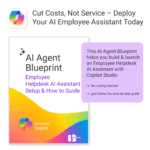

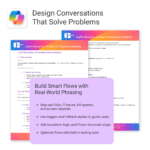


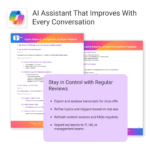
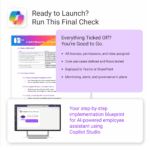
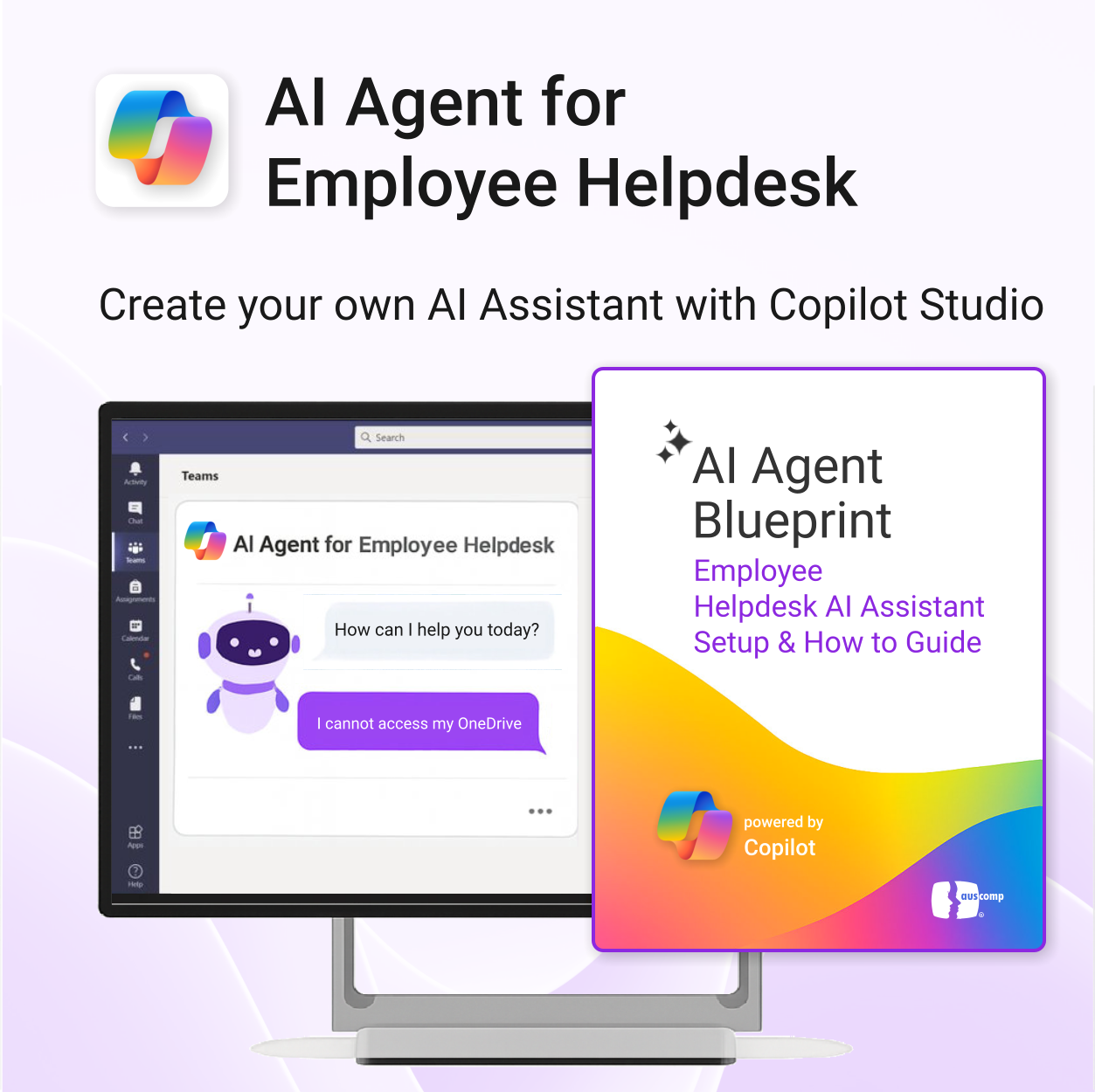
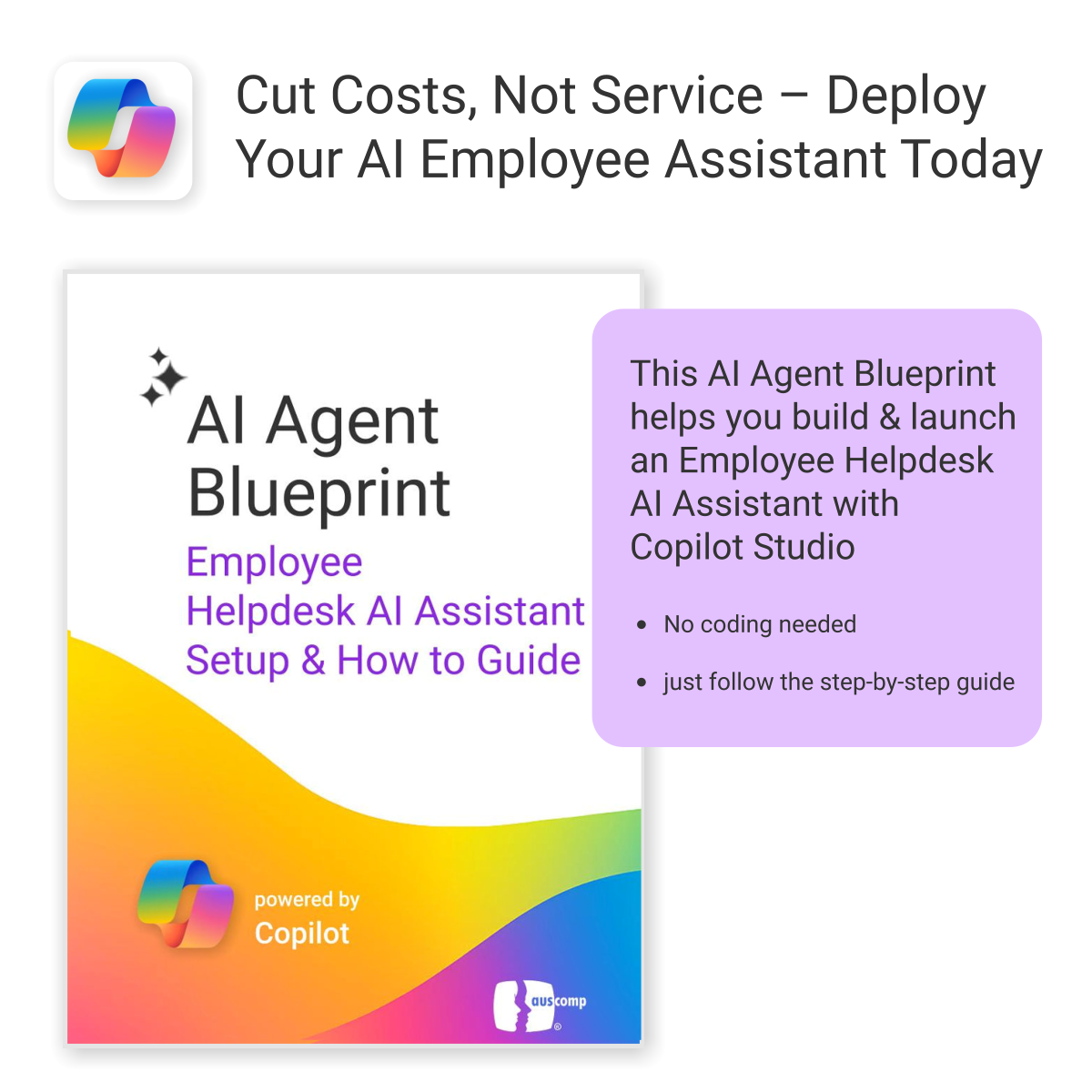
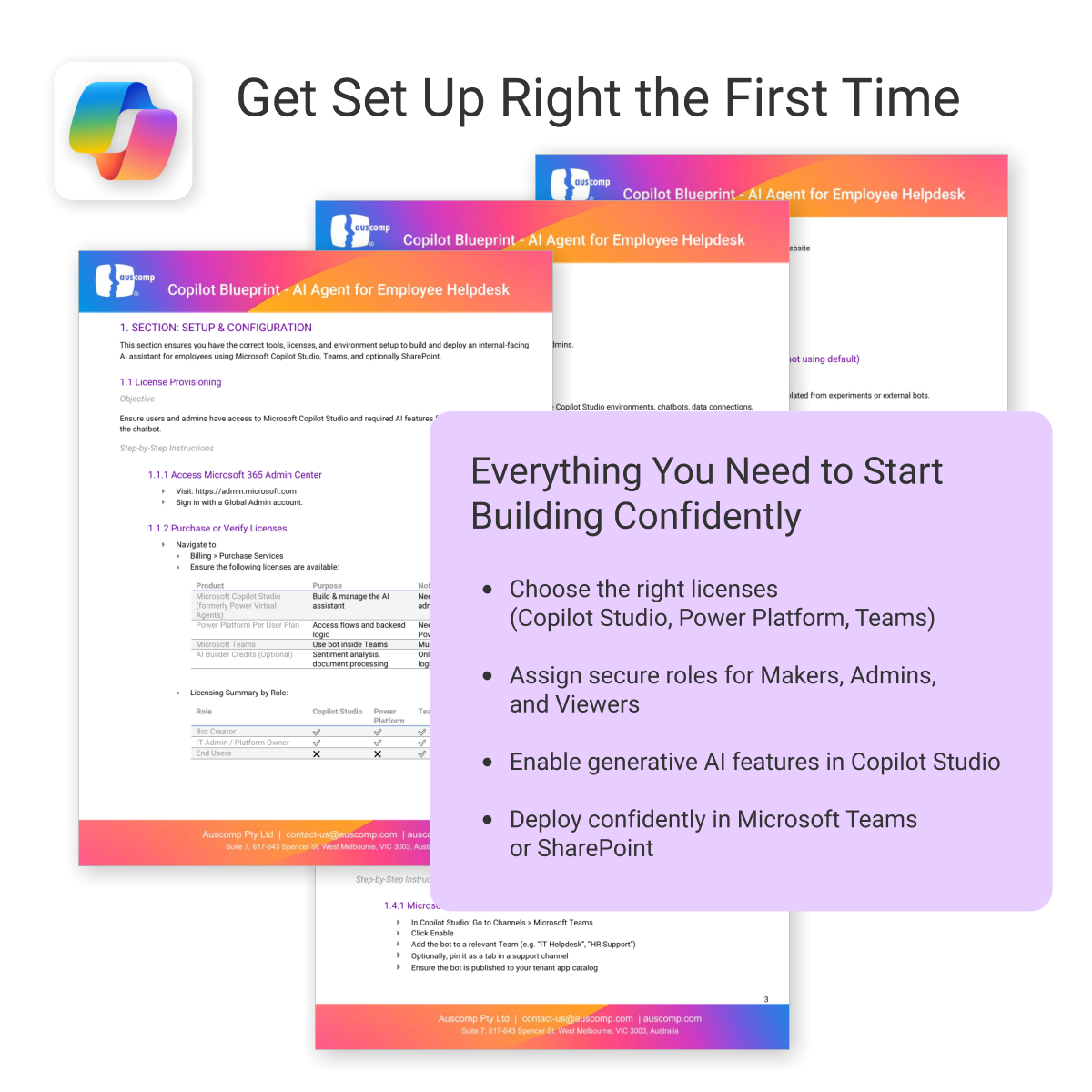
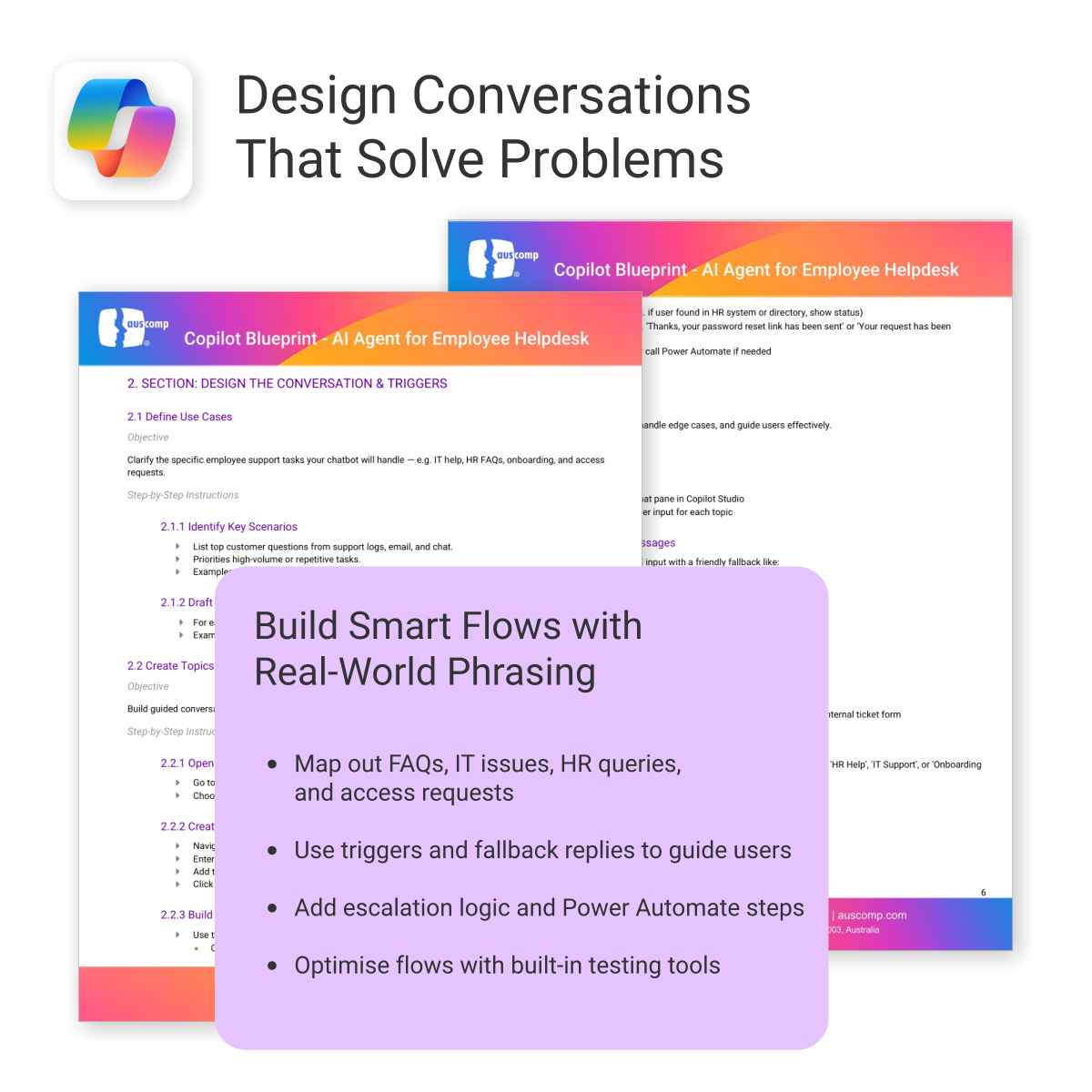
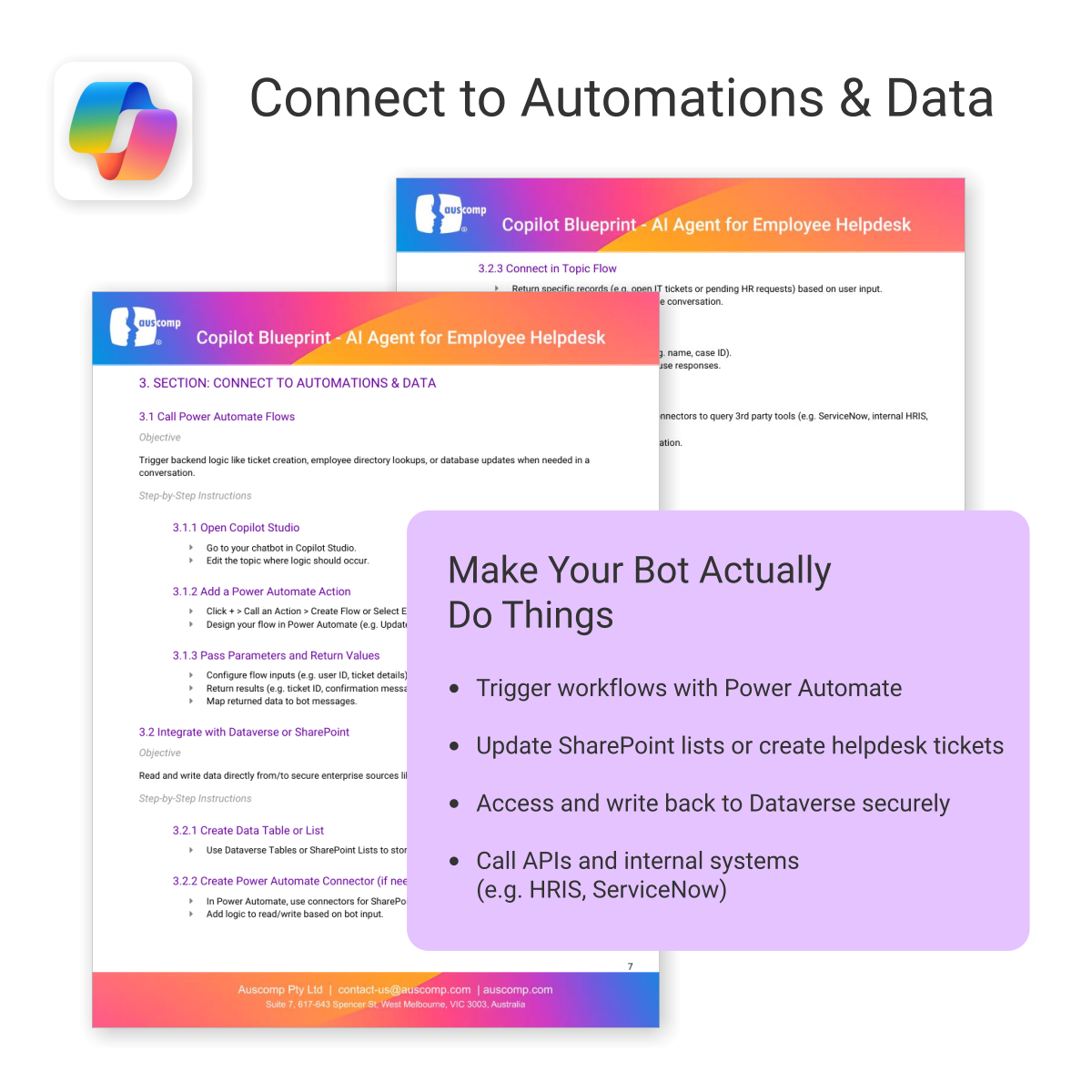
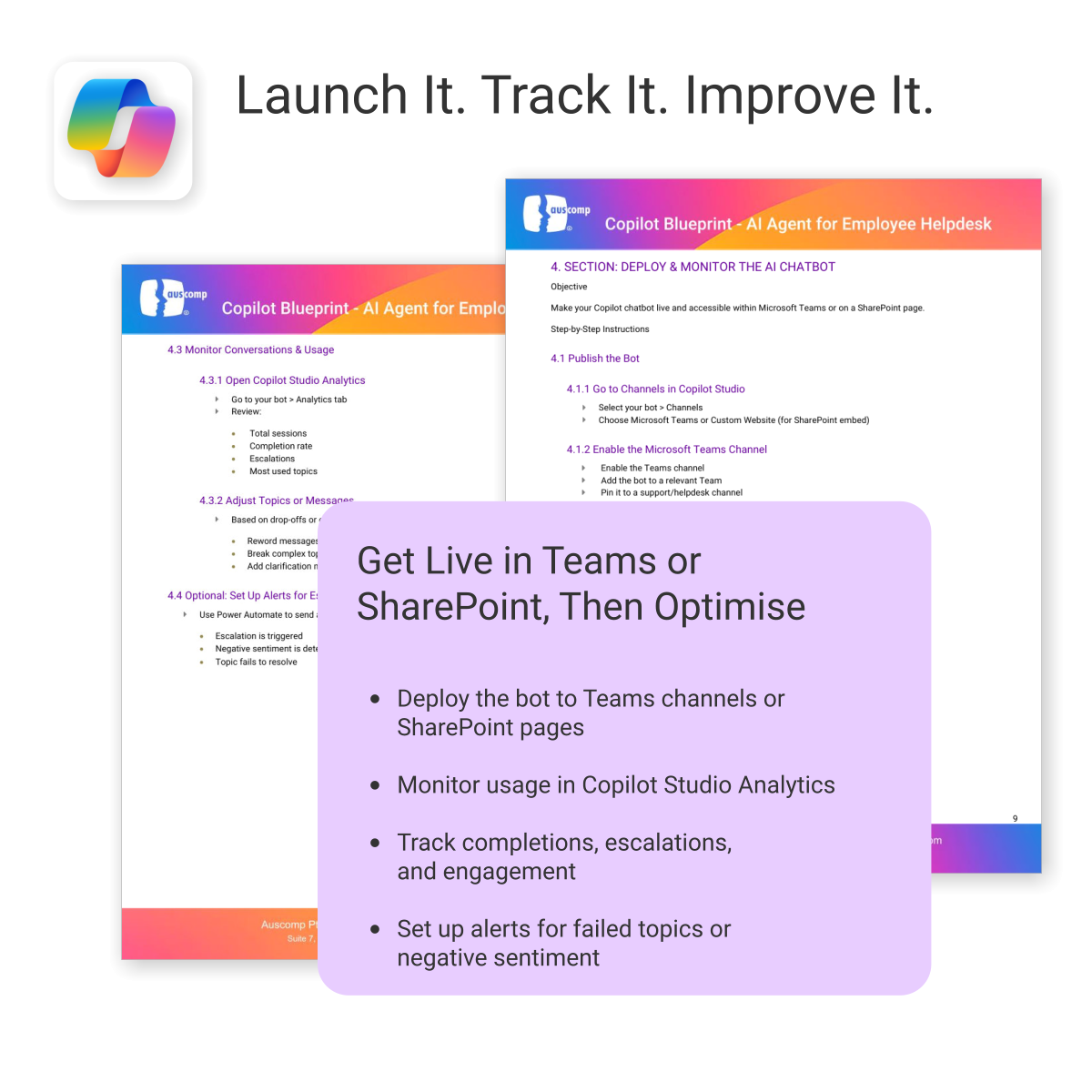
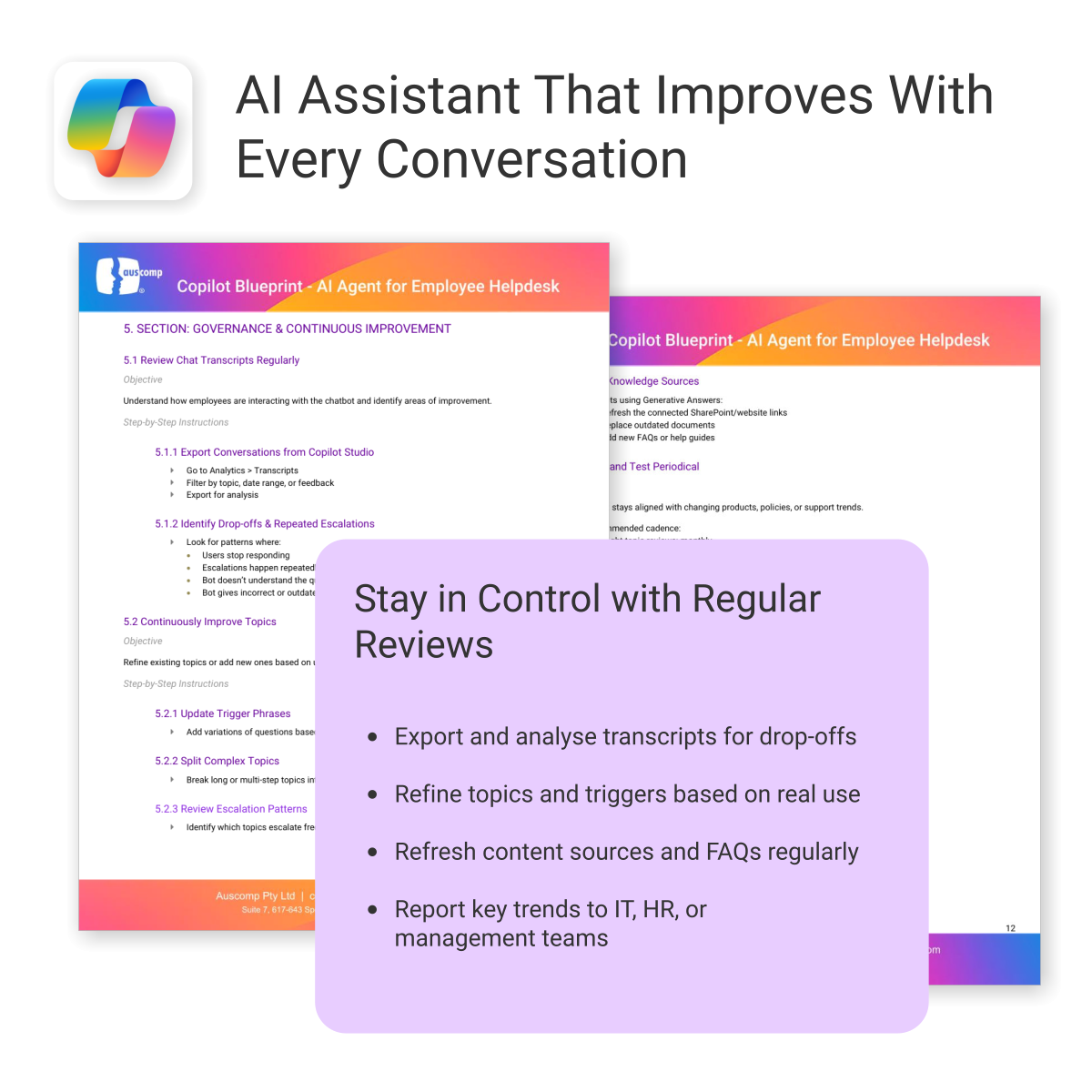
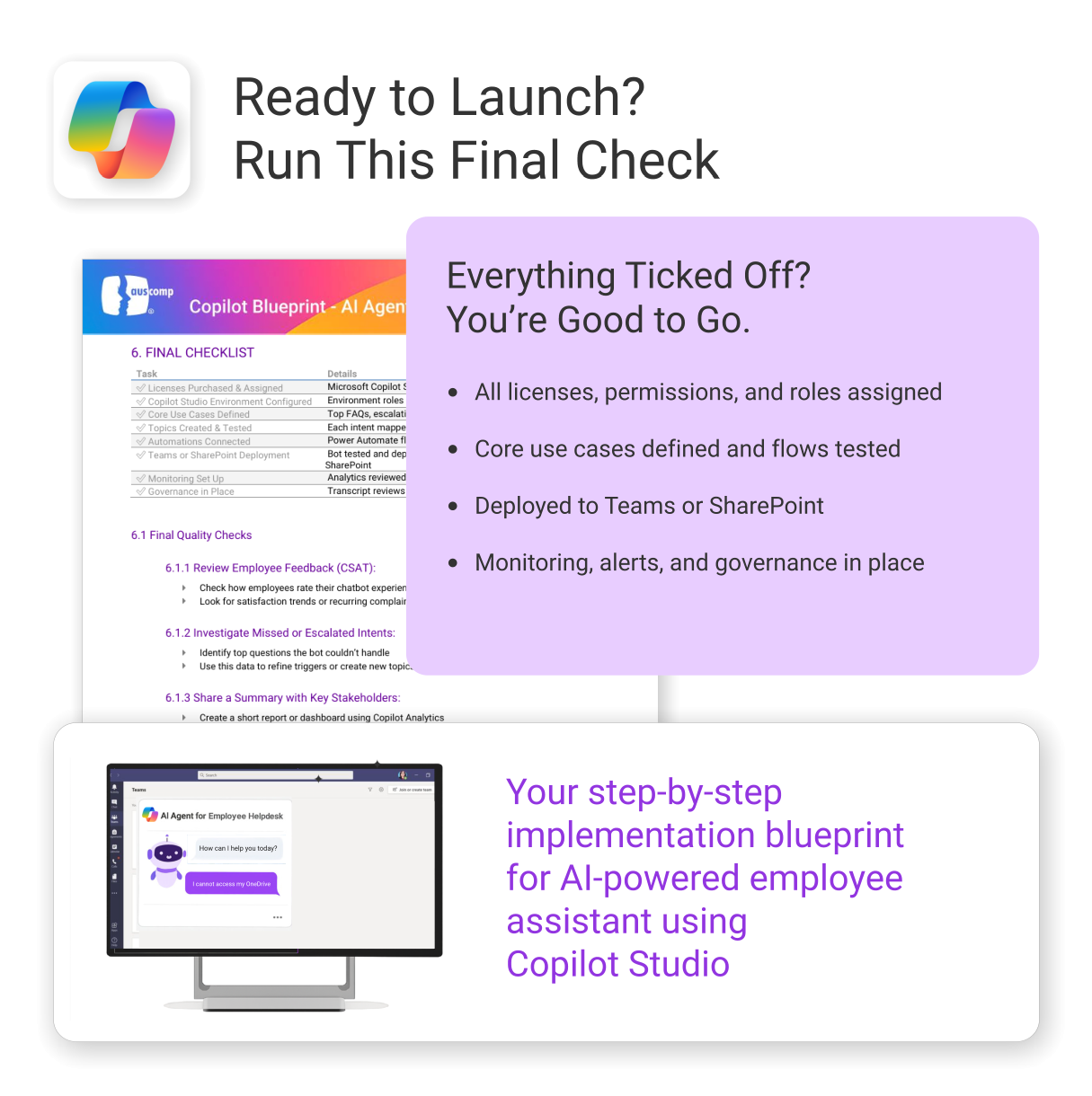
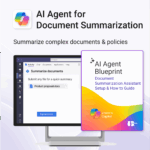

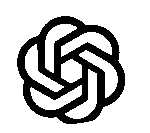 ChatGPT
ChatGPT OneNote
OneNote MS Project
MS Project MS Forms
MS Forms MS Lists
MS Lists Outlook
Outlook Excel
Excel Bonus
Bonus Copilot
Copilot MS Teams
MS Teams Power BI
Power BI