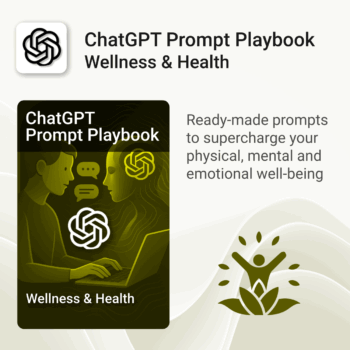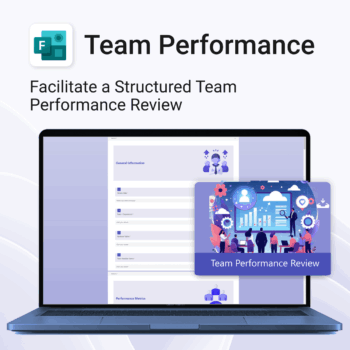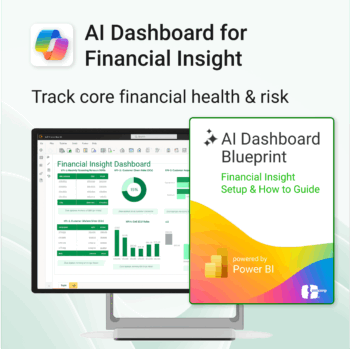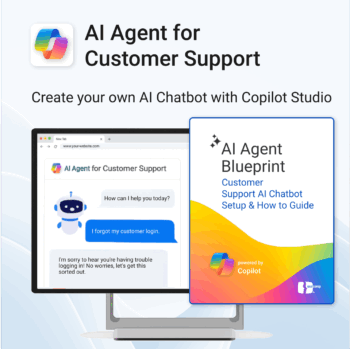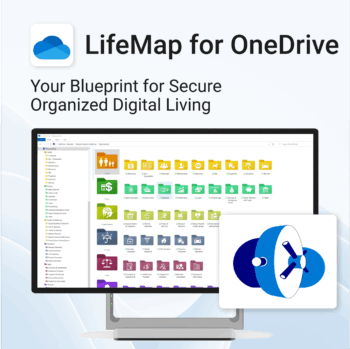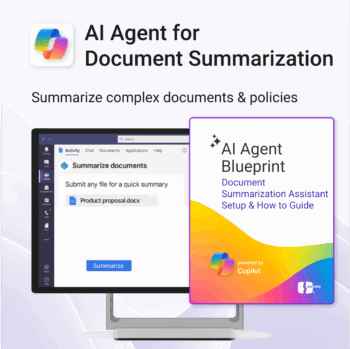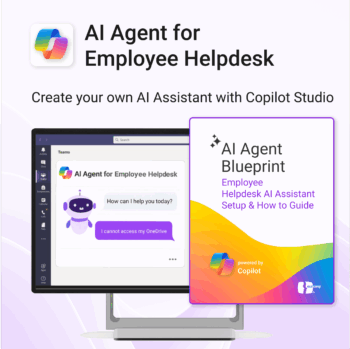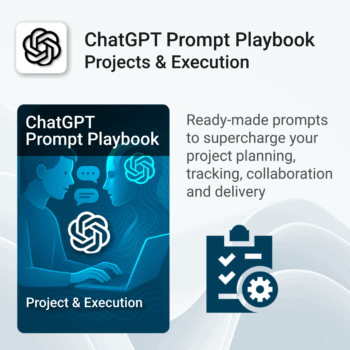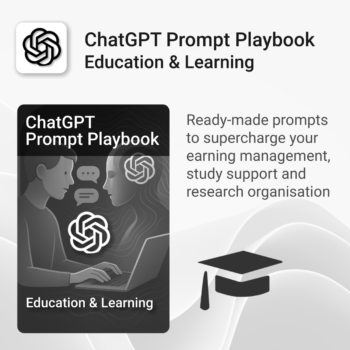Cheat Sheets for Windows, Microsoft 365, Social Media, Browsers & AI
$19.95
Save time. Reduce friction. Get more done.
-
- Master keyboard shortcuts across platforms
- Works offline – just print and go
- Updated tips for ChatGPT, Alexa, Siri and more
- Perfect for quick onboarding and training
- Organised by tool – no searching needed
- Instant Download - Easy Install - Fully Customisable
Instant Download
Get instant access with our digital downloads. As soon as your purchase is complete, you'll receive an email with your download link, invoice, and everything you need to get started — no waiting required.
Easy to Install
All our templates are easy to install on Windows and Mac, with seamless syncing across all devices supported by Microsoft OneNote — including PCs, laptops, iPhones, iPads, and Android devices.
Fully Customizable
Our templates are fully customizable, letting you tailor every page, section, and element to suit your workflow — whether you're managing tasks, projects, or notes.
All Prices in USD
All prices listed are in US dollars (USD), regardless of your location or billing country.
Cheat Sheets – Boost Your Productivity with Quick Keyboard Shortcuts & Tips
Cut through complexity and get more done—faster. This bundle of digital cheat sheets helps you save hours with must-know shortcuts, tricks, and commands.
This Mega Cheat Sheet Collection includes:
- AI
- AI Prompt
- All-Access
- Budget
- Business
- Customer
- Dashboard
- Documents
- Education
- Employee
- Environment
- Events
- Family
- FAQ
- Feedback
- Finance
- Goals
- Handbook
- Home
- Ideas
- Initiatives
- Insight
- Knowledge Base
- Learning
- Legal
- Manuals
- Office
- Organization
- Performance
- Personal
- Planning
- Policies
- PowerPack
- Productivity
- Projects
- Review
- Risk
- SOP
- Statistics
- Support
- Sustainability
- Tasks
- Teacher
- Teams
- Work
Related Products
Get 20 proven ChatGPT prompts designed to streamline your projects inside Microsoft 365.
-
- Covers planning & scoping, tracking & reporting, meetings & collaboration, task management, and post-project review.
- No guesswork — just copy, paste, and run with ChatGPT.
- Includes example outputs and usage tips.
- Perfect for professionals, teams, and project managers.
- Based on real-world project delivery and PMO workflows.
Unlock team potential. Save time & boost outcomes.
-
- Standardized reviews across departments and roles
- Empowers clear feedback and goal-setting
- No more spreadsheets—run reviews from MS Forms
- Designed for clarity, efficiency, and remote collaboration
- Easy to roll out across large or small teams
Build your HR AI dashboard with structure and clarity.
-
- Designed for HR, People & Culture, and Workforce teams.
- Streamlines onboarding, retention, and sentiment tracking.
- Works seamlessly in Power BI — no custom dev needed.
- Use in Teams, SharePoint, or export to PDF.
Transform financial data into actionable insights with Power BI & Copilot.
-
- Copilot-ready design with built-in AI forecasting.
- Visualise cash flow, revenue, and cost trends at a glance.
- Built for finance teams, consultants, and business owners.
- No coding needed – everything editable in Power BI Desktop.
- Built-in templates for recurring revenue, burn rate, and more.
Build and launch a Copilot-powered customer support chatbot — without the guesswork.
-
- Includes conversation templates and flow examples for support scenarios
- Reduces support tickets through automation and self-service
- Works natively with Microsoft 365, Copilot Studio & Power Platform
- Deployable on your website — no coding required
- Built-in best practices to minimize setup time and maximize value
Declutter your life. Secure your files. Simplify everything.
-
- All-in-one structure — every aspect of your life, organised by section.
- Instant access — never lose track of a document again.
- Built for OneDrive — maximum compatibility, minimum stress.
- Peace of mind — clear folders, simple structure, reliable security.
- Zero overwhelm — no more chaos in your digital storage.
Build your own document summarization assistant using Microsoft 365 and Copilot Studio.
-
- Works across Teams, SharePoint, Outlook, and internal docs.
- No coding or AI experience needed — fully guided process.
- Based on real-world Copilot Studio use cases.
- Ready to customize for any department or team.
- Includes examples, flows, prompts, and escalation logic.
Launch your own AI-powered employee assistant in Microsoft Teams or SharePoint — no dev team required.
-
- Includes trigger/response templates for IT, HR, and general helpdesk support
- Streamlines deployment with Power Automate & Copilot Studio
- Deployable internally in Microsoft Teams or embedded in SharePoint
- Governance and monitoring framework included
- Created for operations, HR, IT and digital workplace teams
Turn Microsoft 365 into your AI co-pilot — with 150+ ready-to-use prompts across 5 expert playbooks.
- Built for Copilot: Works inside Word, Excel, PowerPoint, Outlook, Teams & OneNote.
- Do real work faster: reporting & insights, documentation, automation, projects, and daily workflow.
- Field-tested frameworks: structured prompts that deliver consistent, high-quality results.
- Copy, paste & adapt: start producing better output in minutes — no guesswork.
- Bundle value: all 5 playbooks for one price — you save 30%.
Trusted by professionals and teams using Microsoft 365 to plan, analyze, automate, and communicate with clarity.
Top 5 Benefits:
- Instant 1-click MS Forms import
- Track trainer performance and content quality
- Collect overall satisfaction and improvement ideas
- Polished layout for professional delivery
- Re-usable for ongoing internal training programs
Get 20 proven ChatGPT prompts designed to streamline your projects inside Microsoft 365.
-
- Covers planning & scoping, tracking & reporting, meetings & collaboration, task management, and post-project review.
- No guesswork — just copy, paste, and run with ChatGPT.
- Includes example outputs and usage tips.
- Perfect for professionals, teams, and project managers.
- Based on real-world project delivery and PMO workflows.
Get 20 proven ChatGPT prompts designed to streamline your projects inside Microsoft 365.
-
- Covers planning & scoping, tracking & reporting, meetings & collaboration, task management, and post-project review.
- No guesswork — just copy, paste, and run with ChatGPT.
- Includes example outputs and usage tips.
- Perfect for professionals, teams, and project managers.
- Based on real-world project delivery and PMO workflows.


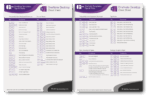
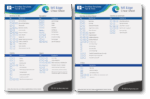
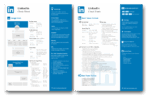
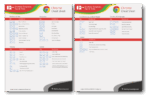
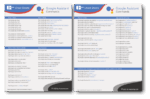

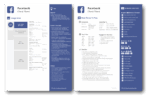
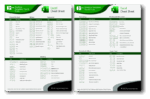
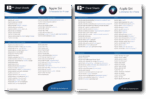

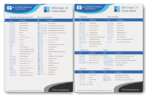
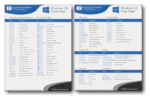

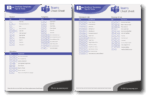
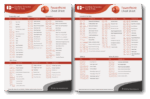

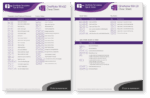
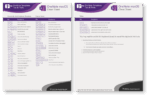
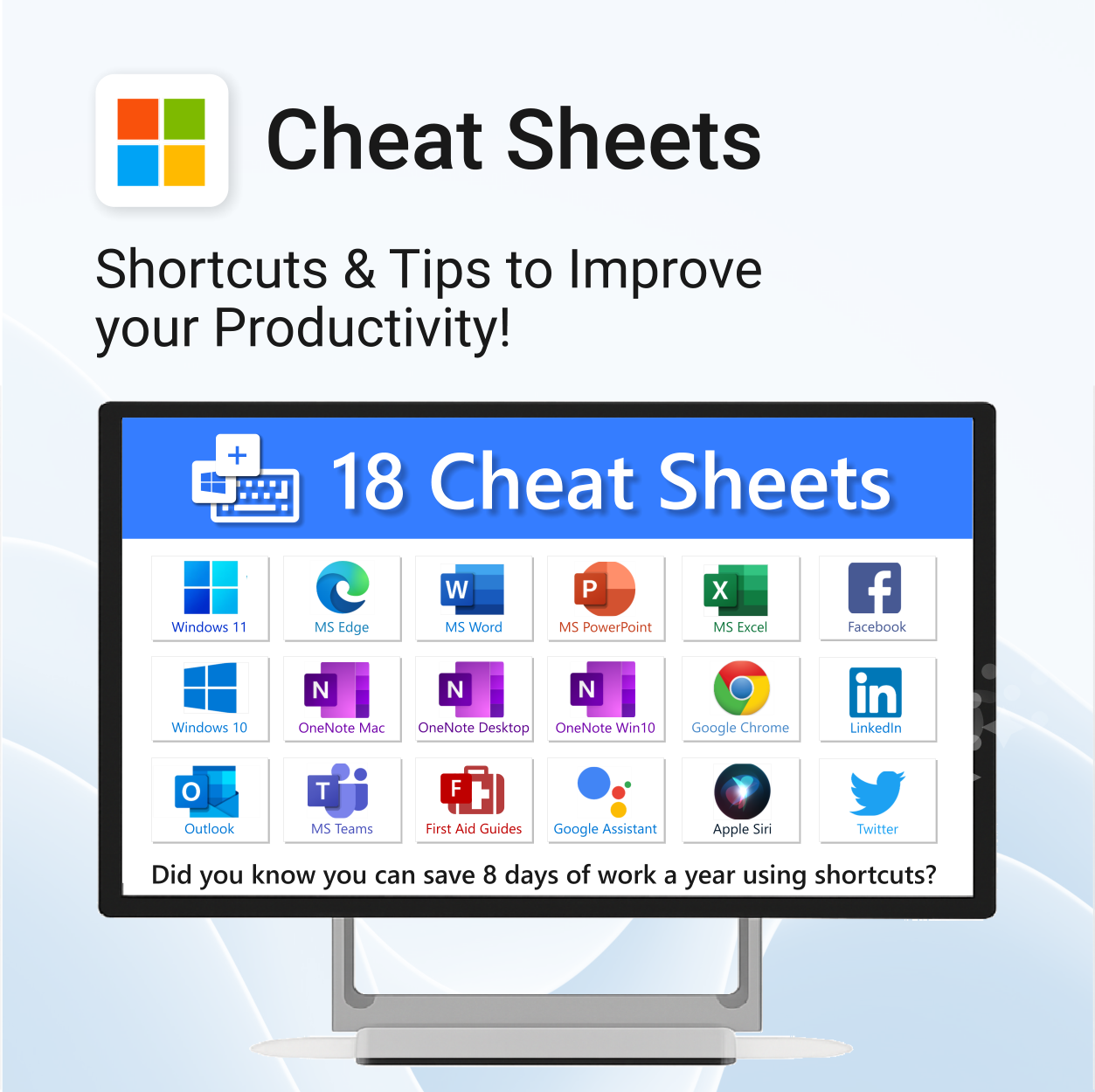
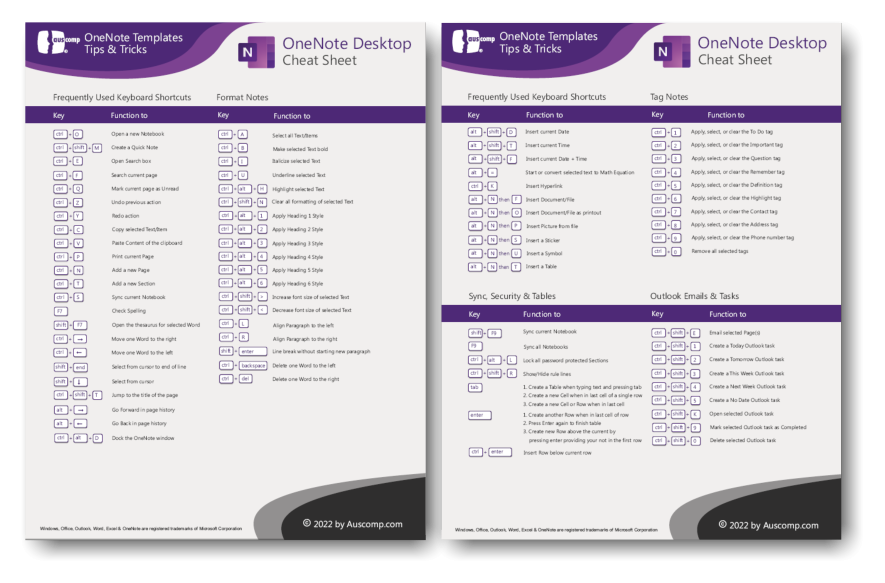
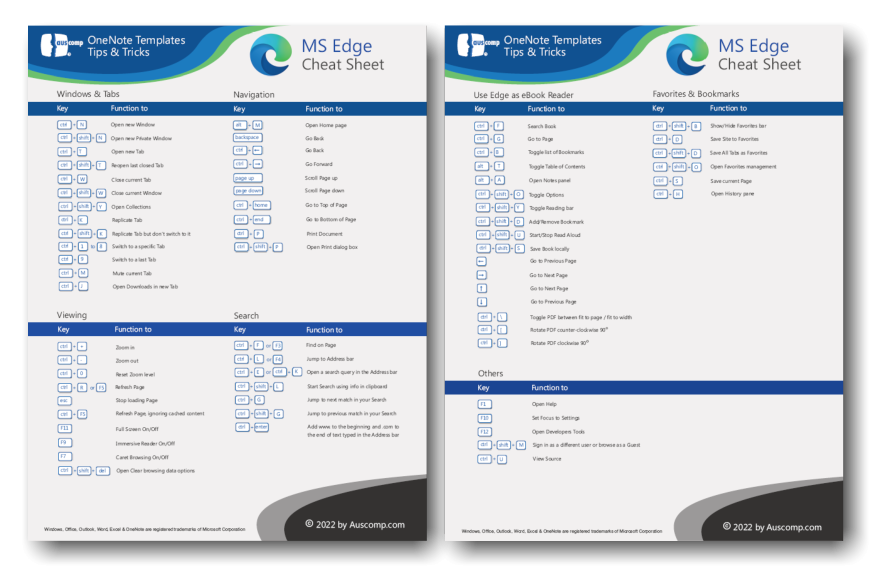
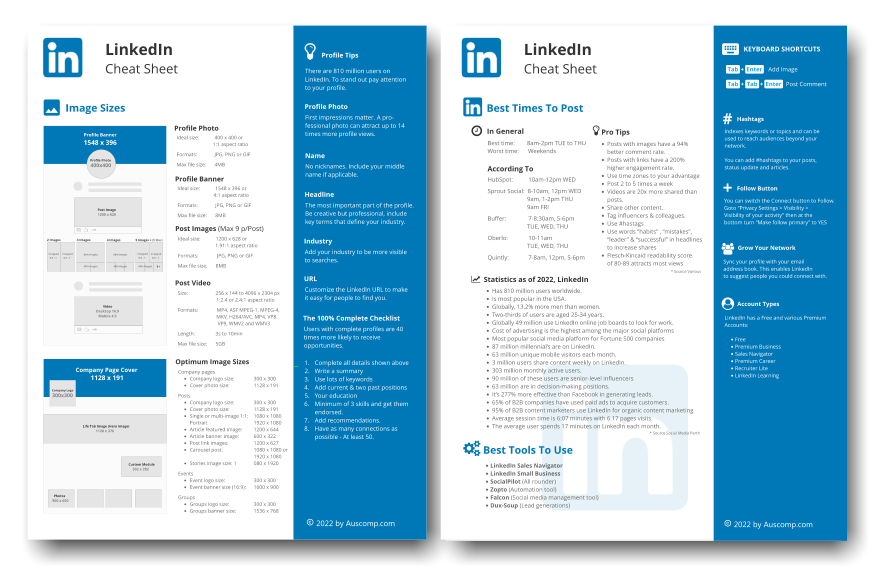
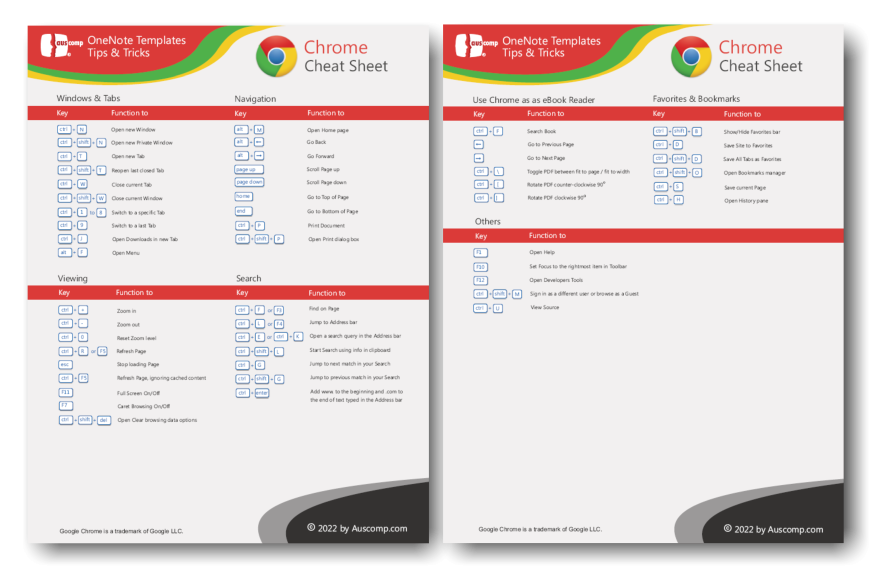
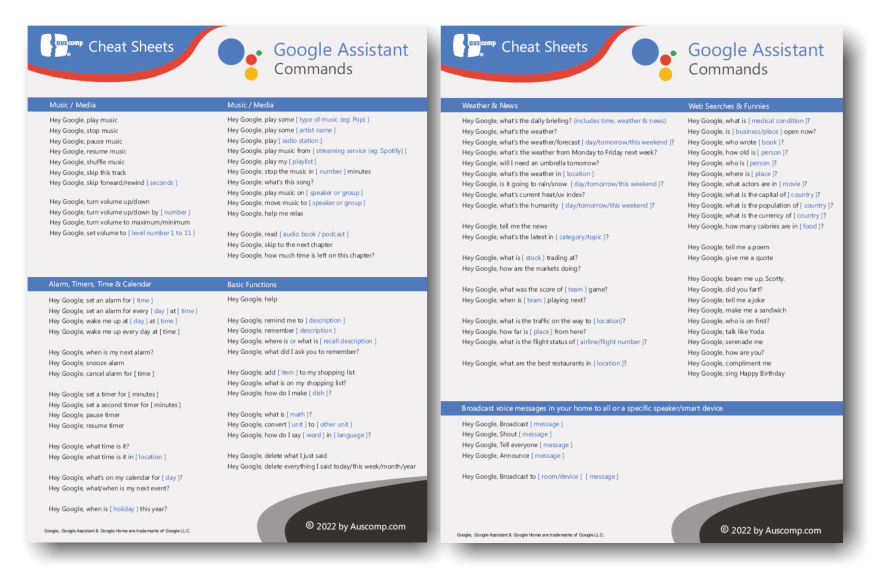
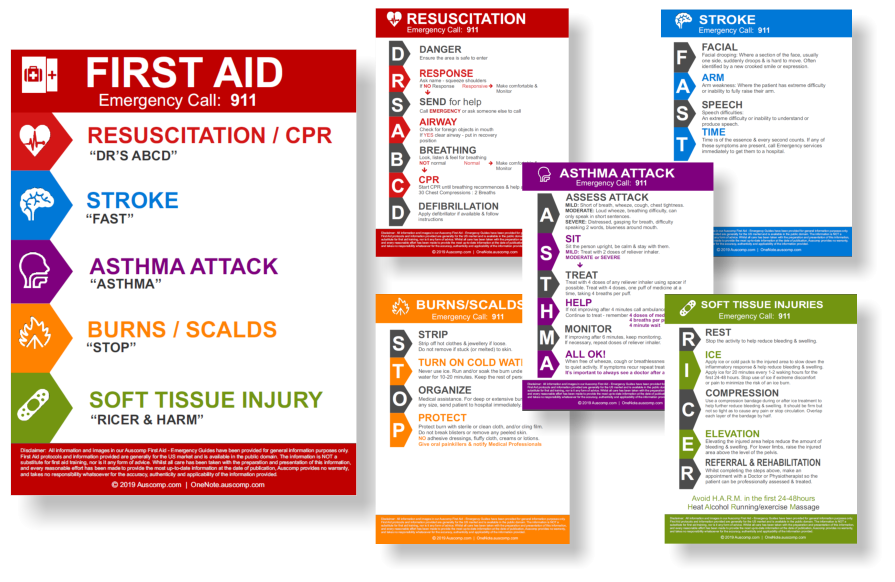
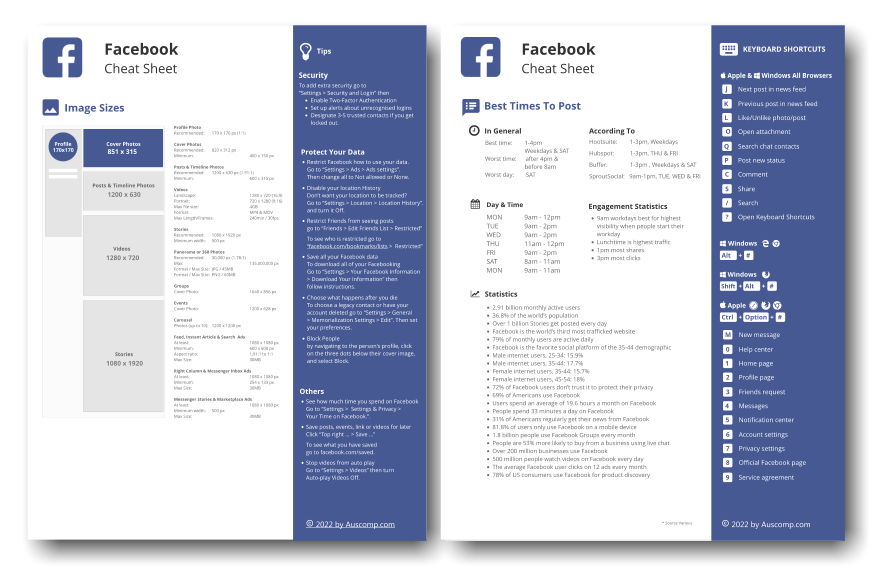



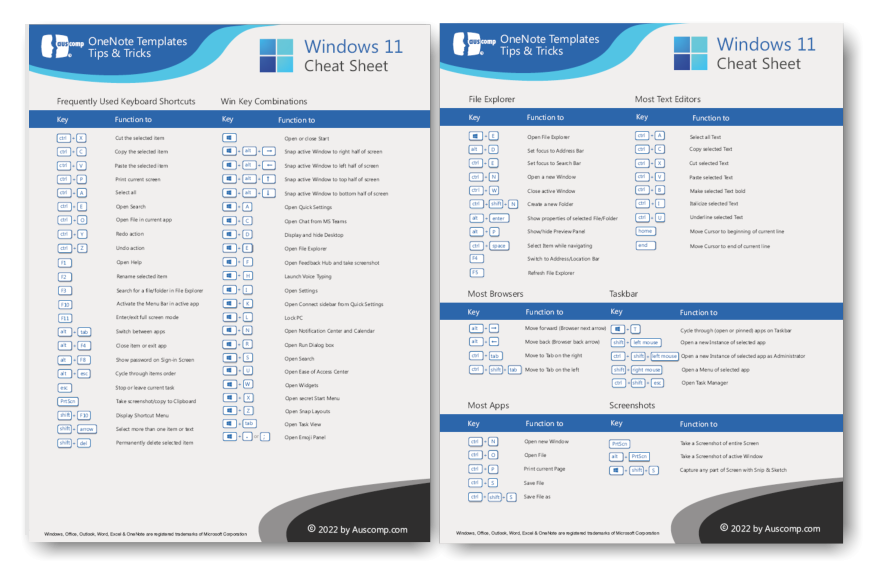
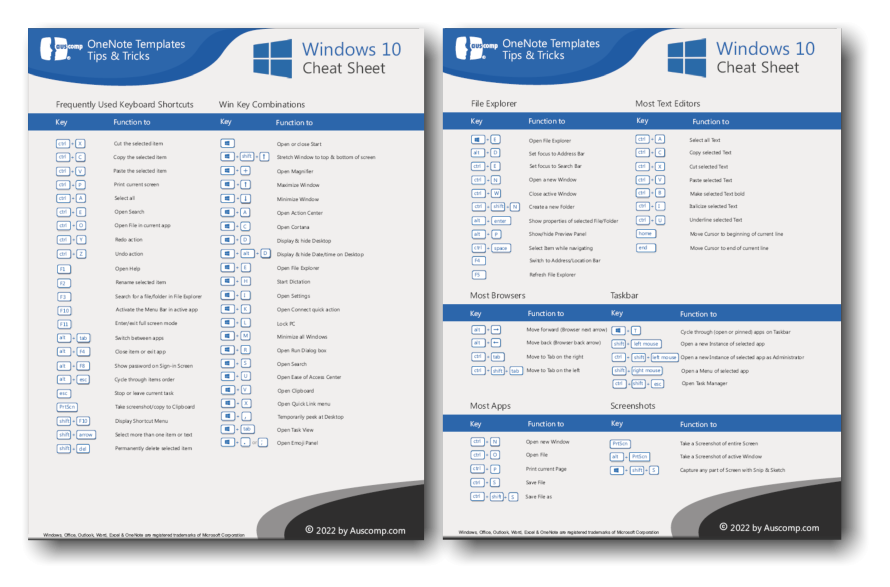




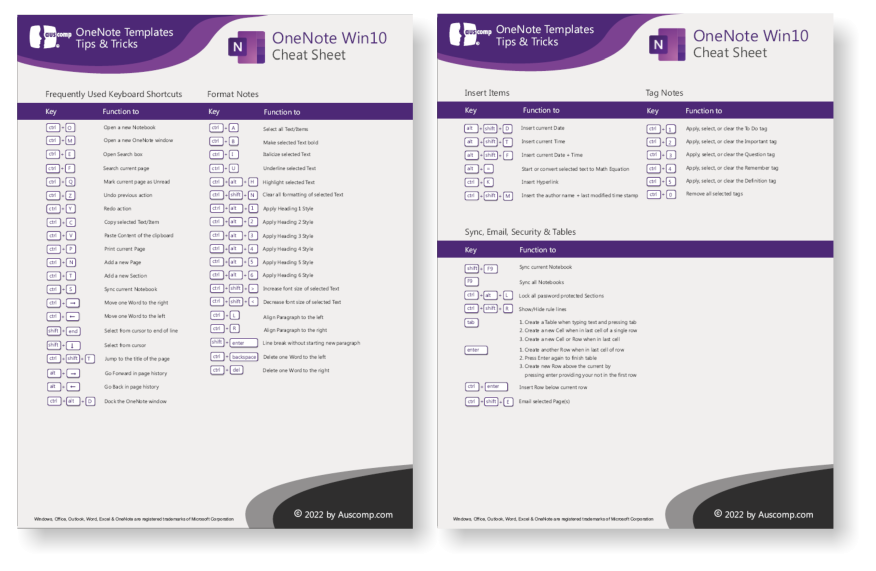
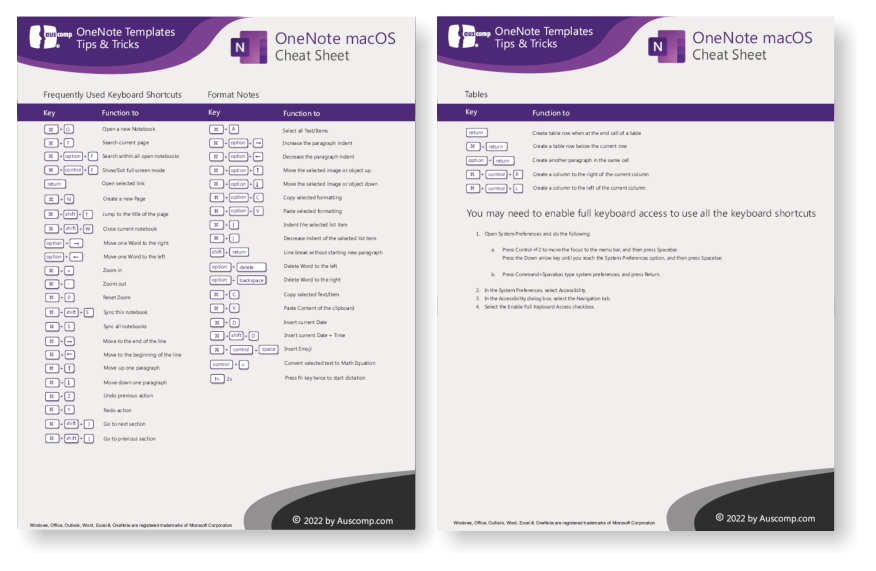
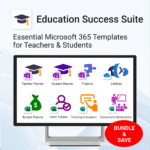

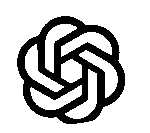 ChatGPT
ChatGPT OneNote
OneNote MS Project
MS Project MS Forms
MS Forms MS Lists
MS Lists Outlook
Outlook Excel
Excel Bonus
Bonus Copilot
Copilot MS Teams
MS Teams Power BI
Power BI